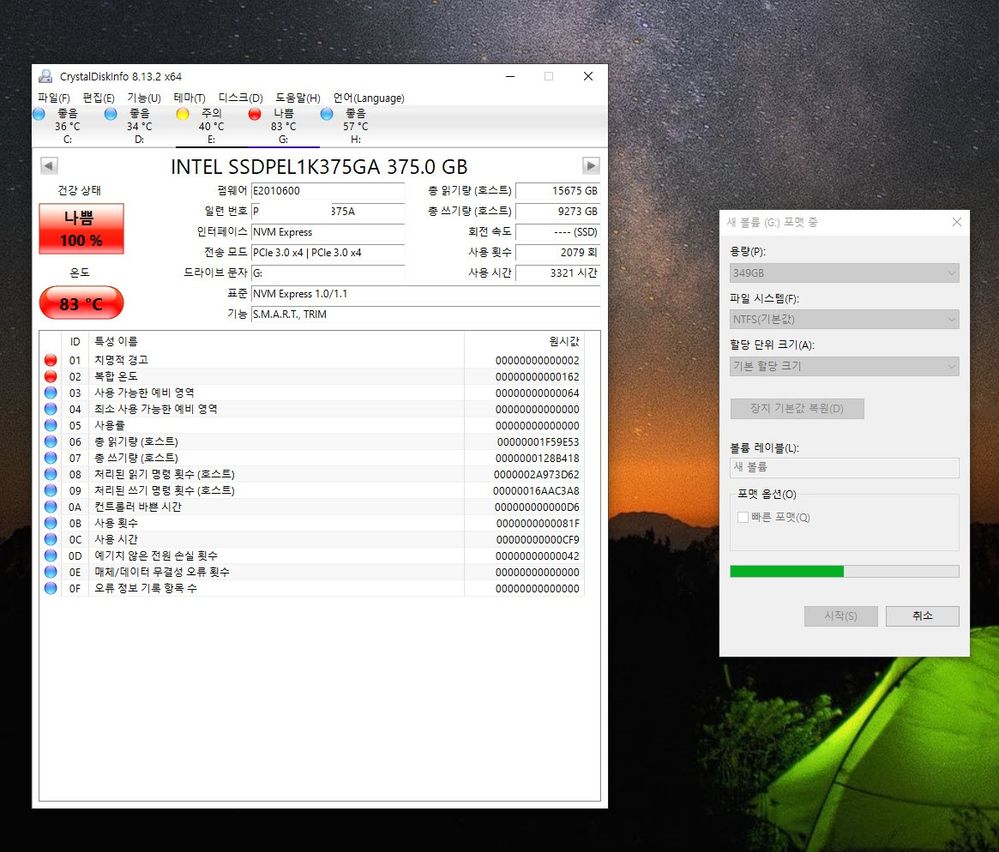- Mark as New
- Bookmark
- Subscribe
- Mute
- Subscribe to RSS Feed
- Permalink
- Report Inappropriate Content
Hi.
I'm using intel DC P4801X 375GB M.2 22110 NVME SSD.
When I format it(Not fast format, it was normal format), temp is too high.(83~84'C)
Look at the above pic.
When I run various writings of Crystaldiskmark, temp is high as well. (about 75~80'C)
Even I'm using EKWB 905P M.2 22110 Heatsink for it.
So, I think that intel should patch this by firmware update.
Of course, DC P4800X 750Gb temp is also high but colder than this DC P4801X 375Gb.
The temp gap between them is about 10'c
The firmware I'm using is the latest, E2010600. You can't look at it by the above pic.
Please check and reply to me.
Link Copied
- Mark as New
- Bookmark
- Subscribe
- Mute
- Subscribe to RSS Feed
- Permalink
- Report Inappropriate Content
Hello, CKarl1.
Thank you for contacting Intel® Memory and Storage support.
As we understand, you are requesting support; related to your Intel® Optane™ SSD DC P4801X Series. If we inferred correctly, please, review the following information:
1- We do not validate, recommend or support the usage of third-party heatsink since it can cause overheating problems. Please consider that the heatsink; was designed for a different SSD model.
2- As stated on the SSD label, any modification or damage to the SSD label sticker will void your SSDs warranty.
3- The Intel® Memory and Storage Tool is the best program to check your SSD health status instead of other third-party tools.
For a guide on how to use this tool, please visit the Video on Intel® SSD Firmware Update and Health Monitoring Using Intel® Memory And Storage Tool (Intel® MAS) article:
https://www.intel.com/content/www/us/en/support/articles/000057393/memory-and-storage.html
Intel® MAS:
We advise you to extract and check the SMART logs from your SSD.
4- We advise you to check your PC airflow design to mitigate the overheating issue you are experiencing. As stated on https://ark.intel.com/content/www/us/en/ark/products/149366/intel-optane-ssd-dc-p4801x-series-375gb-m-2-110mm-pcie-x4-3d-xpoint.html
Operating Temperature Range
0°C to 70°C
Operating Temperature (Maximum)
70 °C
Operating Temperature (Minimum)
0 °C
If the readings from this 3rd party tool are correct, you are exposing your SSD to an out-of-range temperature. It may damage the drive.
We will follow up with you again on Friday, the 18th of February 2022, if we do not receive an answer from you. Please, let us know if you would like to schedule a different date for the follow-up.
Best regards.
Jos B.
Intel® Customer Support Technician.
- Mark as New
- Bookmark
- Subscribe
- Mute
- Subscribe to RSS Feed
- Permalink
- Report Inappropriate Content
I'll reply to your reply of 1~4
1) If the heatsink is not in use, the temperature is higher.
And it's exactly fit to DC P4801X
2) Of course I didn't remove the label.
3) In that program, the temperature is shown high as well.
4) I'm using BIG TOWER PC case with intel 750 SSD, DC P4800X, DC P3600, DC P3700.
The temperatures of the other SSDs are acceptable.
I never get a warning message like that in those SSDs. But ONLY DC P4801X has the issue.
- Mark as New
- Bookmark
- Subscribe
- Mute
- Subscribe to RSS Feed
- Permalink
- Report Inappropriate Content
Hello, CKarl1.
Thank you for your reply.
We would appreciate it if you may provide us with the following information:
1- The system details by extracting the SSU logs.
A- Go to https://downloadcenter.intel.com/download/25293/ (for Windows*) and to https://downloadcenter.intel.com/download/26735/ (for Linux) download the software.
B- When you finish downloading it, open it.
C- Attach the file generated by the tool in your reply.
2- We would like to check the SMART attributes of your Intel® SSDs and review them to see if they show any error, using this system or another system that recognize the drives:
*Please extract the following logs by using the Intel® Memory and Storage Tool:
- SMART attributes: intelmas show -smart -intelssd “SSD_index”.
-The SSD information using show -all command from Intel MAS CLI: intelmas show -all -intelssd “SSD_index”
A complete User Guide is available below. Replace the “SSD_index” with the actual index number of your SSD.
User Guide:
Video on Intel® SSD Firmware Update and Health Monitoring Using Intel® Memory and Storage Tool (Intel® MAS)
https://www.intel.com/content/www/us/en/support/articles/000057393/memory-and-storage.html
3- Are these drives new, or did they come preinstalled with your PC?
We would be looking forward to your reply including this information.
We will follow up with you again on Friday, the 18th of February 2022, if we do not receive an answer from you. Please, let us know if you would like to schedule a different date for the follow-up.
Best regards.
Jos B.
Intel® Customer Support Technician.
- Mark as New
- Bookmark
- Subscribe
- Mute
- Subscribe to RSS Feed
- Permalink
- Report Inappropriate Content
Hi.
Look at added files. There are numbers that you should look at in order.
First, in (1) I mounted only DC P4801X 375Gb, opening side PC case chassis.
Second, in (2) I captured status shot. It's before normal formatting.
Third, in (3) I was do "Normal formatting".
Temp was so high.
You can look at this both in intel program and crystaldiskinfo at the same time.
Fourth, in (4) I captured after shot. it was about 10~15 seconds later.
And I added SSU file and Intel MAS detail info that you asked in 1 and 2 inquaries.
Check them.
To your No.3 inquary, I independently bought Brand New and genuine Intel product.(generic single pack),
Not HP, DELL OEM or installed PC item.
- Mark as New
- Bookmark
- Subscribe
- Mute
- Subscribe to RSS Feed
- Permalink
- Report Inappropriate Content
Hello, CKarl1.
Thank you for your reply and the logs you provided us. Please review the following information:
• Based on the SMART logs:
EA
Thermal Throttle Status
8960
100
Throttling Event Count
35
Throttle Status
0%
There is an overheating issue with your system, and the SSD temperature exceeded the range stated on
Operating Temperature Range
0°C to 70°C
Operating Temperature (Maximum)
70 °C
Operating Temperature (Minimum)
0 °C
These Throttling Events may damage your SSD since 35 Throttling Events have occurred due to the drive-over heating.
• The cause of this overheating may be related to your PC airflow and the usage of a 3rd party heatsink that is not validated, supported, recommended by us, or even designed for that specific SSD.
• Another reason to consider may be related to the motherboard compatibility, based on the Memory / Device Support for your Asus* WS Z390 PRO https://www.asus.com/us/Motherboards-Components/Motherboards/Workstation/WS-Z390-PRO/HelpDesk_QVL/. We do not see the SSD as validated or tested. We advise you to contact your motherboard manufacturer Asus* to get assistance.
• To continue to assist you, we need you to provide us pictures of your M.2 SSD from both sides (without the heatsink) and, if possible, a SMART log extracted from the SSD under normal usage without the 3rd party heatsink solution.
• We have tested using similar hardware as the one you described, and in our lab, we did not experience the same behavior you described.
We would be looking forward to your reply including this information.
We will follow up with you again on Friday, the 18th of February 2022, if we do not receive an answer from you. Please, let us know if you would like to schedule a different date for the follow-up.
Best regards.
Jos B.
Intel® Customer Support Technician.
- Mark as New
- Bookmark
- Subscribe
- Mute
- Subscribe to RSS Feed
- Permalink
- Report Inappropriate Content
Hi.
I will explain each one.
• The cause of this overheating may be related to your PC airflow
===> PC airflow is not the cause. Look at the "primo fans" file. I'm using phantek enthoo primo PC case. It's BIG tower case.
I'm using eight 140mm fans. Even sometimes I set fan speed to 100%.
In testing, even I opened side PC case chassis. Of course, when it closed, there're slight difference. It was about 2~3 'C.
If you keep reading my explanation, you will see that this is also not a problem in the process I will explain again below.
• Another reason to consider may be related to the motherboard compatibility, based on the Memory / Device Support for your Asus* WS Z390 PRO https://www.asus.com/us/Motherboards-Components/Motherboards/Workstation/WS-Z390-PRO/HelpDesk_QVL/. We do not see the SSD as validated or tested. We advise you to contact your motherboard manufacturer Asus* to get assistance.
===> Look at the "ASUS QVL OPTANE M.2" file. There are many intel optane lists. Even there is 905p M.2 NVME SSD.
So, compatibility is not the cause. It works well, but only temp is so high. Due to throttling, the high speed does not sustain in heavy work, and the lifespan is adversely affected.
And 905P M.2 NVME SSD exterior is the same as DC P4801X M.2 NVME SSD exterior. I perfectly reviewed them by many pics.
Look at the 905P M.2 and DC P4801X M.2 EXTERIOR files. They're perfectly same in exterior shapes.
So....since there're intel 905p M.2 NVME in the ASUS WS Z390 PRO QVL list, intel DC P4801X M.2 NVME is compatible as well.
• To continue to assist you, we need you to provide us pictures of your M.2 SSD from both sides (without the heatsink) and, if possible, a SMART log extracted from the SSD under normal usage without the 3rd party heatsink solution.
===> Yes. I tested DC P4801X without EKWB M.2 22110 heatsink, and I added the files you want.
First look at the "DC P4801X without heatsink" file. When I was testing, I set all fan speed to 100%.
Check added files "beforeshot without heatsink", "formatting", "SSU SCAN(without heatsink), "IntelMAS files without heatsink"
As you can look at them, without heatsink DC P4801X has also so high temp in heavy work like normal formatting.
In the first explanation, I said that I set fan speed to "100%". Yes. I did it at the time. But temp is so high!
This means that PC case or airflow is not the cause.
Because file number limited, I will reply next.
- Mark as New
- Bookmark
- Subscribe
- Mute
- Subscribe to RSS Feed
- Permalink
- Report Inappropriate Content
I will continue to reply.
• the usage of a 3rd party heatsink that is not validated, supported, recommended by us, or even designed for that specific SSD.
===> No. Here is EKWB 905P M.2 22110 heatsink spec, detail and guide. Look at the EKWB files.
I'll say again that intel 905p M.2 nvme SSD exterior is perfectly the same as DC P4801X M.2 nvme SSD exterior.
So, EKWB 905p M.2 heatsink is compatible for DC P4801X M.2 nvme SSD as well. That is, EKWB 905p M.2 heatsink is not the cause.
Moreover, I tested intel optane memory M15 with EKWB M.2 2280 heatsink.
(Optane memory M15 is not listed on the ASUS WS Z390 PRO QVL, but works very well.)
Look at the "Optane memory M15" file. I used EKWB M.2 2280 heatsink. And in "M15 beforeshot , m15 formatting, M15 aftershot(temp 45)" temp is normal. It's not high temp.
Although I set fan speed to 40%, M15 optane memory temp is normal and not high.
This means that PC case airflow, EKWB M.2 heatsink and ASUS WS Z390 PRO compatibility are not the cause.
I'll show you the data that you asked like DC P4801X M.2 SSD.
Check Optane memory M15 as well.
So, in my opinion, you should update firmware for DC P4801X m.2 22110 375Gb or RMA should be done.
- Mark as New
- Bookmark
- Subscribe
- Mute
- Subscribe to RSS Feed
- Permalink
- Report Inappropriate Content
Hello, CKarl1.
Thank you for your reply and the logs you provided us. Please review the following information:
• Your current configuration and the usage of the 3rd party heatsink is not supported, validated, or tested by Intel®, and we can not support you when it comes to their usage.
• As stated on the screenshot, you shared your SDD part number is not listed as validated or tested by your OEM. If another SSD model like the Intel® 905p M.2 is listed does not mean that all Intel® hardware with the same form factor may work on this board.
For assistance regarding validation contact: Asus*
• The picture you shared with us related to your Intel® Optane™ SSD DC P4801X Series does not match any of the SMART serial numbers.
We tried to reproduce the issue you are experiencing at the moment of formating the SSD, and in our case, the SSD did not present any over-heating or Throttling Events.
We cannot provide you with support or recommendations related to 3rd party accessories or products. Please, contact the motherboard and heatsink manufacturer to check the compatibility and options available.
We will not close this thread, and you can still post and share your findings with the community. If you need assistance related to an Intel® product, please open a new case with support.
https://www.intel.co.kr/content/www/kr/ko/support/contact-intel.html#support-intel-products
We hope fellow community members have the knowledge to jump in and help. We will no longer monitor this thread.
Thank you for your patience and understanding.
Best regards.
Jos B.
Intel® Customer Support Technician
- Mark as New
- Bookmark
- Subscribe
- Mute
- Subscribe to RSS Feed
- Permalink
- Report Inappropriate Content
• Your current configuration and the usage of the 3rd party heatsink is not supported, validated, or tested by Intel®, and we can not support you when it comes to their usage.
===>Even if the heat sink is not discussed, the temperature is too high even if the heat sink is removed.
There is a problem that the temperature exceeds 80 degrees in the normal format operation in the pure state.
It was you who demanded the test results in the pure state. And the test result is also bad. The temp is so high!
• As stated on the screenshot, you shared your SDD part number is not listed as validated or tested by your OEM. If another SSD model like the Intel® 905p M.2 is listed does not mean that all Intel® hardware with the same form factor may work on this board.
===>Don't mention the motherboard company.
Even if it is not in QVL, Optane M15 and other products have no problem with temperature and work well.
In addition, the DC P4800X U.2 model is also not in the QVL, but the temperature is not high and work well.
Moreover, at GIGABYTE MB, its temp is over 80'c as well!
Intel you guys didn't make a board compatibility list on DC P4801X. Not only Intel, but also other SSD manufacturers.
And this means board compatibility is not a problem! If the M.2 slot is normal, this issue will not happen.
Furthermore, there have been no reports from ASUS or GIGABYTE that this product has such a problem.
This means that the problem is currently only with my product.
• The picture you shared with us related to your Intel® Optane™ SSD DC P4801X Series does not match any of the SMART serial numbers.
===> Some of the photos I shared are not mine. That was an example to show that the appearance matches.
I'll share mine. Look at the added file. SN is consistent.
We tried to reproduce the issue you are experiencing at the moment of formating the SSD, and in our case, the SSD did not present any over-heating or Throttling Events.
====> This means that only my product has a problem.
- Subscribe to RSS Feed
- Mark Topic as New
- Mark Topic as Read
- Float this Topic for Current User
- Bookmark
- Subscribe
- Printer Friendly Page