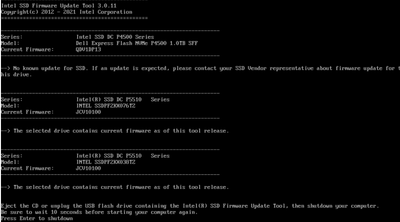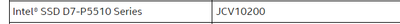- Mark as New
- Bookmark
- Subscribe
- Mute
- Subscribe to RSS Feed
- Permalink
- Report Inappropriate Content
Hi all:
I use FUT update intel P5510 firmware from JCV10100 to JCV10200, but failed.
from this link : https://www.intel.com/content/www/us/en/support/articles/000017245/memory-and-storage.html
we can see the latest firmware is JCV10200.
Is there any mistake in my operation steps?
Intel SSD FUT 3.0.11 does not support JCV10200 ?
Thanks,
Regards
Spring
- Mark as New
- Bookmark
- Subscribe
- Mute
- Subscribe to RSS Feed
- Permalink
- Report Inappropriate Content
Hello, springee1.
Thank you for contacting Intel® Memory and Storage support.
As we understand, you are requesting support for your Intel® SSD D7-P5510 Series. If we inferred correctly, we would appreciate it if you may review the following information:
1. Based on the screenshot from Intel® FUT (Intel® firmware update tool) you are sharing with us, it seems to be that one of your SSDs is a Dell* modified SSD.
Please, consider the following: Intel® tools may not work with OEM drives due to the firmware and other modifications.
Intel® does not provide firmware updates to OEM modified hardware.
We recommend you contact Dell* to check if available to perform a firmware update.
2. The latest version of Intel® FUT (Intel® firmware update tool) was released on 4/14/2021 and based on The Intel® Memory and Storage Tool (Intel® MAS) release notes https://downloadmirror.intel.com/682012/CLI-Intel-MAS-1.11-Release-Notes-342335-014US.pdf
The firmware (FW) JCV10200 was released on October 2021 meaning, that FUT will not include it until a future release of the tool.
We advise you to use The Intel® Memory and Storage Tool (Intel® MAS)
To perform the firmware update of your SSD. This by following the Video on Intel® SSD Firmware Update and Health Monitoring Using Intel® Memory and Storage Tool (Intel® MAS)
https://www.intel.com/content/www/us/en/support/articles/000057393/memory-and-storage.html
User Guide:
We hope you find this information helpful please let us know if you need further assistance.
We will follow up with you again on Thursday, the 9th of December 2021, if we do not receive an answer from you. Please, let us know if you would like to schedule a different date for the follow-up.
Best regards.
Jos B.
Intel® Customer Support Technician.
Link Copied
- Mark as New
- Bookmark
- Subscribe
- Mute
- Subscribe to RSS Feed
- Permalink
- Report Inappropriate Content
Hello, springee1.
Thank you for contacting Intel® Memory and Storage support.
As we understand, you are requesting support for your Intel® SSD D7-P5510 Series. If we inferred correctly, we would appreciate it if you may review the following information:
1. Based on the screenshot from Intel® FUT (Intel® firmware update tool) you are sharing with us, it seems to be that one of your SSDs is a Dell* modified SSD.
Please, consider the following: Intel® tools may not work with OEM drives due to the firmware and other modifications.
Intel® does not provide firmware updates to OEM modified hardware.
We recommend you contact Dell* to check if available to perform a firmware update.
2. The latest version of Intel® FUT (Intel® firmware update tool) was released on 4/14/2021 and based on The Intel® Memory and Storage Tool (Intel® MAS) release notes https://downloadmirror.intel.com/682012/CLI-Intel-MAS-1.11-Release-Notes-342335-014US.pdf
The firmware (FW) JCV10200 was released on October 2021 meaning, that FUT will not include it until a future release of the tool.
We advise you to use The Intel® Memory and Storage Tool (Intel® MAS)
To perform the firmware update of your SSD. This by following the Video on Intel® SSD Firmware Update and Health Monitoring Using Intel® Memory and Storage Tool (Intel® MAS)
https://www.intel.com/content/www/us/en/support/articles/000057393/memory-and-storage.html
User Guide:
We hope you find this information helpful please let us know if you need further assistance.
We will follow up with you again on Thursday, the 9th of December 2021, if we do not receive an answer from you. Please, let us know if you would like to schedule a different date for the follow-up.
Best regards.
Jos B.
Intel® Customer Support Technician.
- Mark as New
- Bookmark
- Subscribe
- Mute
- Subscribe to RSS Feed
- Permalink
- Report Inappropriate Content
Hello Jos B.
Thanks for your detailed answer, now i have finished the ssd firmware upgrade.
Thanks,
Best Regards
Spring
- Mark as New
- Bookmark
- Subscribe
- Mute
- Subscribe to RSS Feed
- Permalink
- Report Inappropriate Content
Hello, springee1.
Thank you for your reply.
We are glad to hear that you performed the firmware update of your SSD without any issue.
As per your consent, we will close this community thread. If you need further assistance related to an Intel® product, please do not hesitate to contact us back by opening a new forum thread. We will no longer monitor this thread.
Best regards,
Josh B.
Intel® Customer Support Technician
- Subscribe to RSS Feed
- Mark Topic as New
- Mark Topic as Read
- Float this Topic for Current User
- Bookmark
- Subscribe
- Printer Friendly Page