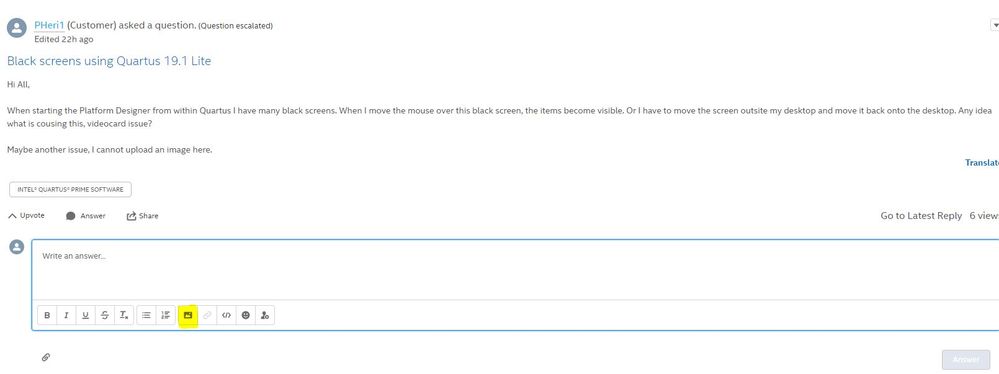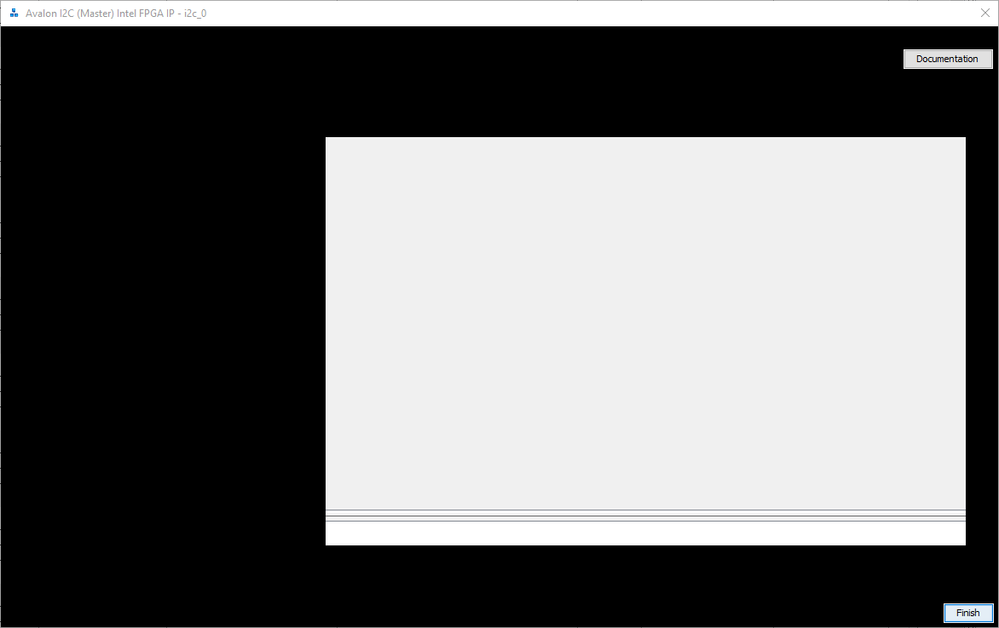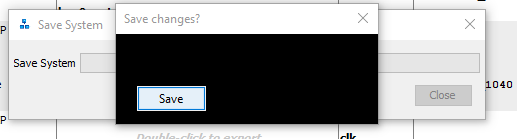- Mark as New
- Bookmark
- Subscribe
- Mute
- Subscribe to RSS Feed
- Permalink
- Report Inappropriate Content
Hi All,
When starting the Platform Designer from within Quartus I have many black screens. When I move the mouse over this black screen, the items become visible. Or I have to move the screen outsite my desktop and move it back onto the desktop. Any idea what is cousing this, videocard issue?
Maybe another issue, I cannot upload an image here.
Link Copied
- Mark as New
- Bookmark
- Subscribe
- Mute
- Subscribe to RSS Feed
- Permalink
- Report Inappropriate Content
May I know which OS are you using? Please check that the System Requirements and Prerequisites are met based on the document below:
When you mentioned many black screens, can you post a video/image on how this issue occur?
Do you see this behavior in the previous Quartus version? Or different machine?
Does disable your antivirus software helps?
When you reply, there is an image icon (yellow highlight), left click and upload the image.
Try using different browser.
- Mark as New
- Bookmark
- Subscribe
- Mute
- Subscribe to RSS Feed
- Permalink
- Report Inappropriate Content
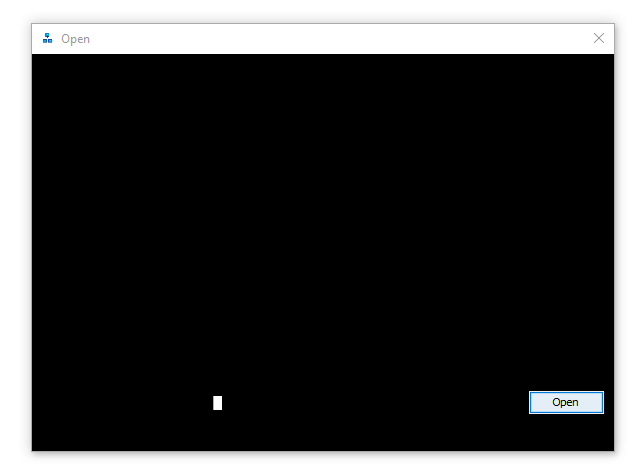
Here are the specs of my computer:
- Windows 10 Ent 64 bit
- AMD Ryzen Threadripper 2950X 16-Code Processor 3.50 GHz
- 64.0 GB memory
- AMD Radeon R9 200 / HD 7900 Series videocard
Using:
- Quartas 19.1 Lite Edition
- Ecipse NIOS II Plugin (Mars.2)
The main problem with black screens is using the Platform Designer.
I hope I can try it on another computer. Maybe it's videocard related.
- Mark as New
- Bookmark
- Subscribe
- Mute
- Subscribe to RSS Feed
- Permalink
- Report Inappropriate Content
Try downloading and installing the latest version of Java. Platform Designer makes use of it.
#iwork4intel
- Mark as New
- Bookmark
- Subscribe
- Mute
- Subscribe to RSS Feed
- Permalink
- Report Inappropriate Content
Thank you for your reply.
Unfortunately no success here, problem still exists.
- Radeon version: 20.4.2
- Java version: Build 1.8.0_251-b08 (64 bit)
Does it also require Java SE, I have this version: 8 update 60 (64-bit)
- Mark as New
- Bookmark
- Subscribe
- Mute
- Subscribe to RSS Feed
- Permalink
- Report Inappropriate Content
Do you see the same issue with Quartus Lite Edition version 18.1 ?
Not sure if this kdb applied in this case. Could you try to troubleshoot?
- Mark as New
- Bookmark
- Subscribe
- Mute
- Subscribe to RSS Feed
- Permalink
- Report Inappropriate Content
Could you try to uninstall and re-install the Quartus by downloading the installation files from the link below? See if it helps.
- Subscribe to RSS Feed
- Mark Topic as New
- Mark Topic as Read
- Float this Topic for Current User
- Bookmark
- Subscribe
- Printer Friendly Page