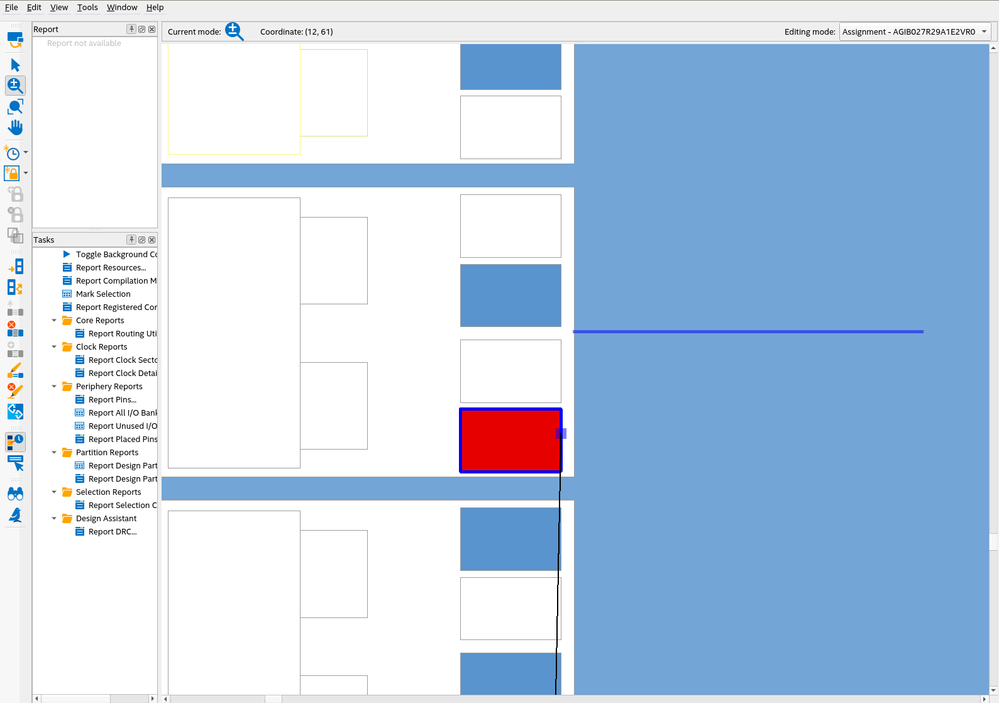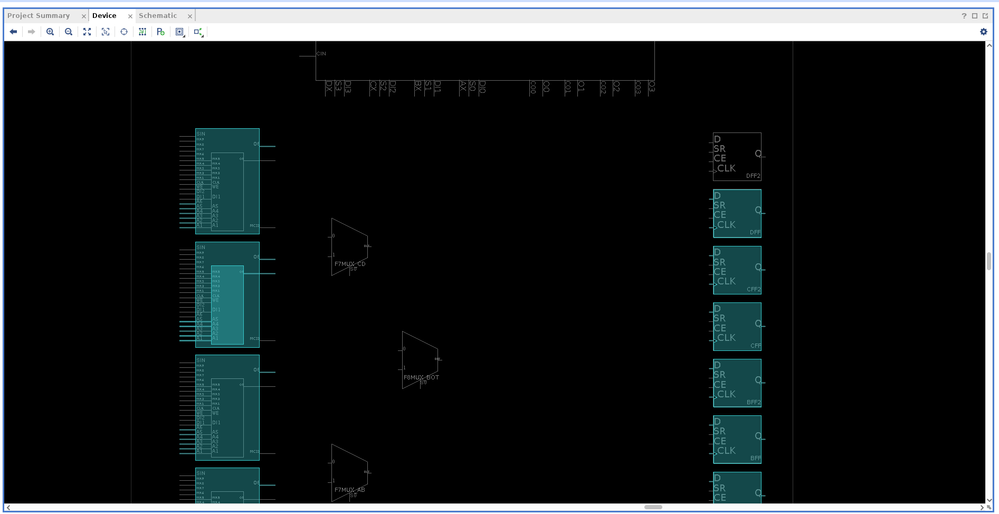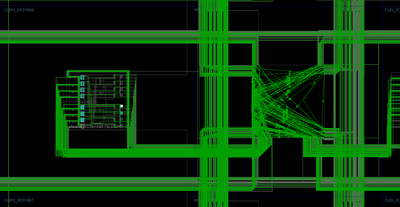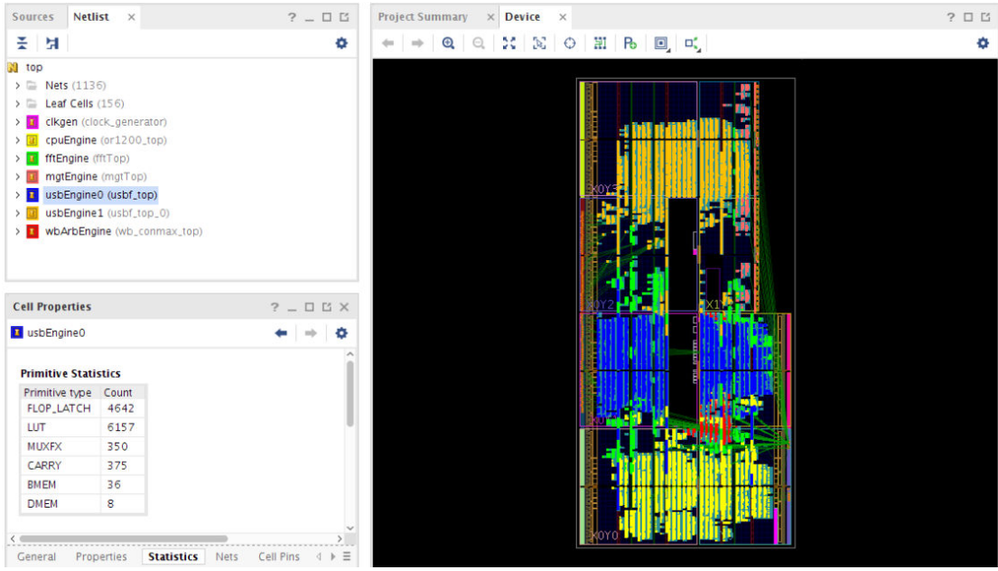- Mark as New
- Bookmark
- Subscribe
- Mute
- Subscribe to RSS Feed
- Permalink
- Report Inappropriate Content
Coming from Vivado, I don't understand how the Chip Planner can be useful to anybody.
Here is an example:
Why can't we see what block it is? its pins?
Is it normal or there is an issue with the display?
As a comparison with Vivado:
In terms of UX, both apps are day and night.
Regards,
- Mark as New
- Bookmark
- Subscribe
- Mute
- Subscribe to RSS Feed
- Permalink
- Report Inappropriate Content
There aren't different tools, they are the exact same tool.
The second screenshot is the Vivado's Chip planner equivalent. It exactly shows the actual resources used by the device and we can even see the routing resources. Surprising how obsolete Intel is, isn't it?
We can even color the resources we want, with different colors: (source: https://www.xilinx.com/content/dam/xilinx/support/documents/sw_manuals/xilinx2021_2/ug906-vivado-design-analysis.pdf)
I'll stop the comparison here, it's too shameful for Intel.
From your answers, I assume the view is correct and is expected.
Quartus is seriously miserable compared with the concurrent it tries to compete with.
Link Copied
- Mark as New
- Bookmark
- Subscribe
- Mute
- Subscribe to RSS Feed
- Permalink
- Report Inappropriate Content
These are two completely different tools. The Chip Planner is used to view device resources and how they are used by your design. You usually use the Chip Planner to analyze the results of place and route to help solve timing issues, but you can also use it to allocate resource usage for a part of the design. If you zoom out the image you posted, you'll see where these resources are physically located on the device.
Your second screenshot is of a schematic editor or RTL viewer, a schematic representation of a design, not the actual resources used by the device. Quartus has a schematic editor and an RTL viewer that are used for a view like this.
- Mark as New
- Bookmark
- Subscribe
- Mute
- Subscribe to RSS Feed
- Permalink
- Report Inappropriate Content
There aren't different tools, they are the exact same tool.
The second screenshot is the Vivado's Chip planner equivalent. It exactly shows the actual resources used by the device and we can even see the routing resources. Surprising how obsolete Intel is, isn't it?
We can even color the resources we want, with different colors: (source: https://www.xilinx.com/content/dam/xilinx/support/documents/sw_manuals/xilinx2021_2/ug906-vivado-design-analysis.pdf)
I'll stop the comparison here, it's too shameful for Intel.
From your answers, I assume the view is correct and is expected.
Quartus is seriously miserable compared with the concurrent it tries to compete with.
- Mark as New
- Bookmark
- Subscribe
- Mute
- Subscribe to RSS Feed
- Permalink
- Report Inappropriate Content
- Mark as New
- Bookmark
- Subscribe
- Mute
- Subscribe to RSS Feed
- Permalink
- Report Inappropriate Content
To make sure what I'm seeing is actually what is expected. I couldn't believe it and wanted a confirmation.
And also because I have no other choice than using Quartus...
- Mark as New
- Bookmark
- Subscribe
- Mute
- Subscribe to RSS Feed
- Permalink
- Report Inappropriate Content
Hi,
Below are chip planner related links:
Thanks,
Best Regards,
Sheng
- Subscribe to RSS Feed
- Mark Topic as New
- Mark Topic as Read
- Float this Topic for Current User
- Bookmark
- Subscribe
- Printer Friendly Page