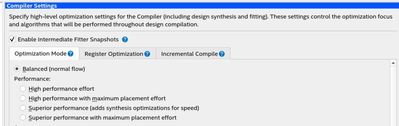- Mark as New
- Bookmark
- Subscribe
- Mute
- Subscribe to RSS Feed
- Permalink
- Report Inappropriate Content
I am attempting to use the back annotate functionality outlined in the Intel Scripting Guide on a Stratix 10 device using Quartus Prime Pro 21.2 with the example code shown below: https://www.intel.com/content/www/us/en/programmable/documentation/sbv1513989262284.html#dgc1605834946145.
## Print out all the back-annotation assignments
set asgn_col [get_back_annotation_assignments]
foreach_in_collection asgn $asgn_col {
## Each element in the collection has the following
## format:
## { {<Source>} {<Destination>} {<Assignment name>} {<Assignment value>} {<Entity name>} }
set from [lindex $asgn 0]
set to [lindex $asgn 1]
set name [lindex $asgn 2]
set value [lindex $asgn 3]
set entity [lindex $asgn 4]
puts "$entity : $name ($from -> $to) = $value"
}
I've attempted to execute the get_back_annotation_assignments command via the tcl GUI (as shown in the attached image) as well as launching the script above passing it in as a script for quartus_cdb. Both options produce the same error.
Does anyone have any suggestions as to what's causing the issue? As you can clearly see, the design is compiled in the image.
Link Copied
- Mark as New
- Bookmark
- Subscribe
- Mute
- Subscribe to RSS Feed
- Permalink
- Report Inappropriate Content
Hi,
I think it's because you didn't enable snapshot generation. You need a snapshot before you back-annotate your FPGA. Go to Assignments>Settings>Compiler Settings>Enable Intermediate Fitter Snapshots, then run a compilation again.
Regards,
Nurina
- Mark as New
- Bookmark
- Subscribe
- Mute
- Subscribe to RSS Feed
- Permalink
- Report Inappropriate Content
Nurina,
I attempted the settings change as you suggested--image shown below. This did not resolve the issue, and I am still receiving the same error message. Do you have any other suggestions and what other information do you need to help diagnose the issue? I have yet to get this to work on any design using Quartus Prime. I know this functionality was present and working in Quartus II.
Thanks,
MC
- Mark as New
- Bookmark
- Subscribe
- Mute
- Subscribe to RSS Feed
- Permalink
- Report Inappropriate Content
Can you attach your .qar file here? To generate a .qar file, go to Project->Archive Project.
Thanks,
Nurina
- Mark as New
- Bookmark
- Subscribe
- Mute
- Subscribe to RSS Feed
- Permalink
- Report Inappropriate Content
I've attached the demo files as requested. Please let me know if you have any suggestions as to what next steps I should take.
--MC
- Mark as New
- Bookmark
- Subscribe
- Mute
- Subscribe to RSS Feed
- Permalink
- Report Inappropriate Content
Hi,
Did you set any back annotate assignments? I don't see any, that could be why you get an error.
Also, it is better to use tcl commands on system command prompt outside of the Quartus GUI. Some commands are different on the tcl console of Quartus GUI vs command line/tcl scripts and some packages aren't available on tcl console of the GUI. Plus there are more references/sources with good examples on how to use tcl commands on system command prompt outside of Quartus GUI.
Regards,
Nurina
- Mark as New
- Bookmark
- Subscribe
- Mute
- Subscribe to RSS Feed
- Permalink
- Report Inappropriate Content
Hi,
We did not receive any response to the previous question/reply/answer that I have provided, thus I will put this case to close pending. Please post a response in the next 15 days to allow me to continue to support you. After 15 days, this thread will be transitioned to community support. The community users will be able to help you with your follow-up questions.
Regards,
Nurina
P/S: If you like my comment, feel free to give Kudos. If my comment solved your problem, feel free to accept my comment as solution!
- Subscribe to RSS Feed
- Mark Topic as New
- Mark Topic as Read
- Float this Topic for Current User
- Bookmark
- Subscribe
- Printer Friendly Page