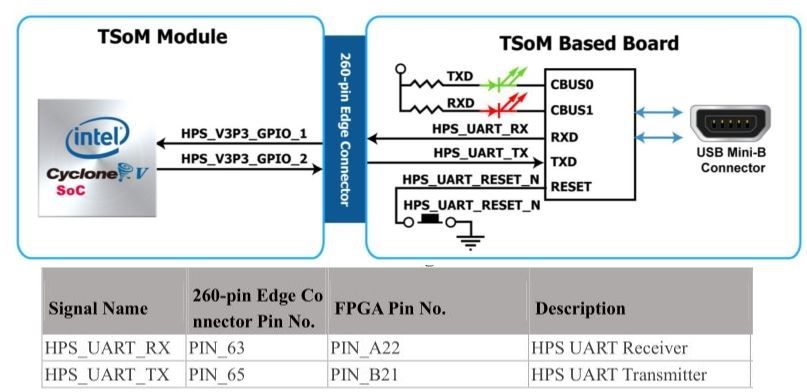- Mark as New
- Bookmark
- Subscribe
- Mute
- Subscribe to RSS Feed
- Permalink
- Report Inappropriate Content
Hi there,
I'm using the TSoM Evaluation Kit with a Cyclon V.
I'm trying to write a simple echo program using the UART protocoll. In the manual I found the HPS_UART_RX and HPS_UART_TX with Pin No. PIN_A22 and PIN_B21.
I also checked out the demonstration comming with the CD in which these pins (and others for USB data exchange) are used.
My Question is: How do I assign these pins in the pin planer in Quartus 2 software, because I can't select them in my project?!
Link Copied
- Mark as New
- Bookmark
- Subscribe
- Mute
- Subscribe to RSS Feed
- Permalink
- Report Inappropriate Content
Hi,
You can open in the Assignments Tab in Quartus, then select Pin Planner, then you may assign pins in the Location Tab in the table at the bottom.
May I know which Quartus version you are working on?
Regards.
- Mark as New
- Bookmark
- Subscribe
- Mute
- Subscribe to RSS Feed
- Permalink
- Report Inappropriate Content
hi,
thx for your response. Like I said, I can't select them. Apparently we are talking about HPS GIOs (pic is from the handbook), which I can't assign to my inputs and outputs in my VHDL project. At least not like I used to do it with the pin planner.
In a demo on the CD I found a Verilog project, which managed to assign these HPS GIOs (HDMI, DDR, USB, etc). In the manuals I found this:
The board provides 25 HPS GPIOs (3.3V), which are connected directly to the Cyclone V SoC HPS. [...] Each HPS I/O corresponds to different HPS peripheral controllers, users can set these peripheral controllers through the Qsys built in
Quartus software.
So I tried Qsys, but just had no luck with it. Also the demo project didn't add any components with Qsys (as far as I can tell).
I'm working with Quartus 17.1
Regards
- Mark as New
- Bookmark
- Subscribe
- Mute
- Subscribe to RSS Feed
- Permalink
- Report Inappropriate Content
Hi,
It is really unclear on the situation, can you screenshot where it cannot be selected?
- Subscribe to RSS Feed
- Mark Topic as New
- Mark Topic as Read
- Float this Topic for Current User
- Bookmark
- Subscribe
- Printer Friendly Page