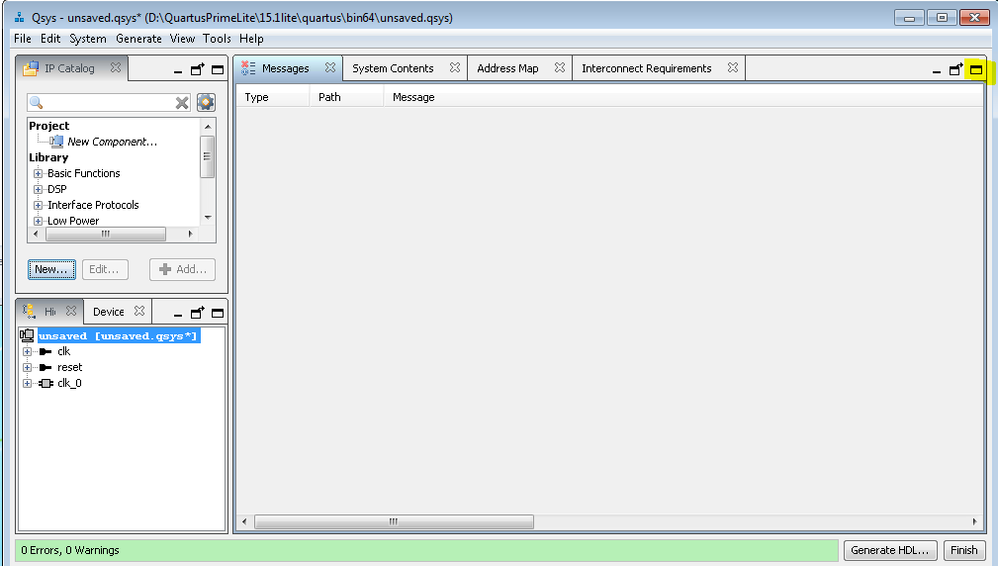- Mark as New
- Bookmark
- Subscribe
- Mute
- Subscribe to RSS Feed
- Permalink
- Report Inappropriate Content
Hi everyone, I am currently using Quartus II lite edition 13.0. I need to use Qsys file systems.
Unfortunately the display setting on the Qsys file is extremely small.
Does anyone have any suggestion about how to increase its size without changing display settings on the computer?
As far as I know it seems that there should be a environmental variable for it, but I do not know where it is in Quartus II lite edition.
Could any one kindly help with this? Thank you!
Link Copied
- Mark as New
- Bookmark
- Subscribe
- Mute
- Subscribe to RSS Feed
- Permalink
- Report Inappropriate Content
Hi,
Do you mean the software interface or the font size? if it is software interface issue, you can try to enlarge the display by click the highlighted button below.
Thanks
Joanne
- Mark as New
- Bookmark
- Subscribe
- Mute
- Subscribe to RSS Feed
- Permalink
- Report Inappropriate Content
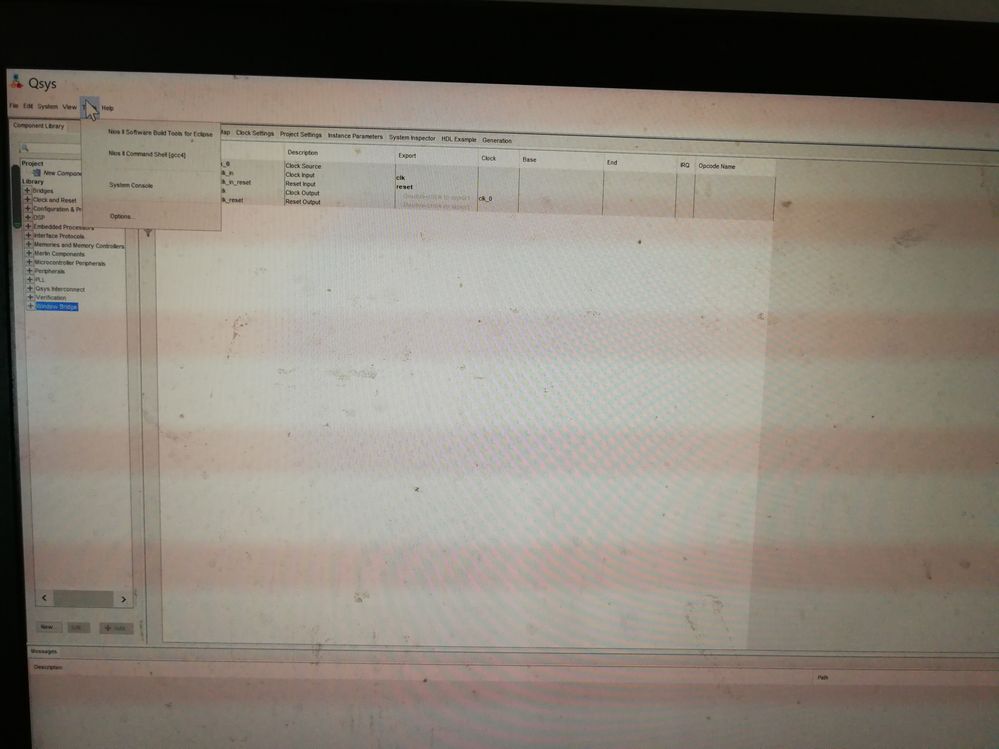
thank you very much for your reply.
I think it should be the font size issue. As you can see the image above, all words are intolerably small.
My software version is 13.0, so it may not have the setting you mentioned.
Thanks anyway!
Mingqiang
- Mark as New
- Bookmark
- Subscribe
- Mute
- Subscribe to RSS Feed
- Permalink
- Report Inappropriate Content
Hi,
I am not sure is that any environment variable can modify the font size.
But my suggestion is to download the version 18.1
http://fpgasoftware.intel.com/?edition=lite
Thanks
Joanne
- Mark as New
- Bookmark
- Subscribe
- Mute
- Subscribe to RSS Feed
- Permalink
- Report Inappropriate Content
Hi,
thank you for your help!
I had downloaded quartus 18.1 edition before downloading the 13.0 edition.
I need the 13.0 because it needs to support DE0 series board.
If you know how can 18.1 edition supports the Cyclone III family, I will appreciate.
Otherwise I have to stick on 13.0 version.
Thanks!
Mingqiang
- Mark as New
- Bookmark
- Subscribe
- Mute
- Subscribe to RSS Feed
- Permalink
- Report Inappropriate Content
Hi there,
I just solved the problem by downloading 13.1 version.
Thank you for your help!
Best Wishes,
Mingqiang
- Subscribe to RSS Feed
- Mark Topic as New
- Mark Topic as Read
- Float this Topic for Current User
- Bookmark
- Subscribe
- Printer Friendly Page