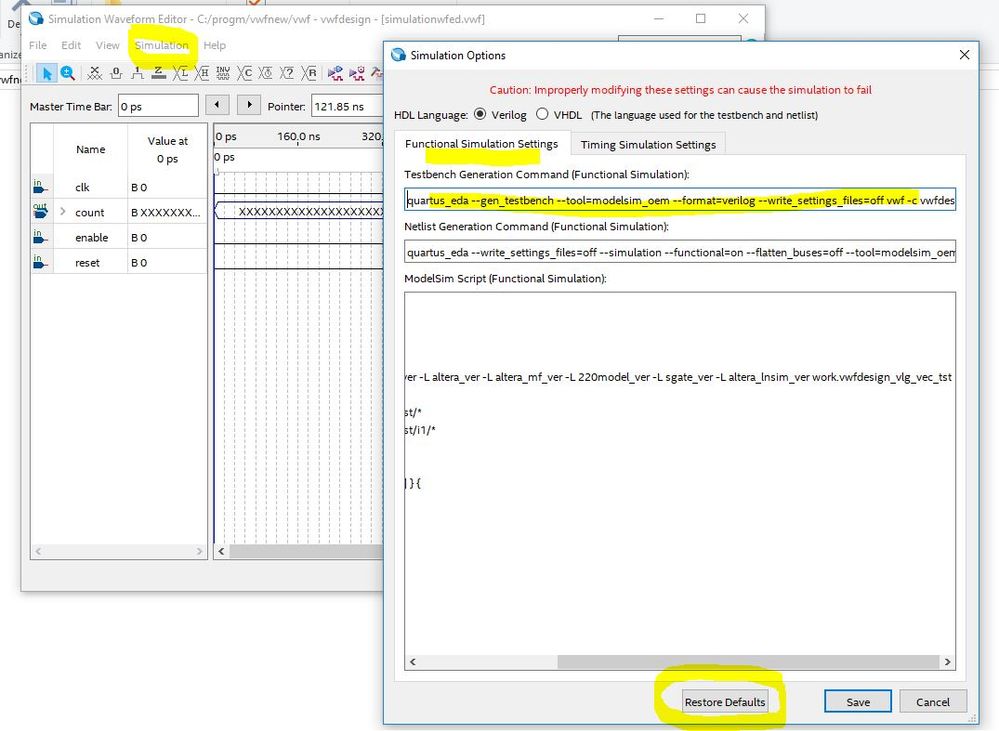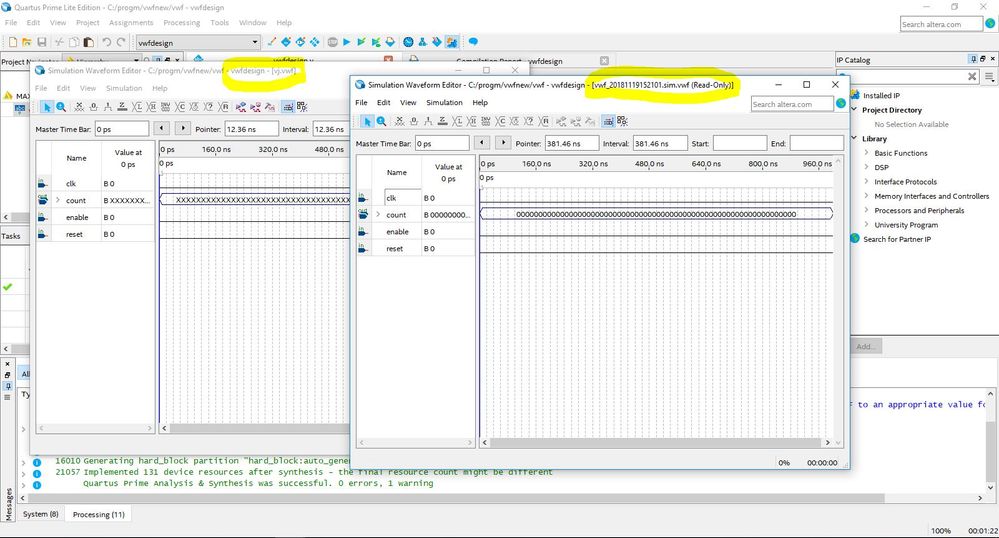- Mark as New
- Bookmark
- Subscribe
- Mute
- Subscribe to RSS Feed
- Permalink
- Report Inappropriate Content
Link Copied
- Mark as New
- Bookmark
- Subscribe
- Mute
- Subscribe to RSS Feed
- Permalink
- Report Inappropriate Content
Hi,
Can you check once the 'Restore Defaults' under Simulation -> simulation settings?
it will generate as you looking for, check the below screenshots,
Let me know if this has helped resolve the issue you are facing or if you need any further assistance.
Best Regards
Vikas Jathar
(This message was posted on behalf of Intel Corporation)
- Mark as New
- Bookmark
- Subscribe
- Mute
- Subscribe to RSS Feed
- Permalink
- Report Inappropriate Content
Hi Vikas,
Thanks for the reply.
Perhaps I should have mentioned that I have always been clicking on the Restore Defaults button, right after setting up pin assignments, and prior to saving the file - Simulation -> Settings is unavailable before going through pin assignments, and is disabled before that.
The Restore Defaults changes the initial file name in those lines I highlighted from Waveform.vwf to <project name>.vwf (light.vwf in my example) but it does not correct the messed up paths.
When I described the problem originally, I was trying to point out that this erroneous path is created right at the get go when the Simulation Waveform Editor is invoked.
I should also mention that .vwf file appears to behave like a configuration file used for initial setup only. Changes to it do not appear to take effect until the Simulation Waveform Editor is closed and restarted.
Of course, since I do not know the internals, that too may be an illusion.
Rashid Beg
- Mark as New
- Bookmark
- Subscribe
- Mute
- Subscribe to RSS Feed
- Permalink
- Report Inappropriate Content
Hi,
Thanks for the explanation.
'The Restore Defaults changes the initial file name in those lines I highlighted from Waveform.vwf to <project name>.vwf (light.vwf in my example) but it does not correct the messed up paths.'
Actually I have only one drive(C) so I couldn`t see any change,check attachment.
Can you check it by creating project under installation directory?
First save '.vwf file' & then go for 'simulation setting'
Are you doing Functional or Timing simulation?
Let me know if this has helped resolve the issue you are facing or if you need any further assistance.
Best Regards
Vikas Jathar
(This message was posted on behalf of Intel Corporation)
- Mark as New
- Bookmark
- Subscribe
- Mute
- Subscribe to RSS Feed
- Permalink
- Report Inappropriate Content
- Mark as New
- Bookmark
- Subscribe
- Mute
- Subscribe to RSS Feed
- Permalink
- Report Inappropriate Content
Hi Rashid,
Please check the below steps carefully & provide the screen shot like below,
- First save the .vwf file from file Menu.
- Go to 'Simulation' -> 'Simulation Setting' -> 'Restore Defaults' -> save.
- Then 'File' -> 'Save'
- Eventually 'Simulation -> 'Functional Simulation'
- provide the screen shot like below & vwf file with notepad extension.
Let me know if this has helped resolve the issue you are facing or if you need any further assistance.
Best Regards
Vikas Jathar
(This message was posted on behalf of Intel Corporation)
- Mark as New
- Bookmark
- Subscribe
- Mute
- Subscribe to RSS Feed
- Permalink
- Report Inappropriate Content
- Mark as New
- Bookmark
- Subscribe
- Mute
- Subscribe to RSS Feed
- Permalink
- Report Inappropriate Content
Hi Rashid,
Thanks for the details.
- First save the .vwf file from file Menu.
please refer previous post step wise, here everywhere I mentioned 'Save' the file Not 'Save As'.
Let me know if this has helped resolve the issue you are facing or if you need any further assistance.
Best Regards
Vikas Jathar
(This message was posted on behalf of Intel Corporation)
- Mark as New
- Bookmark
- Subscribe
- Mute
- Subscribe to RSS Feed
- Permalink
- Report Inappropriate Content
Hi Vicky,
For some reason the errors I was getting have disappeared!
I have tried, several times, creating a project from scratch, using exactly the same steps as before, but cannot reproduce the errors I was getting earlier. The only difference has been that I've been running the ModelSim stand-alone application, along with Quartus Prime, as part of other Intel/Altera tutorials. All I can think of is that running the stand-alone version of ModelSim has changed something, perhaps in an XML script somewhere. For now, however, I am pleased that the condition has disappeared, whatever the cause.
Thanks very much for your help
Rashid Beg
- Subscribe to RSS Feed
- Mark Topic as New
- Mark Topic as Read
- Float this Topic for Current User
- Bookmark
- Subscribe
- Printer Friendly Page