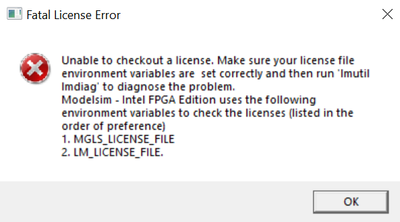- Mark as New
- Bookmark
- Subscribe
- Mute
- Subscribe to RSS Feed
- Permalink
- Report Inappropriate Content
I have installed Quartus Lite 20.1 and ModelSim-Intel FPGA.
When I open the ModelSim from this path:
C:\intelFPGA_Lite\20.1\modelsim_ae\win32aloem\modelsim.exe
I get this error:
How do I solve this problem?
Link Copied
- Mark as New
- Bookmark
- Subscribe
- Mute
- Subscribe to RSS Feed
- Permalink
- Report Inappropriate Content
I found the solution. If I open the modelsim.exe from the folder \modelsim_ase\win32aloem\modelsim.exe, then I don't have license error.
So, what is the difference between the modelsim.exe in these 2 folders?
- Mark as New
- Bookmark
- Subscribe
- Mute
- Subscribe to RSS Feed
- Permalink
- Report Inappropriate Content
Hi @LChow3
You have installed both ModelSim*-Intel® FPGA Edition Software(modelsim_ae) and ModelSim*-Intel® FPGA Starter Edition Software(modelsim_ase) .
You may checkout the page below for further details.
https://www.intel.la/content/www/xl/es/software/programmable/quartus-prime/model-sim.html
Best Regards,
Richard Tan
p/s: If any answer from the community or Intel support are helpful, please feel free to give Kudos.
- Mark as New
- Bookmark
- Subscribe
- Mute
- Subscribe to RSS Feed
- Permalink
- Report Inappropriate Content
I have yet to receive any response from you to the previous question/reply/answer that I have provided but I believed that I have answered your question.
With that, I will now transition this thread to community support. If you have a new question, feel free to open a new thread to get the support from Intel experts. Otherwise, the community users will continue to help you on this thread. Thank you.
Best Regards,
Richard Tan
p/s: If any answer from the community or Intel support are helpful, please feel free to give Kudos.
- Subscribe to RSS Feed
- Mark Topic as New
- Mark Topic as Read
- Float this Topic for Current User
- Bookmark
- Subscribe
- Printer Friendly Page