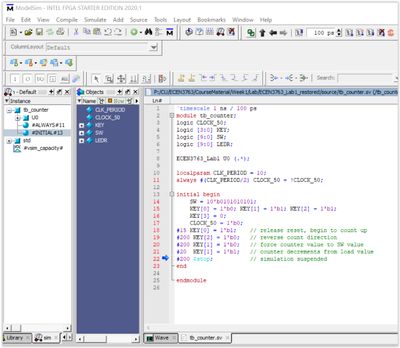- Mark as New
- Bookmark
- Subscribe
- Mute
- Subscribe to RSS Feed
- Permalink
- Report Inappropriate Content
Quartus version 20.1.1, Modelsim free version
Whenever Modelsim launches from Quartus, the waveform view is covered up by a tab that contains the testbench source code.
Is there some way, either through a Modelsim setting or by modifying the .do file, to eliminate the testbench source tab?
Cheers.
- Mark as New
- Bookmark
- Subscribe
- Mute
- Subscribe to RSS Feed
- Permalink
- Report Inappropriate Content
Are you running a script (.do) or just running the sim manually? This will always happen when you hit a $stop in the code. If you run the sim manually, you can choose how much time to run without hitting the stop.
And you can just click on the wave tab to flip to it.
Link Copied
- Mark as New
- Bookmark
- Subscribe
- Mute
- Subscribe to RSS Feed
- Permalink
- Report Inappropriate Content
Screenshot? Not sure what you mean.
- Mark as New
- Bookmark
- Subscribe
- Mute
- Subscribe to RSS Feed
- Permalink
- Report Inappropriate Content
Hello sstrell, thanks for getting back with me. This is what Modelsim looks like once it opens, and runs the simulation. The testbench is open in a tab which covers the waveform view. I cannot find a way to have Modelsim open without this happening.
Thanks, Randy
- Mark as New
- Bookmark
- Subscribe
- Mute
- Subscribe to RSS Feed
- Permalink
- Report Inappropriate Content
Are you running a script (.do) or just running the sim manually? This will always happen when you hit a $stop in the code. If you run the sim manually, you can choose how much time to run without hitting the stop.
And you can just click on the wave tab to flip to it.
- Mark as New
- Bookmark
- Subscribe
- Mute
- Subscribe to RSS Feed
- Permalink
- Report Inappropriate Content
So it is the $stop, interesting. Modelsim is launched by Quartus, using the .do file Quartus creates. My testbenches always have a $stop for convenience.
I find having to always close the tab frustrating, but it isn't that big a deal.
Thanks, Randy
- Mark as New
- Bookmark
- Subscribe
- Mute
- Subscribe to RSS Feed
- Permalink
- Report Inappropriate Content
I’m glad that your question has been addressed, I now transition this thread to community support.
If you have a new question, feel free to open a new thread to get the support from Intel experts.
Otherwise, the community users will continue to help you on this thread.
Thank you.
- Subscribe to RSS Feed
- Mark Topic as New
- Mark Topic as Read
- Float this Topic for Current User
- Bookmark
- Subscribe
- Printer Friendly Page