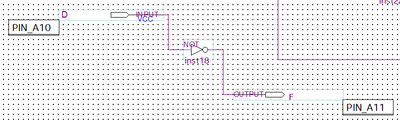- Mark as New
- Bookmark
- Subscribe
- Mute
- Subscribe to RSS Feed
- Permalink
- Report Inappropriate Content
Link Copied
- Mark as New
- Bookmark
- Subscribe
- Mute
- Subscribe to RSS Feed
- Permalink
- Report Inappropriate Content
I able to output in the simulation though. With the Modelsim Intel edition set as the EDA Tool Options in Quartus.
I not sure why you place the waveform4.vwf in the /output_files directory, it made the Quartus cant find the vwf.vt files needed to run simulation.
Anyhow, I move the files to the same folder with .qpf project files. Open the Waveform editor > Simulation > simulation setting. Click Restore Default and remove the -novopt from the script.
Save and run functional simulation. Everything runs successfully and the F node output the waveform correctly.
- Mark as New
- Bookmark
- Subscribe
- Mute
- Subscribe to RSS Feed
- Permalink
- Report Inappropriate Content
I have yet to receive any response from you to the previous question/reply/answer that I have provided but I believed that I have answered your question.
With that, I will now transition this thread to community support. If you have a new question, feel free to open a new thread to get the support from Intel experts. Otherwise, the community users will continue to help you on this thread. Thank you.
Best Regards,
Richard Tan
p/s: If any answer from the community or Intel support are helpful, please feel free to give Kudos.
- Mark as New
- Bookmark
- Subscribe
- Mute
- Subscribe to RSS Feed
- Permalink
- Report Inappropriate Content
I have the same problem too:
No output signal comes using "Run Functional/timing Simulation" inside Simulation Waveform Editor.
I tried different simulators (Modelsim/Questa) but even if the process terminates successfully without any error, no output is displayed.
- Mark as New
- Bookmark
- Subscribe
- Mute
- Subscribe to RSS Feed
- Permalink
- Report Inappropriate Content
OK I Found the solution by myself:
1- Instead of removing the "-novopt" from the simulation options try add it with : -suppress 12110
(e.g: vsim -suppress 12110 -novopt $ elabcommand )
2- Control that in the folder "C:\intelFPGA_lite\21.1\questa_fse\intel\verilog\cyclonev" (depending from your device) you have a complete write access.
- Subscribe to RSS Feed
- Mark Topic as New
- Mark Topic as Read
- Float this Topic for Current User
- Bookmark
- Subscribe
- Printer Friendly Page