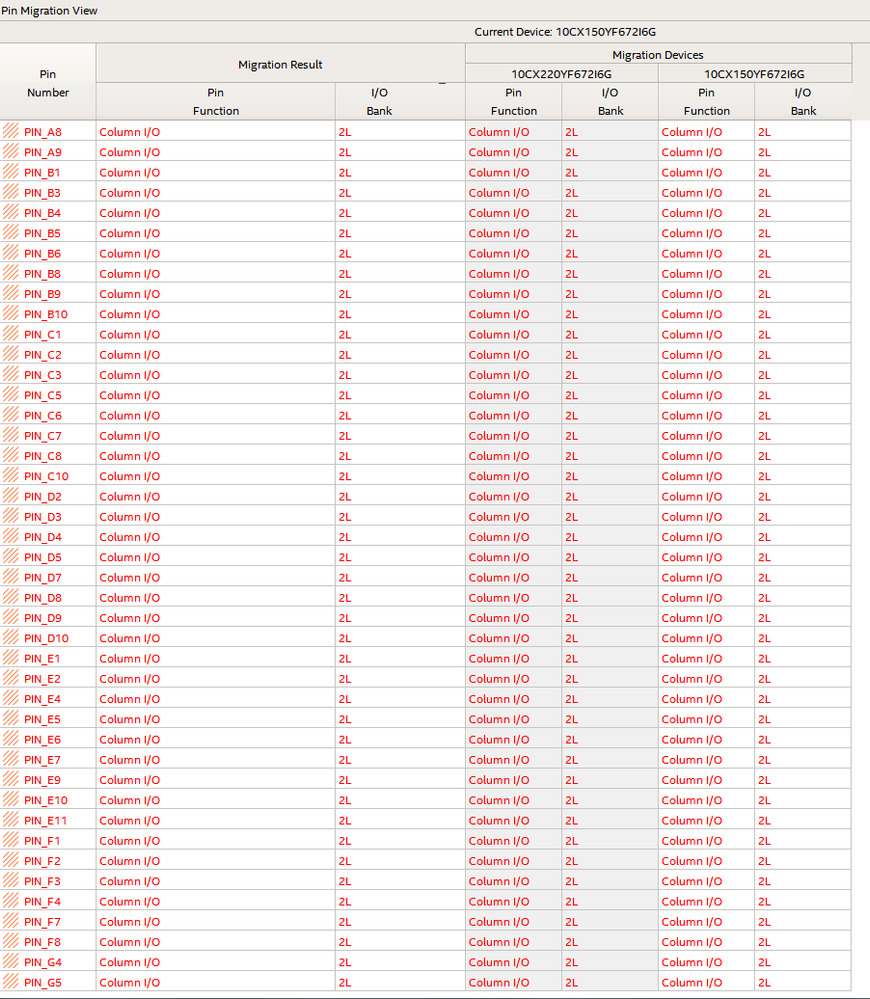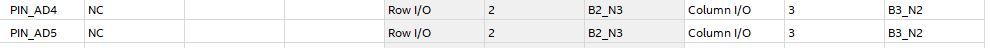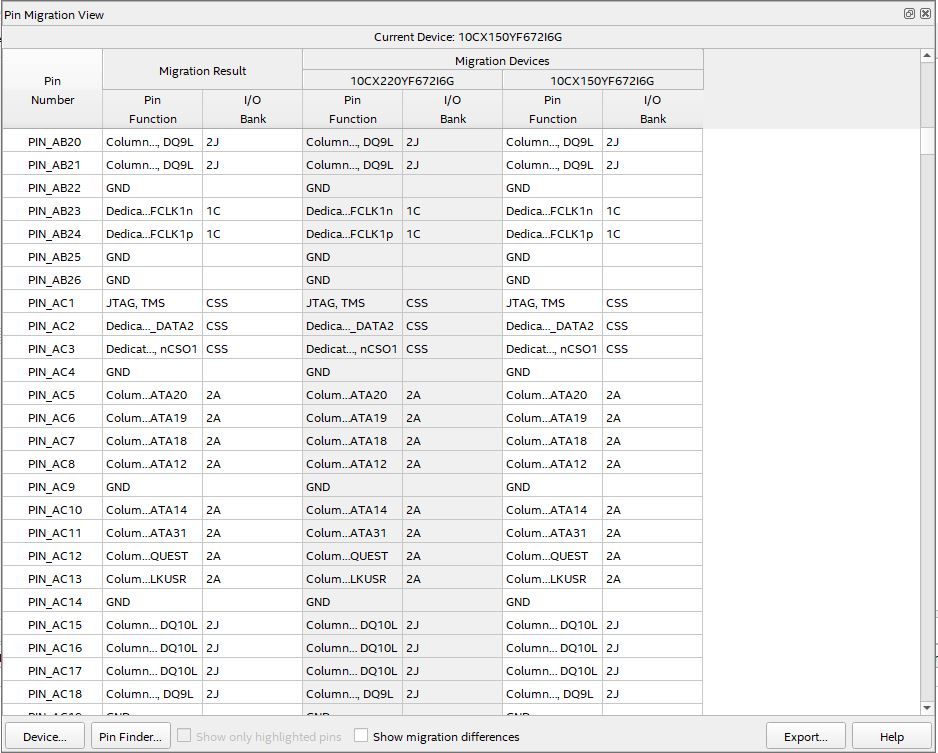- Mark as New
- Bookmark
- Subscribe
- Mute
- Subscribe to RSS Feed
- Permalink
- Report Inappropriate Content
Hello,
I am using Pin Planner to verify the pin compatibility between C10GX150 and C10GX220.
I saw high lightened pins in bank 2L for unknown reason, please forward to attachment.
Should I skip this and suppose those 2 devices can work as well?
If not, then what should I do?
Thank you!
Regards,
Johnson
1 Solution
- Mark as New
- Bookmark
- Subscribe
- Mute
- Subscribe to RSS Feed
- Permalink
- Report Inappropriate Content
Hi,
Pin function or I/O back column will be NC.
- We have to Compare the PINOUT file and find the difference and check it with respect to pin connection guidelines
- If we are doing Quartus design migration we can change the device PN and compile the design and check.
Regards
Anand
Link Copied
3 Replies
- Mark as New
- Bookmark
- Subscribe
- Mute
- Subscribe to RSS Feed
- Permalink
- Report Inappropriate Content
- Mark as New
- Bookmark
- Subscribe
- Mute
- Subscribe to RSS Feed
- Permalink
- Report Inappropriate Content
Hi Anad,
Thank you for getting back.
I am using Quartus Prime Pro Edition Ver. 18.0.1 Build 261 for the fit.
If the migration has problem, what message it will show to indicate the error?
Regards,
Johnson
- Mark as New
- Bookmark
- Subscribe
- Mute
- Subscribe to RSS Feed
- Permalink
- Report Inappropriate Content
Hi,
Pin function or I/O back column will be NC.
- We have to Compare the PINOUT file and find the difference and check it with respect to pin connection guidelines
- If we are doing Quartus design migration we can change the device PN and compile the design and check.
Regards
Anand
Reply
Topic Options
- Subscribe to RSS Feed
- Mark Topic as New
- Mark Topic as Read
- Float this Topic for Current User
- Bookmark
- Subscribe
- Printer Friendly Page