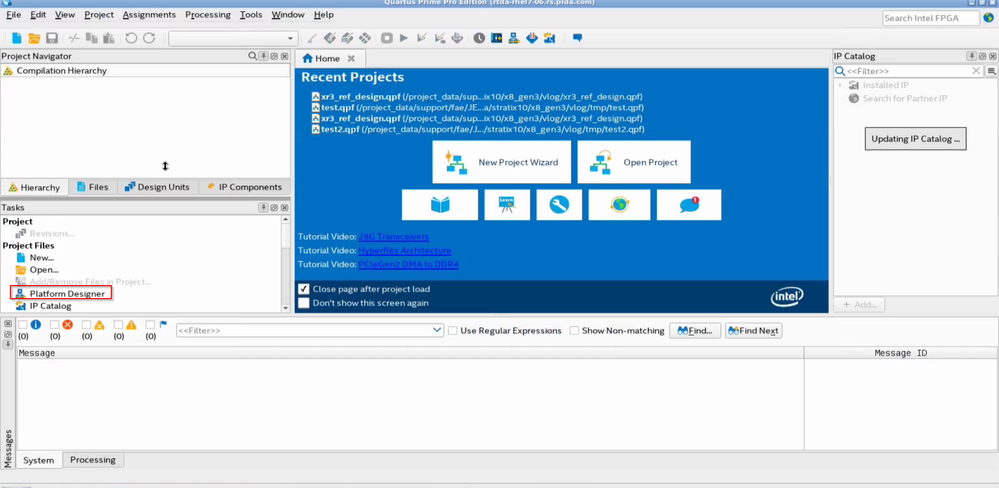- Mark as New
- Bookmark
- Subscribe
- Mute
- Subscribe to RSS Feed
- Permalink
- Report Inappropriate Content
Hi
We recently installed Quartus prime Pro 20.1. When we want to open "Platform Designer", this latter is stuck during the splashcreen.
To reproduce the issue:
- we set the environment variable: "export QUARTUS_ROOTDIR_OVERRIDE=$INSTALL_$PATH_201"
- we launch Quartus: "${QUARTUS_ROOTDIR_OVERRIDE}/quartus/bin/quartus"
- we try to open "Platform Designer" (on "task" menu):
Thanks in advance,
Julien
Link Copied
- Mark as New
- Bookmark
- Subscribe
- Mute
- Subscribe to RSS Feed
- Permalink
- Report Inappropriate Content
May I know which OS are you using? Is this happen with the previous Quartus version or only with Quartus Prime Pro 20.1?
- Mark as New
- Bookmark
- Subscribe
- Mute
- Subscribe to RSS Feed
- Permalink
- Report Inappropriate Content
Hi ShyanYew
Our system is a 64bits: Red Hat Enterprise Linux Server release 7.5
Quartus 17.1pro and Quartus 19.4 are working well in our plaftorm with for Arria10 projects.
So, it's only happen on Quartus 20.1pro.
Thanks
- Mark as New
- Bookmark
- Subscribe
- Mute
- Subscribe to RSS Feed
- Permalink
- Report Inappropriate Content
Hi, unfortunately I am not able to duplicate the issue, even with the same OS.
Could you try to uninstall and reinstall the Quartus?
Intel recommends that your system be configured to provide virtual memory equal to the recommended physical RAM that is required to process your design.
Quartus Download link: https://fpgasoftware.intel.com/20.1/?edition=pro&platform=linux
System and Software Requirements: https://fpgasoftware.intel.com/requirements/
- Subscribe to RSS Feed
- Mark Topic as New
- Mark Topic as Read
- Float this Topic for Current User
- Bookmark
- Subscribe
- Printer Friendly Page