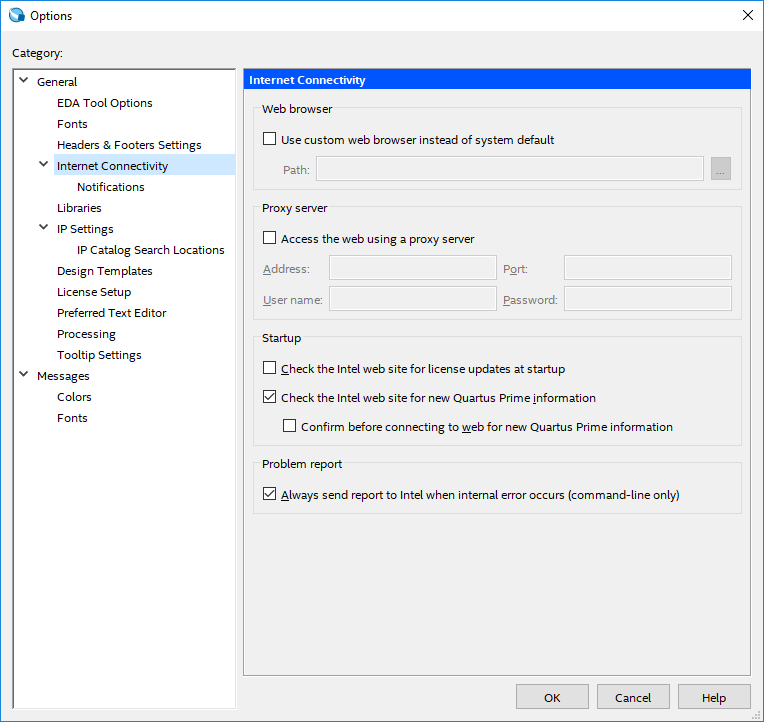- Mark as New
- Bookmark
- Subscribe
- Mute
- Subscribe to RSS Feed
- Permalink
- Report Inappropriate Content
Quartusを起動すると以下の表示が出て起動できません。
原因と対処方法をお教えください。
*** Fatal Error: Uncaught C++ Exception
Module: quartus.exe
Stack Trace:
0xbded: RaiseException + 0x3d (KERNELBASE)
0x454c9: _CxxThrowException + 0x85 (MSVCR90)
0xc7e7: CFG_REGISTRY_KEY::delete_value + 0x48c7 (gcl_cfg)
Link Copied
- Mark as New
- Bookmark
- Subscribe
- Mute
- Subscribe to RSS Feed
- Permalink
- Report Inappropriate Content
- Mark as New
- Bookmark
- Subscribe
- Mute
- Subscribe to RSS Feed
- Permalink
- Report Inappropriate Content
パソコンのメインメモリは4GBあり、ハードディスクの空き容量も60GBほどあります。
スペック的には問題ございません。
regards
- Mark as New
- Bookmark
- Subscribe
- Mute
- Subscribe to RSS Feed
- Permalink
- Report Inappropriate Content
パソコンをネットワークから切り離したところQuartusを起動する事が出来ました。
原因を教えてください。
regards
- Mark as New
- Bookmark
- Subscribe
- Mute
- Subscribe to RSS Feed
- Permalink
- Report Inappropriate Content
Hi,
Could you please check with this option in regards with Internet connectivity?
select 'Tools->Options->Internet Connectivity->check the Intel web site for new Quartus prime information' in the toolbar & then click OK.
Refer the attachment & check the main memory requirement for device you used.
https://www.intel.com/content/dam/www/programmable/us/en/pdfs/literature/rn/rn_qts_dev_support.pdf
please provide Quartus edition,version & device you are going to use.
- Subscribe to RSS Feed
- Mark Topic as New
- Mark Topic as Read
- Float this Topic for Current User
- Bookmark
- Subscribe
- Printer Friendly Page