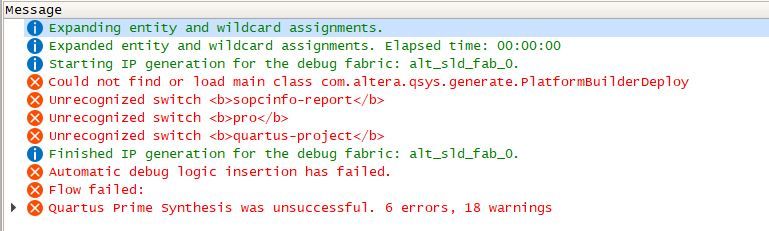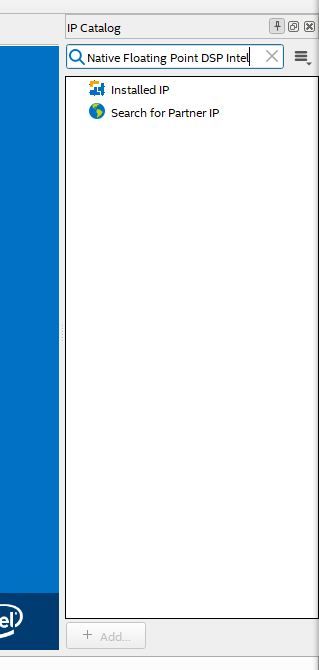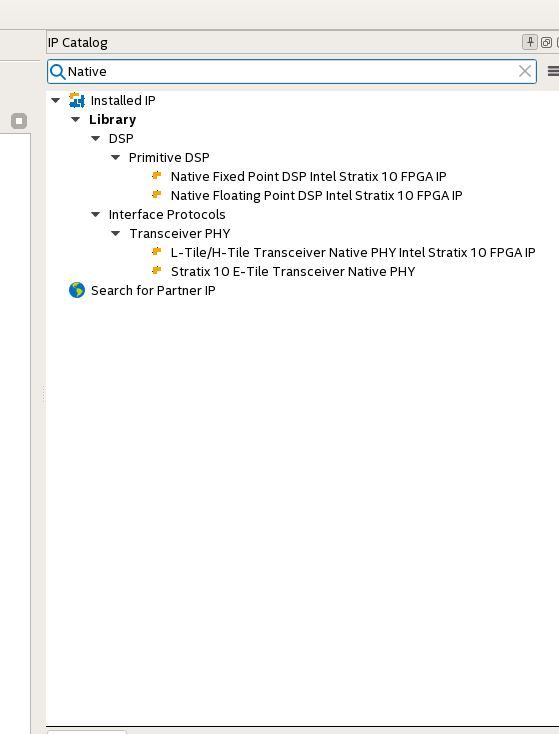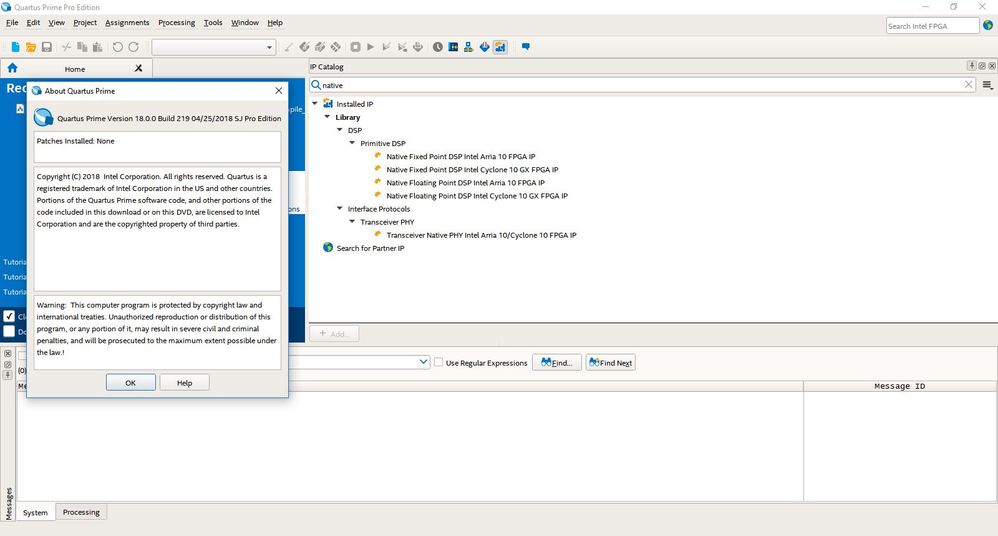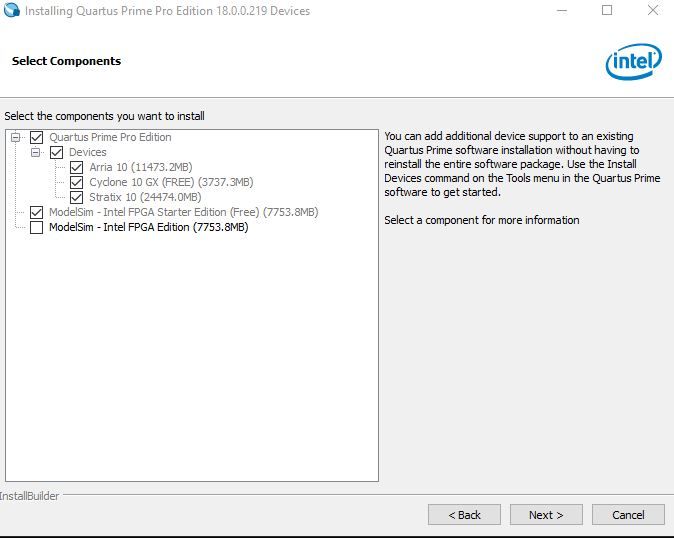- Mark as New
- Bookmark
- Subscribe
- Mute
- Subscribe to RSS Feed
- Permalink
- Report Inappropriate Content
Hi everyone,
I'm having this weird issue that the Quartus Prime Pro 18.0 is not working in Windows 10. I have download the full package, including device support (Stratix 10, Arria 10) and installed those devices properly. But when I start a project and trying to instantiate an native floating point IP core, it's not showing up the GUI that let me configure the IP parameters. Am I missing something with during installation? Or there is a bug in Quartus Prime Pro 18.0?
Update: I download and installed 18.1 pro, still have the same issue.
Update 2: I know how the Native Floating Point IP works and how to use it. The problem I'm having now is: when I use the Quartus Pro in Windows 10, the list of IP cores is not showing there at all. If I create a project with Floating point IP cores in Linux verison of Quartus and recompile it in windows, I got the following error:
Link Copied
- Mark as New
- Bookmark
- Subscribe
- Mute
- Subscribe to RSS Feed
- Permalink
- Report Inappropriate Content
Hi,
Try to search with "Native Floating Point DSP Intel Stratix 10 FPGA IP " instead of floating point.
Refer the Table 1. v18.0 May 2018 from below link,
https://www.intel.com/content/www/us/en/programmable/documentation/its1517475330001.html
Let me know if this has helped resolve the issue you are facing or if you need any further assistance.
Best Regards
Vikas Jathar
(This message was posted on behalf of Intel Corporation)
- Mark as New
- Bookmark
- Subscribe
- Mute
- Subscribe to RSS Feed
- Permalink
- Report Inappropriate Content
Hi Vicky,
Thank you for the quick reply. The thing is, no matter what I searched for, there's nothing pop up in the menu.
I don;t have such problem in Linux version, but whenever I tired this in Windows 10, I have the same issue.
If I do it on a Linux machine, I have the following:
- Mark as New
- Bookmark
- Subscribe
- Mute
- Subscribe to RSS Feed
- Permalink
- Report Inappropriate Content
Hi,
I tried with windows 10 only,
In your case, First ensure devices are installed properly or not by using Device installer. Stratix 10, Arria 10 Devices options should be grayed out,If it is installed properly then you have to reinstall the Quartus Prime Pro 18.0 .
Let me know if this has helped resolve the issue you are facing or if you need any further assistance.
Best Regards
Vikas Jathar
(This message was posted on behalf of Intel Corporation)
- Mark as New
- Bookmark
- Subscribe
- Mute
- Subscribe to RSS Feed
- Permalink
- Report Inappropriate Content
Hi Vikas,
Thank you for your quick reply! I know this is something weird.
I have mutiple versions of quartus installed on my Windows machine. I have veryfied that the Stratix 10 and Arria 10 have all been installed.
- Mark as New
- Bookmark
- Subscribe
- Mute
- Subscribe to RSS Feed
- Permalink
- Report Inappropriate Content
Hi,
I tried to replicate your issue but I could not do that.
now check at your end the .tcl file & compare from Q18 pro installed directory the path may similar like below
C:\intelFPGA\18.0\ip\altera\dsp\altera_fpdsp_block\S10
Let me know if this has helped resolve the issue you are facing or if you need any further assistance.
Best Regards
Vikas Jathar
(This message was posted on behalf of Intel Corporation)
- Mark as New
- Bookmark
- Subscribe
- Mute
- Subscribe to RSS Feed
- Permalink
- Report Inappropriate Content
Hi,
- can you it check for another IPs like PLL or RAM.
- check the below solution
3.Share the screen shot for: From windows command prompt type “set” to list all variables.
Let me know if this has helped resolve the issue you are facing or if you need any further assistance.
Best Regards
Vikas Jathar
(This message was posted on behalf of Intel Corporation)
- Mark as New
- Bookmark
- Subscribe
- Mute
- Subscribe to RSS Feed
- Permalink
- Report Inappropriate Content
Hi Vikas,
I have located the issue. I setup a global environment variable 'QUARTUS_ROOTDIR_OVERRIDE' that pointed to a different version of Quartus installed on the machine.
It seems that every time quartus launches, it will override the 'QUARTUS_ROOTDIR' environment, but not the 'QUARTUS_ROOTDIR_OVERRIDE' one, which need to be manually changed if a different version of quartus is used.
Thank you for all the help!
Best,
Chen
- Subscribe to RSS Feed
- Mark Topic as New
- Mark Topic as Read
- Float this Topic for Current User
- Bookmark
- Subscribe
- Printer Friendly Page