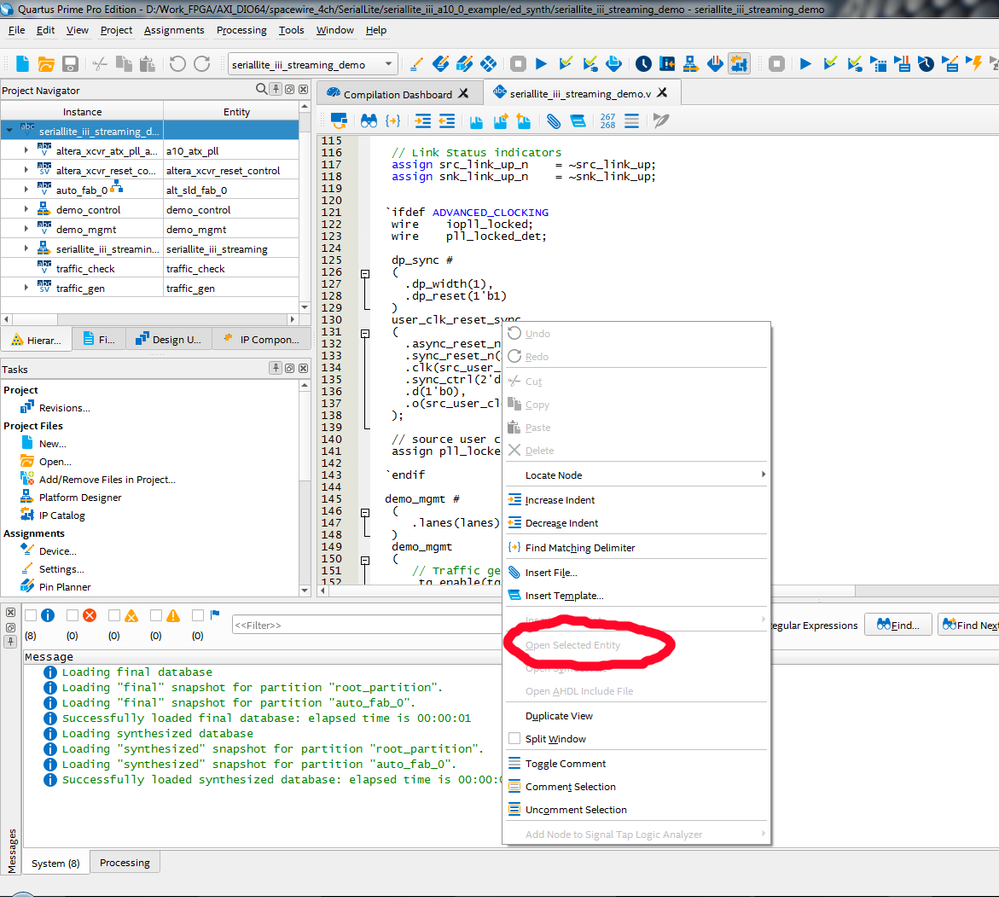- Mark as New
- Bookmark
- Subscribe
- Mute
- Subscribe to RSS Feed
- Permalink
- Report Inappropriate Content
Hello!
In Quartus Prime Pro 17.1, the menu item “Open selected entity” is always gray. Quartus 18.0 and 18.1 has the same problem. So, I can not browse in my verilog code. This element is always inactive, even after a complete sucessful design compilation. It is inconvenient to work with a complex project, containing many HDL descriptions with out this feature.
Could you fix this bug? Or how could I browse HDL code, using TCL commands?
Link Copied
- Mark as New
- Bookmark
- Subscribe
- Mute
- Subscribe to RSS Feed
- Permalink
- Report Inappropriate Content
I don't recognize this command. Where is this and what are you trying to accomplish? You can search in the Project Navigator or other tools for entities.
- Mark as New
- Bookmark
- Subscribe
- Mute
- Subscribe to RSS Feed
- Permalink
- Report Inappropriate Content
When I select and right click on entity in HDL code this menu item should be active, like it is in Quartus Prime Standart. And it was always working, except Quartus Prime Pro, starting from 17.1.
- Mark as New
- Bookmark
- Subscribe
- Mute
- Subscribe to RSS Feed
- Permalink
- Report Inappropriate Content
You may try Project Navigator > Design Units > right click on the entity > Locate in Design file as a workaround at the moment.
- Mark as New
- Bookmark
- Subscribe
- Mute
- Subscribe to RSS Feed
- Permalink
- Report Inappropriate Content
Hi,
This is fixed in Pro Edition version 19.1
Thanks.
- Subscribe to RSS Feed
- Mark Topic as New
- Mark Topic as Read
- Float this Topic for Current User
- Bookmark
- Subscribe
- Printer Friendly Page