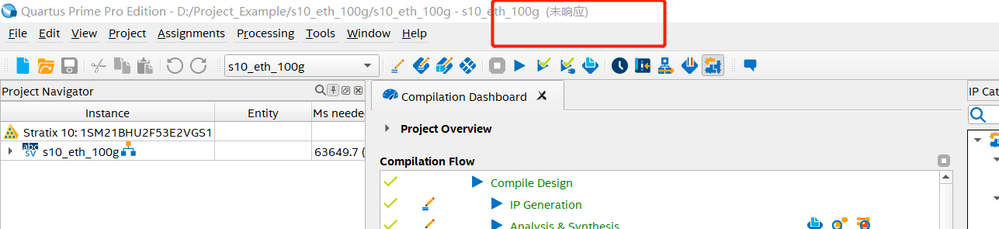- Mark as New
- Bookmark
- Subscribe
- Mute
- Subscribe to RSS Feed
- Permalink
- Report Inappropriate Content
电脑如果没有打开过 office 的办公软件(PPT,WORD),Quartus prime软件可以正常使用。一旦打开 office 相关的办公软件(PPT,WORD)。Quartus prime软件肯定会出现(未响应)的状态,如下图所示:
出现Quartus prime软件(未响应)的状态,只能通过电脑重启解决,不能打开 office 的办公软件(PPT,WORD)。
Link Copied
- Mark as New
- Bookmark
- Subscribe
- Mute
- Subscribe to RSS Feed
- Permalink
- Report Inappropriate Content
This seems possible due to PC low in RAM/disk space. Try to kill any unnecessary process in the background.
Do you have similar issue with other machine?
- Mark as New
- Bookmark
- Subscribe
- Mute
- Subscribe to RSS Feed
- Permalink
- Report Inappropriate Content
HI ,
我的电脑的内存已经是64G的配置,对于笔记本的配置,已经达到最大情况了。我个人觉得可能不是这个原因。
- Mark as New
- Bookmark
- Subscribe
- Mute
- Subscribe to RSS Feed
- Permalink
- Report Inappropriate Content
HI ,
我的电脑的内存已经是64G的配置,对于笔记本的配置,已经达到最大情况了。我个人觉得可能不是这个原因。
- Mark as New
- Bookmark
- Subscribe
- Mute
- Subscribe to RSS Feed
- Permalink
- Report Inappropriate Content
Could you try to re-install the Quartus software?
Make sure that the installation files are downloaded completely from https://fpgasoftware.intel.com/
(If you are running the Bitdefender antivirus software, you should temporarily disable the software during the Quartus Prime software download and installation process.)
Is there any internal error pop up when the Quartus not responding?
Also, could you try to run Memory Diagnostic to check whether RAM failing.
- Subscribe to RSS Feed
- Mark Topic as New
- Mark Topic as Read
- Float this Topic for Current User
- Bookmark
- Subscribe
- Printer Friendly Page