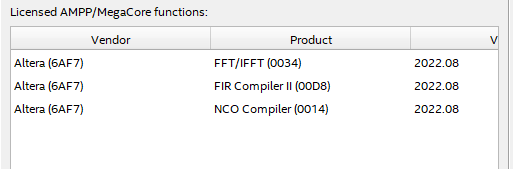- Mark as New
- Bookmark
- Subscribe
- Mute
- Subscribe to RSS Feed
- Permalink
- Report Inappropriate Content
Hi,
I have just installed quartus prime standard 21.1 and am trying to use Questa Sim. I have downloaded the license and pointed to it in my environmental variables per the previous advice for this. I do not see it as one of the chosen licenses I only have:
I have a quartus license and have generated the other license. Also I am using a computer on a companion license to my primary machine.
When I try to open questa I get the error:
"The code execution cannot proceed because MSVCR120. was not found. reinstalling the program may fix the problem."
I have tried reinstalling questa, downloading the visual studio stuff, and am still getting this issue. Not sure where to go next.
- Mark as New
- Bookmark
- Subscribe
- Mute
- Subscribe to RSS Feed
- Permalink
- Report Inappropriate Content
Hello
Welcome to Intel forum. An error code (MSVCR120.dll is missing) usually happens when an application on Windows is missing. You can try the methods below and see if they can help.
1) Reboot your computer
2) Run your application as administrator
3) Reinstall your application
4) Reinstall Microsoft .NET framework (for Windows 7 or below)
5) Reinstall Microsoft Visual C++ Redistributable Packages
6) Update your Windows
7) Run check disk
Here something that I think might be useful https://www.drivereasy.com/knowledge/best-solutions-to-fix-msvcr120-dll-is-missing-in-windows/#:~:text=Fix%202%3A%20Reinstall%20the%20Visual%20C%2B%2B%20Redistributable%20Packages&text=dll%20file%20belongs%20to%20the,download%20the%20packages%20from%20Microsoft.
Link Copied
- Mark as New
- Bookmark
- Subscribe
- Mute
- Subscribe to RSS Feed
- Permalink
- Report Inappropriate Content
Hello
Welcome to Intel forum. An error code (MSVCR120.dll is missing) usually happens when an application on Windows is missing. You can try the methods below and see if they can help.
1) Reboot your computer
2) Run your application as administrator
3) Reinstall your application
4) Reinstall Microsoft .NET framework (for Windows 7 or below)
5) Reinstall Microsoft Visual C++ Redistributable Packages
6) Update your Windows
7) Run check disk
Here something that I think might be useful https://www.drivereasy.com/knowledge/best-solutions-to-fix-msvcr120-dll-is-missing-in-windows/#:~:text=Fix%202%3A%20Reinstall%20the%20Visual%20C%2B%2B%20Redistributable%20Packages&text=dll%20file%20belongs%20to%20the,download%20the%20packages%20from%20Microsoft.
- Mark as New
- Bookmark
- Subscribe
- Mute
- Subscribe to RSS Feed
- Permalink
- Report Inappropriate Content
Step 4 worked to fix the missing .dll thank you!
- Mark as New
- Bookmark
- Subscribe
- Mute
- Subscribe to RSS Feed
- Permalink
- Report Inappropriate Content
You're welcome, it's been my pleasure helping you. Hope all is well. This thread will be transitioned to community support. If you have a new question, feel free to open a new thread to get the support from Intel experts. Otherwise, the community users will continue to help you on this thread. Thank you
- Subscribe to RSS Feed
- Mark Topic as New
- Mark Topic as Read
- Float this Topic for Current User
- Bookmark
- Subscribe
- Printer Friendly Page