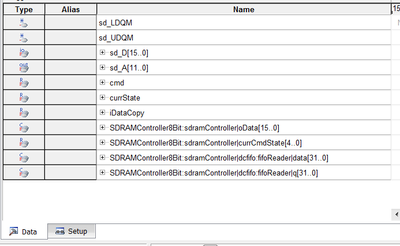- Mark as New
- Bookmark
- Subscribe
- Mute
- Subscribe to RSS Feed
- Permalink
- Report Inappropriate Content
Is it not possible to re-order nodes in the Data view once you set them up?
In the above example I would like to move sd_D and oData so that they are on adjacent rows for example.
I can't figure out how to do this via the GUI. I had a little play around with ordering the XML elements in the .stp file but haven't had any luck (yet).
- Tags:
- signaltap
- Mark as New
- Bookmark
- Subscribe
- Mute
- Subscribe to RSS Feed
- Permalink
- Report Inappropriate Content
Thanks - that was the first thing that I tried.
Oh.. I see.. It's a bit buggy. Nothing will drag the first time it's clicked.
It's not until you select it first and then click again to drag that it works.
Link Copied
- Mark as New
- Bookmark
- Subscribe
- Mute
- Subscribe to RSS Feed
- Permalink
- Report Inappropriate Content
Just click and drag the nodes to reorder them.
#iwork4intel
- Mark as New
- Bookmark
- Subscribe
- Mute
- Subscribe to RSS Feed
- Permalink
- Report Inappropriate Content
Thanks - that was the first thing that I tried.
Oh.. I see.. It's a bit buggy. Nothing will drag the first time it's clicked.
It's not until you select it first and then click again to drag that it works.
- Mark as New
- Bookmark
- Subscribe
- Mute
- Subscribe to RSS Feed
- Permalink
- Report Inappropriate Content
Hi Paul,
Click the node for selection, then click again and drag to which order you desire.
Thanks,
Regards
- Subscribe to RSS Feed
- Mark Topic as New
- Mark Topic as Read
- Float this Topic for Current User
- Bookmark
- Subscribe
- Printer Friendly Page