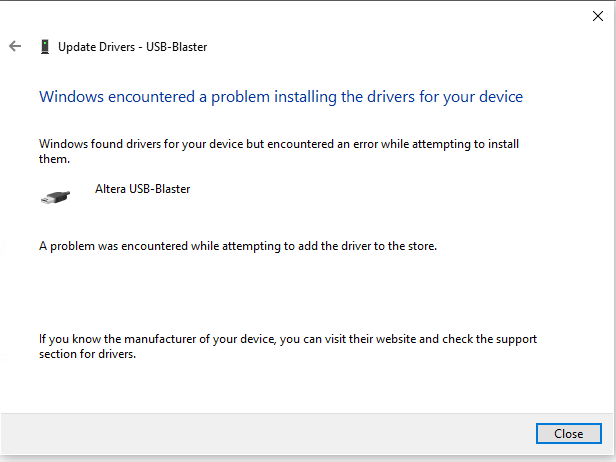- Mark as New
- Bookmark
- Subscribe
- Mute
- Subscribe to RSS Feed
- Permalink
- Report Inappropriate Content
We are using Quartus 20.1.1 LITE. The usb blaster drivers certificate has expired, so driver installations fail. We can't use USB Blaster II. Looking at the threads it seems Quartus 21.1 has this fixed but we are using the LITE edition that stops at 20.1.1.
So can I:
1. download quartus pro 21.1 and just extract the USB-blaster driver folder and copy that over to my LITE installation to update the driver?
2. For those that bypassed driver signature. Is that needed permanently disabled or you disable it just to install the expired driver then re-enabled driver signature enforcement? Or you need to have drive signature enforcement turned off permanently for this to work?
3. Does anyone have an unexpired updated usb-blaster driver (not version blaster II drivers) link?
Link Copied
- Mark as New
- Bookmark
- Subscribe
- Mute
- Subscribe to RSS Feed
- Permalink
- Report Inappropriate Content
Hi,
Thank you for contacting Intel community.
That might be due to issue with USB Blaster II. Kindly follow the workaround in KDB below (it is also applicable for USB Blaster):
Thanks.
Regards,
Aiman
- Mark as New
- Bookmark
- Subscribe
- Mute
- Subscribe to RSS Feed
- Permalink
- Report Inappropriate Content
Aiman,
The certificate issue you posted the link for is exactly the problem. However our issue is, we don't have any Blaster II cables for our teaching labs. We can only use Blaster classic (version 1) drivers. However, 20.1.1 LITE still has blaster version 1 certificate expired. There hasn't been any updates to Quartus LITE. We are using the LITE version of Quartus.
In doing some searching, we are using Terasic boards for our classes. I found this link from them:
http://www.terasic.com.tw/wiki/Windows_encountered_a_problem_installing_the_drivers_for_your_device
this specifically addresses the problem for USB blaster classic/ver1 drivers. This does allow the driver installation to complete. I checked the certificate from them and its not expired.
I have a few questions:
1. Is the Quartus team going to release a patch/update for USB blaster classic/ver 1? They released it for Blaster II but not blaster I.
2. According to some forum posts here, Quartus Pro 21.1 fixed this issue (I assume both Blaster I and II). Can I just extract the driver folder for USB blaster I and use it for Quartus 20.1.1 Lite?
Thank you,
- Mark as New
- Bookmark
- Subscribe
- Mute
- Subscribe to RSS Feed
- Permalink
- Report Inappropriate Content
Hi,
By Blaster classic (version 1), do you mean Altera USB Blaster? USB Blaster = USB Blaster I.
The patch link provided in my previous reply is also applicable for USB Blaster. It is the same with USB Blaster II. Have you try the workaround?
Regards,
Aiman
- Mark as New
- Bookmark
- Subscribe
- Mute
- Subscribe to RSS Feed
- Permalink
- Report Inappropriate Content
Aiman,
>>By Blaster classic (version 1), do you mean Altera USB Blaster? USB Blaster = USB Blaster I.
yes that is correct.
I have followed the instructions to the link you provided and I still get the same error message.
We are using Terasic DE2-115 boards.
- Mark as New
- Bookmark
- Subscribe
- Mute
- Subscribe to RSS Feed
- Permalink
- Report Inappropriate Content
Hi,
Per my understanding, this is caused by Terasic board/USB Blaster, hence you need to ask support from Terasic team as this is not from our end.
Apologize for the inconveniences.
Regards,
Aiman
- Subscribe to RSS Feed
- Mark Topic as New
- Mark Topic as Read
- Float this Topic for Current User
- Bookmark
- Subscribe
- Printer Friendly Page