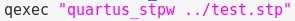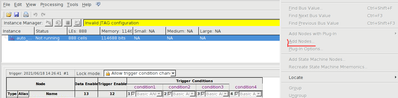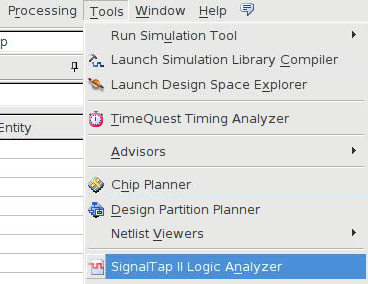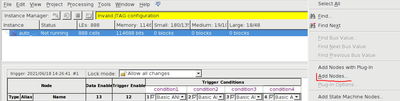- Mark as New
- Bookmark
- Subscribe
- Mute
- Subscribe to RSS Feed
- Permalink
- Report Inappropriate Content
How to use script to open SignalTapII GUI, and use this SignalTapII GUI to add node, configure trigger signal, do re-compiler, and so on. Thank you very much.
I had try to use quartus_stp command, but it can't add node, do re-compiler, and so on.
Link Copied
- Mark as New
- Bookmark
- Subscribe
- Mute
- Subscribe to RSS Feed
- Permalink
- Report Inappropriate Content
Can anyone help me about this? Thanks.
- Mark as New
- Bookmark
- Subscribe
- Mute
- Subscribe to RSS Feed
- Permalink
- Report Inappropriate Content
KFC,
Assuming I understand your question, to open STP GUI via command, you can just invoke the application in terminal/cp. To add node, set trigger etc. using script I don't think all can be done. I believe there is some limitation with script when come to signaltap. In shell/prompt, you can type quartus_sh --qhelp and see wht tcl and package support for signaltap. there is quatus_stp, logic analyzer, stp. If there none available, no choice you have to use GUI instead.
- Mark as New
- Bookmark
- Subscribe
- Mute
- Subscribe to RSS Feed
- Permalink
- Report Inappropriate Content
Hi SyafieqS_Intel
Thank you very much. I will try it. The fatal problem is that I can't add any nodes in SignalTapII GUI because there haven't any nodes information in SignalTapII GUI. And I have an idea, but I don't know how doing that. Can I open a SignalTapII GUI by script command when I open the project by script command at the same time? The following command is the command to open a Quartus project. Can I add some command in the following command to auto open SignalTapII GUI so that I can add nodes by double right-click --> add nodes in SignalTapII GUI. If you have any experience, could you please tell me? Thank you.
Command to open the project:
quartus --64bit ./test.qpf
- Mark as New
- Bookmark
- Subscribe
- Mute
- Subscribe to RSS Feed
- Permalink
- Report Inappropriate Content
What version of Quartus are using? Cannot add node in GUI seem to me like a bug or there might be some gap happening there. Have you try to check the correct flow for signaltap? You may refer to below link, old doc but still relevant
https://www.intel.com/content/dam/www/programmable/us/en/pdfs/literature/hb/qts/qts_qii53009.pdf
- Mark as New
- Bookmark
- Subscribe
- Mute
- Subscribe to RSS Feed
- Permalink
- Report Inappropriate Content
Hi SyafieqS_Intel, thank for your information. The flow in Quartus GUI is right because the method as picture(2) can work. Unfortunately, it's true. When I use the command as picture(1) in quartus_sh to open SignalTapII GUI, I can't add any nodes because there isn't any node information. But I use the method as picture(2) to open SignalTapII GUI, I can add nodes in SignalTapII GUI.
Do you know that there have the command to open SignalTapII GUI in Linux system and the user can add nodes in this SignalTapII GUI? Thank you very much.
Note: I use quartus13.1 version.
Picture(1):
Picture(2): I can add nodes in SignalTapII GUI by this method.
- Mark as New
- Bookmark
- Subscribe
- Mute
- Subscribe to RSS Feed
- Permalink
- Report Inappropriate Content
KFC,
You may refer to link below related to Executable and Name for Shell Scripts. I am not sure if this is what you looking for.
- Mark as New
- Bookmark
- Subscribe
- Mute
- Subscribe to RSS Feed
- Permalink
- Report Inappropriate Content
Hi SyafieqS_Intel, thank you very much. Finally, I can't find any TCL command to open the SignalTap II GUI with using the GUI to add signals for debugging. Thank you very much.
Note that quartus_stpw command can open a stp file, but user can't use that GUI to add a new signal for debugging.
- Mark as New
- Bookmark
- Subscribe
- Mute
- Subscribe to RSS Feed
- Permalink
- Report Inappropriate Content
When you try double-clicking to add nodes in the GUI, what is actually happening when you say that you can't add new signals? The Node Finder does not open?
If you instantiated Signal Tap as an IP in your project instead of just using the .stp file, you cannot add or change the number of tapped nodes without going back into the IP Parameter Editor and then recreating the .stp file based on that IP variant after Analysis & Elaboration.
- Mark as New
- Bookmark
- Subscribe
- Mute
- Subscribe to RSS Feed
- Permalink
- Report Inappropriate Content
Hi sstrell, thank you very much.
If I use Quartus GUI to open SignalTap II GUI at the path, Tools-->SignalTap II Logic Analyzer, I can use the SignalTap II GUI to double-clicking to add nodes.
If I use the quartus_stpw command to open SignalTap II GUI, I can't use the SignalTap II GUI to double-clicking to add nodes because there isn't any design information in Node Finder in SignalTap II GUI.
I don't use Signal Tap IP. I use the stp file. And I sure that Quartus had created SignalTap IP after post-fit because I can use the stp file for debugging.
- Mark as New
- Bookmark
- Subscribe
- Mute
- Subscribe to RSS Feed
- Permalink
- Report Inappropriate Content
I think the difference is that for the first situation, you have your project open in the Quartus GUI. When you run quartus_stpw from the command-line, that's the standalone Signal Tap tool used if you don't have a full Quartus installation running. I think you want to be using quartus_stp, not quartus_stpw.
- Mark as New
- Bookmark
- Subscribe
- Mute
- Subscribe to RSS Feed
- Permalink
- Report Inappropriate Content
Hi sstrell, I get it. Thank you very much.
But how to use quartus_stp command to open SignalTap II GUI that the user can use the SignalTap II GUI to double-clicking to add nodes?
I can't find any command to do that.
I think most user need Node Finder in the SignalTap II GUI for adding new signals as soon as possible.
- Subscribe to RSS Feed
- Mark Topic as New
- Mark Topic as Read
- Float this Topic for Current User
- Bookmark
- Subscribe
- Printer Friendly Page