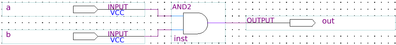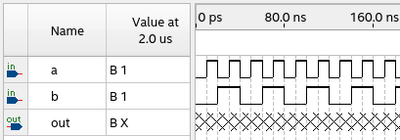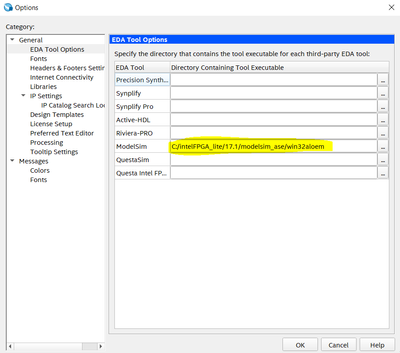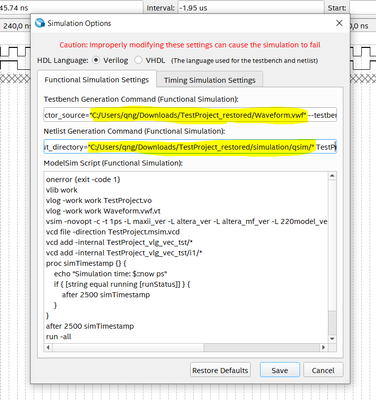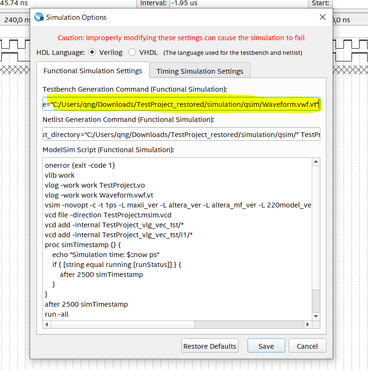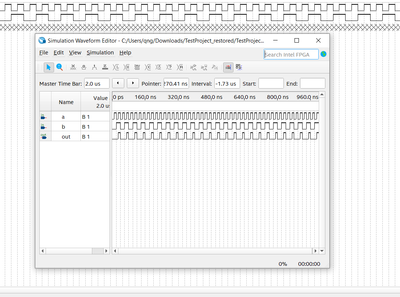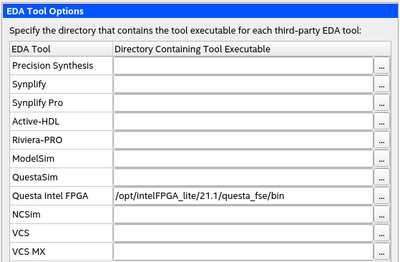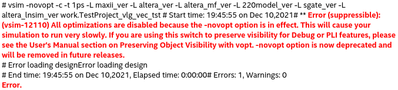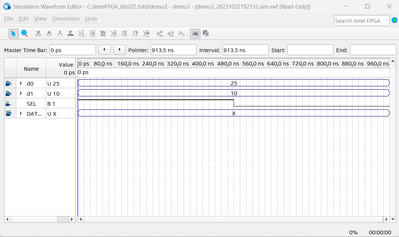- Mark as New
- Bookmark
- Subscribe
- Mute
- Subscribe to RSS Feed
- Permalink
- Report Inappropriate Content
I installed Quartus Prime Lite 21.1.0.842 and Questa FPGA Starter 21.1.0.842 on Linux Mint 20.2.
I wanted to start by simulating a simple "AND2" circuit so created a project for MAX II device family and Questa Intel FPGA simulation.
After drawing and compiling this circuit, I created a University Program VWF, added pins and drew this waveform:
However, when I press "Run Functional Simulation", after some processes, a new window opens which shows the same waveform (out is still in unknown state).
There is no error during compile or simulation so what is the problem? I saw a same topic in this website but didn't understand the solution.
Project archive is attached.
- Tags:
- waveform
- Mark as New
- Bookmark
- Subscribe
- Mute
- Subscribe to RSS Feed
- Permalink
- Report Inappropriate Content
Solution below probably can help you out.
https://www.macnica.co.jp/business/semiconductor/support/faqs/intel/134162/
Hope it helps.
Link Copied
- Mark as New
- Bookmark
- Subscribe
- Mute
- Subscribe to RSS Feed
- Permalink
- Report Inappropriate Content
Hi AmirSina,
Modelsim version: Prime lite 17.1.
Quartus version: Prime Lite 21.1.0.842 and Questa FPGA Starter 21.1.0.842
1. Make sure ModelSim path is correct.
2. Make sure directories for Waveform.vwf and Waveform.vwf.vt are correct.
3. After above steps if still error, click 'Restore Defaults' button.
4. Finally, press "Run Functional Simulation" and result as below.
Hope it helps.
Best Regards,
Sheng
p/s: If any answer from the community or Intel support are helpful, please feel free to give Kudos.
- Mark as New
- Bookmark
- Subscribe
- Mute
- Subscribe to RSS Feed
- Permalink
- Report Inappropriate Content
I didn't install any version of ModelSim as I read in the download page that ModelSim is replaced with Questa FPGA.
All paths in Simulation Options are correct, just I removed "-novopt" from 5th line of ModelSim Script as it caused error.
The strange thing is Timing Simulation shows the result correctly, however Functional simulation shows unknown output.
- Mark as New
- Bookmark
- Subscribe
- Mute
- Subscribe to RSS Feed
- Permalink
- Report Inappropriate Content
Hi AmirSina,
I see. So "-novopt" should not be removed in order for both Timing Simulation and Functional simulation to run properly.
Best Regards,
Sheng
- Mark as New
- Bookmark
- Subscribe
- Mute
- Subscribe to RSS Feed
- Permalink
- Report Inappropriate Content
But when I do not remove -novopt this error happens:
I read somewhere that I should replace it with "+acc". but the result of functional simulation is still unknown.
- Mark as New
- Bookmark
- Subscribe
- Mute
- Subscribe to RSS Feed
- Permalink
- Report Inappropriate Content
Solution below probably can help you out.
https://www.macnica.co.jp/business/semiconductor/support/faqs/intel/134162/
Hope it helps.
- Mark as New
- Bookmark
- Subscribe
- Mute
- Subscribe to RSS Feed
- Permalink
- Report Inappropriate Content
I’m glad that your question has been addressed, I now transition this thread to community support. If you have a new question, feel free to open a new thread to get the support from Intel experts. Otherwise, the community users will continue to help you on this thread. Thank you.
- Mark as New
- Bookmark
- Subscribe
- Mute
- Subscribe to RSS Feed
- Permalink
- Report Inappropriate Content
I am also getting the same problem.
I am executing the multiplexer circuit. Can you please look into it.
I have tried everything.
This is the output waveform.
I am getting the output as expected.
Please Help me.
- Mark as New
- Bookmark
- Subscribe
- Mute
- Subscribe to RSS Feed
- Permalink
- Report Inappropriate Content
- Subscribe to RSS Feed
- Mark Topic as New
- Mark Topic as Read
- Float this Topic for Current User
- Bookmark
- Subscribe
- Printer Friendly Page