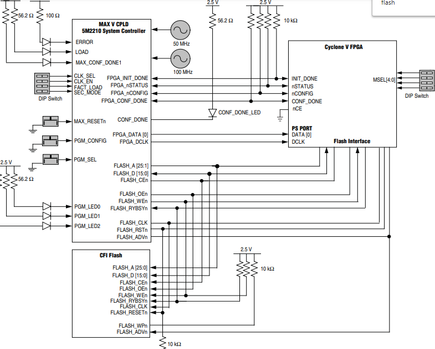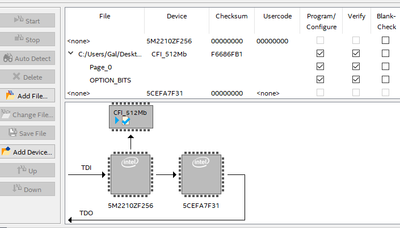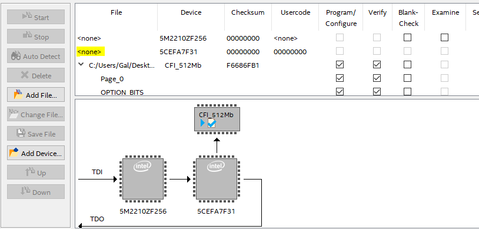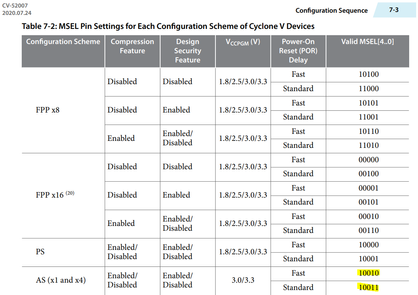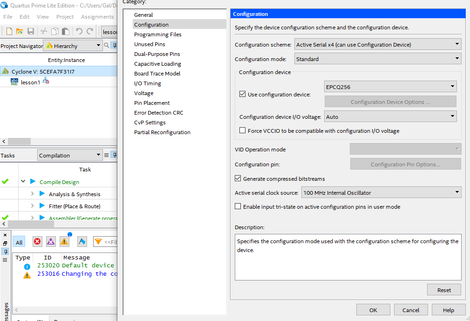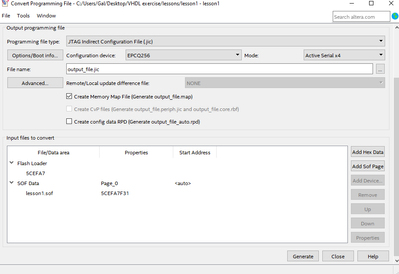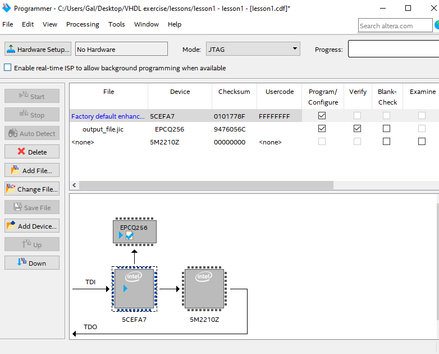- Mark as New
- Bookmark
- Subscribe
- Mute
- Subscribe to RSS Feed
- Permalink
- Report Inappropriate Content
Hey,
I unsuccessfully tried to program a Cyclone V E Development kit to the CFI flash 512Mb on the kit.
I converted the sof file (that I successfully download to the kit) to a pof file via the Convert Programming File in Quartus application. I converted it to 1-bit Passive serial, according the next figure that you can fined in page number 22 in the device's datasheet:
This is the JTAG chain that I constructed in Quartus programmer:
When I tried to burn the pod file into the flash, I got the message that I don't have the PFL file that required (in data sheet it mentioned that the Parallel Flash Loader is included).
Moreover, I tried the JTAG chain with the FPGA master over the Flash device. In this scheme I expected to get the PFL file automaticlly but it didn't upload and I got the same error when I tried to burn the pof file
Can you help me?
Thank you
Link Copied
- Mark as New
- Bookmark
- Subscribe
- Mute
- Subscribe to RSS Feed
- Permalink
- Report Inappropriate Content
Hi,
In order to program the CFI flash, I would recommend you to use Nios II EDS or Board Update Portal. Please refer to https://www.intel.com/content/dam/www/programmable/us/en/pdfs/literature/ug/ug_cve_fpga_dev_kit.pdf Page 31.
- Mark as New
- Bookmark
- Subscribe
- Mute
- Subscribe to RSS Feed
- Permalink
- Report Inappropriate Content
hey John,
I can't program the FPGA kit via the Quartus programmer?
- Mark as New
- Bookmark
- Subscribe
- Mute
- Subscribe to RSS Feed
- Permalink
- Report Inappropriate Content
Hi,
Could you confirm if you have configure the Max or FPGA with PFL design? If yes, may I know what is the error message that you are observing?
Have you try the development kit user guide to see if you are able to update the flash?
- Mark as New
- Bookmark
- Subscribe
- Mute
- Subscribe to RSS Feed
- Permalink
- Report Inappropriate Content
I tried to configure it as I showed in the pictures above. I got the errors:
"Flash Loader IP not loaded on device 1"
- Mark as New
- Bookmark
- Subscribe
- Mute
- Subscribe to RSS Feed
- Permalink
- Report Inappropriate Content
Hi,
Have you program the CPLD/FPGA 1st with PFL before programming the flash? Have you tried the step provide in user guide?
- Mark as New
- Bookmark
- Subscribe
- Mute
- Subscribe to RSS Feed
- Permalink
- Report Inappropriate Content
Do I need to add the PFL IP to the design?
because page 21 mentioned that the development board implements the Altera PFL mega function.
- Mark as New
- Bookmark
- Subscribe
- Mute
- Subscribe to RSS Feed
- Permalink
- Report Inappropriate Content
Hi,
If you are using your own design then you will need to include PFL. If you are using factory design, then it should include the PFL into the bitsream
- Mark as New
- Bookmark
- Subscribe
- Mute
- Subscribe to RSS Feed
- Permalink
- Report Inappropriate Content
ok.
So I did the folowwing steps:
1) I reviewed the MSEL pin settings for Cyclone V devices .
https://www.intel.com/content/dam/www/programmable/us/en/pdfs/literature/hb/cyclone-v/cv_5v2.pdf
you can see that in page 244. I'm interesting in Active Serial X4 configuration so I configured the SW1 on the Evaluation kit. I tried the both remarked option bits
2) In Quartus project, In configuration (belongs to device and pin options), I chose:
Configuration scheme: Active serial X4
Configuration mode: Standard
Use configuration device:EPCQ256
Configuration device I/O voltage: Auto
Active serial clock source:100MHz internal oscillator
3) I used the Convert Programming file window via Quartus and chose:
programming file type: .jic
Configuration device: EPCQ256
Model: Active serial x4
Flash Loader-> 5CEFA7
SOF Data-> project_file.sof
4)Via the Programmer windows I constructed the following chain:
And I pressed the Start button
I got the messages:
"209060- Started programmer operation at <Local_Time>"
"209016 Configuring device index 1"
"209017- Device 1 contains JTAG ID code 0x02B130D0"
"209007 Configuration succeed --1 device(s) configured"
"209025 can't recognized silicon ID for device 1. A device's silicon ID is different from its JTAG IS. verify that all cables are securely connected, select a different device, or check the power on the target system. Make sure the device pins are connected and configured correctly"
"209012 Operation failed"
"209061 Ended programmer operation at <Local_Time> "
- Mark as New
- Bookmark
- Subscribe
- Mute
- Subscribe to RSS Feed
- Permalink
- Report Inappropriate Content
Hi,
Could you try to performed Auto-detect after the failure? The reason is that I suspect that the flash device is not EPCQ256.
When you are generating jic file, could you click in the "Advanced..." button to see if the "Disable EPCS/EPCQ ID check" is enabled?
- Mark as New
- Bookmark
- Subscribe
- Mute
- Subscribe to RSS Feed
- Permalink
- Report Inappropriate Content
1)When I'm generating the JIC file, the "Disable EPCS/EPCQ ID check" is enabled.
2)I did an Auto-detect after the failure and I got the message "The auto-detected device chain doesn't match the programming device list....." . So do I need to try it on another EPCQ device?
- Mark as New
- Bookmark
- Subscribe
- Mute
- Subscribe to RSS Feed
- Permalink
- Report Inappropriate Content
Hi,
Could you provide the screenshot of the new JTAG chain device list?
- Subscribe to RSS Feed
- Mark Topic as New
- Mark Topic as Read
- Float this Topic for Current User
- Bookmark
- Subscribe
- Printer Friendly Page