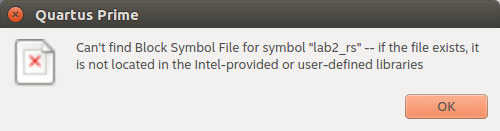- Mark as New
- Bookmark
- Subscribe
- Mute
- Subscribe to RSS Feed
- Permalink
- Report Inappropriate Content
I have a folder which contains some of my symbols (bsf files).
I add this folder to list of Global Libraries via Tools > Options... > General > Libraries > Global libraries (all projects).
After that using Symbol tool and dialog I add symbol from this library to by Block Diagram/Schematic File.
But if I do right click on this symbol and select "Update Symbol or Block.." in context menu than I get next error
This issue is not reproduced if I add directory with symbol to projects libraries list.
Link Copied
- Mark as New
- Bookmark
- Subscribe
- Mute
- Subscribe to RSS Feed
- Permalink
- Report Inappropriate Content
Hi,
'I add this folder to list of Global Libraries via Tools > Options... > General > Libraries > Global libraries (all projects).'
No issue/error occurred with above.
Could you please confirm that "lab2_rs' exit & that too appropriate location?
Regards,
Vikas Jathar
- Mark as New
- Bookmark
- Subscribe
- Mute
- Subscribe to RSS Feed
- Permalink
- Report Inappropriate Content
For some reason I can reproduce it on my usual Windows/Linux system but I can not reproduce it on fresh Linux install.
It is hard two narrow down what is the problem. Moreover I have found another issue https://forums.intel.com/s/question/0D50P00004BqBGySAN/ that is related and blocks for narrowing down this one.
If Intel can address https://forums.intel.com/s/question/0D50P00004BqBGySAN/ than we can go back to this one.
- Subscribe to RSS Feed
- Mark Topic as New
- Mark Topic as Read
- Float this Topic for Current User
- Bookmark
- Subscribe
- Printer Friendly Page