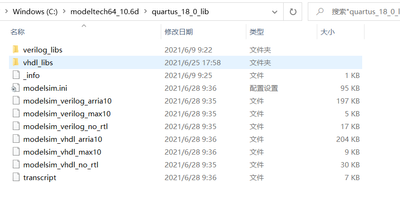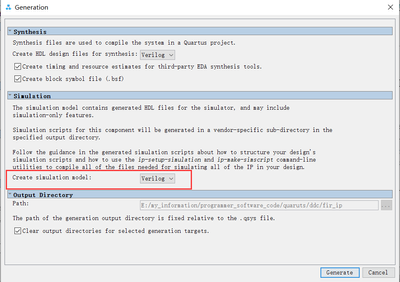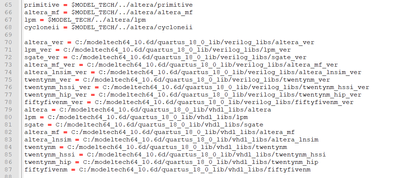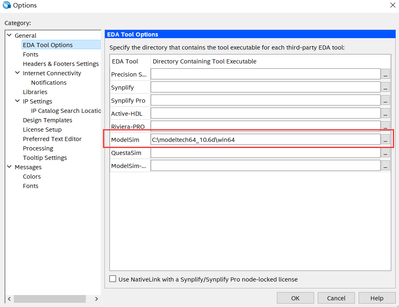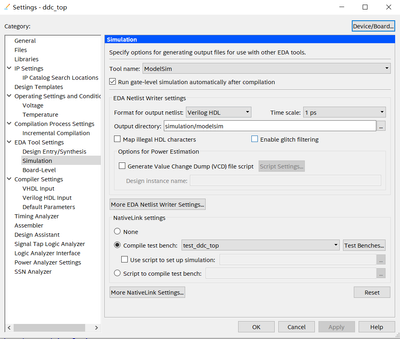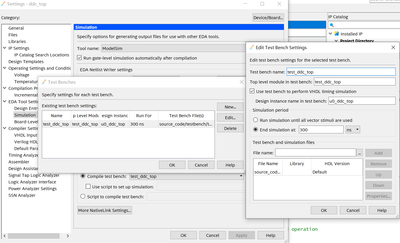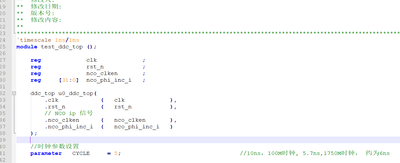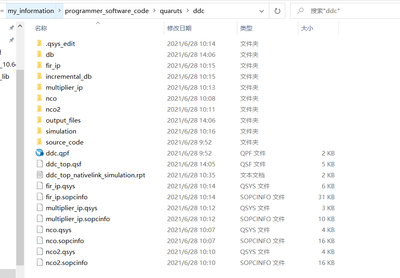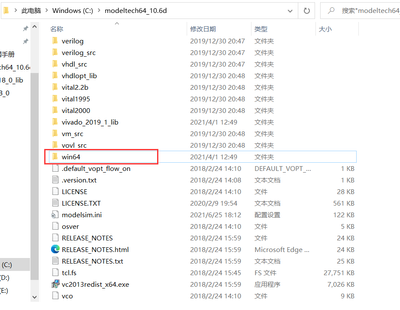- Mark as New
- Bookmark
- Subscribe
- Mute
- Subscribe to RSS Feed
- Permalink
- Report Inappropriate Content
各位前辈好
我在使用quartus 16.0 标准版联合modelsim仿真时,用到了一个fir ip,但是在启动modlesim的时候,报了一个找不到altera_mf库的问题,不知道怎么解决,各位前辈帮忙解答一下
- Mark as New
- Bookmark
- Subscribe
- Mute
- Subscribe to RSS Feed
- Permalink
- Report Inappropriate Content
Hi,
I was able to run your RTL simulation. Your problem is because your version of ModelSim (ModelSim 10.6d) is incompatible with your version of Quartus. Refer to Table 5 of this document for a list of compatible ModelSim versions: https://www.intel.com/content/dam/www/programmable/us/en/pdfs/literature/rn/archives/rn-qts-std-dev-support-18.0.pdf#page=7
Regards,
Nurina
Link Copied
- Mark as New
- Bookmark
- Subscribe
- Mute
- Subscribe to RSS Feed
- Permalink
- Report Inappropriate Content
Hello, PP.
Thank you for posting in the Intel Community Support forum.
We have a specialized community section for this type of inquiry, and I will move this thread to that section so it can be answered as soon as possible.
Best regards,
Bruce C.
Intel Customer Support Technician
- Mark as New
- Bookmark
- Subscribe
- Mute
- Subscribe to RSS Feed
- Permalink
- Report Inappropriate Content
Dear brusc:
谢谢你帮我转发至对应的社区板块,这个问题困扰我很久了,一直得不到解决,希望前辈们可以帮助我
- Mark as New
- Bookmark
- Subscribe
- Mute
- Subscribe to RSS Feed
- Permalink
- Report Inappropriate Content
Hi,
Is this FIR II IP? To simulate this IP you need to follow steps 2.4 of this document: https://www.intel.com/content/dam/www/programmable/us/en/pdfs/literature/ug/ug_fir_compiler_ii.pdf#page=21
I believe you did not complete step 3, section 1.5.1 of this document expands on that: https://www.intel.com/content/dam/www/programmable/us/en/pdfs/literature/ug/ug-qpp-tp-simulation.pdf#page=7
Let me know if this helps.
Regards,
Nurina
- Mark as New
- Bookmark
- Subscribe
- Mute
- Subscribe to RSS Feed
- Permalink
- Report Inappropriate Content
hi Nurina:
我看了您给我发的文档,我可以告诉您上面的步骤,我应该都有做,下面是我的一些关键截图
首先我已经执行了编译quartus 仿真库文件了,即Launch Simulation Library Compiler.,并且放在了 modlesim 软件的根目录下
然后,我在生成FIR IP核的时候,也选择了生成仿真文件了
最后呢,生成的quartus 仿真库文件,我也将里面的关键信息,复制到了modelsim.ini 文档下
quartus 里对仿真环境的设置如下
根据您给我的文档,我不知道我哪里出了问题,我觉得我所有步骤,都已经做了
- Mark as New
- Bookmark
- Subscribe
- Mute
- Subscribe to RSS Feed
- Permalink
- Report Inappropriate Content
Hi,
Can you change the simulation environment in EDA Tools Options like so:
C:/intelFPGA/16.0/modelsim_ase/win32aloem
Let me know if this solves your problem.
Nurina
- Mark as New
- Bookmark
- Subscribe
- Mute
- Subscribe to RSS Feed
- Permalink
- Report Inappropriate Content
dear Nurina:
我不知道您的这个文件路径指向的是什么软件? 如果是指向的是modelsim 软件的根目录的话,我这边文件夹只有win64,没有win32的文件夹路径可选
- Mark as New
- Bookmark
- Subscribe
- Mute
- Subscribe to RSS Feed
- Permalink
- Report Inappropriate Content
dear Nurina:
我用的modelsim 是第三方的工具,并不是intel quartus 的 modelsim - altera
- Mark as New
- Bookmark
- Subscribe
- Mute
- Subscribe to RSS Feed
- Permalink
- Report Inappropriate Content
Hi,
OK. Since you didn't receive "executable cannot be found" error then I don't think this is a problem, the EDA tools setup should be fine.
Can you attach your project? On Quartus, go to Project->Archive Project.. Then attach the .qar file here.
Thanks,
Nurina
- Mark as New
- Bookmark
- Subscribe
- Mute
- Subscribe to RSS Feed
- Permalink
- Report Inappropriate Content
- Mark as New
- Bookmark
- Subscribe
- Mute
- Subscribe to RSS Feed
- Permalink
- Report Inappropriate Content
Hi,
Are you using Quartus Standard 18.0 or Quartus Standard 16.0?
Nurina
- Mark as New
- Bookmark
- Subscribe
- Mute
- Subscribe to RSS Feed
- Permalink
- Report Inappropriate Content
Hi,
Yes,i'm using Quartus Standard 18.0
- Mark as New
- Bookmark
- Subscribe
- Mute
- Subscribe to RSS Feed
- Permalink
- Report Inappropriate Content
Hi,
I was able to run your RTL simulation. Your problem is because your version of ModelSim (ModelSim 10.6d) is incompatible with your version of Quartus. Refer to Table 5 of this document for a list of compatible ModelSim versions: https://www.intel.com/content/dam/www/programmable/us/en/pdfs/literature/rn/archives/rn-qts-std-dev-support-18.0.pdf#page=7
Regards,
Nurina
- Mark as New
- Bookmark
- Subscribe
- Mute
- Subscribe to RSS Feed
- Permalink
- Report Inappropriate Content
Hi,
If this is the problem, then I decide to use Modelsim-Altera to solve this problem, because I do not have the 10.4D Modelsim SE software, thank you for your answer
- Mark as New
- Bookmark
- Subscribe
- Mute
- Subscribe to RSS Feed
- Permalink
- Report Inappropriate Content
Hi,
You're welcome! I’m glad that your question has been addressed, I now transition this thread to community support. If you have a new question, feel free to open a new thread to get the support from Intel experts. Otherwise, the community users will continue to help you on this thread. Thank you.
Regards,
Nurina
PS: If you find any comment from the community or Intel Support to be helpful, feel free to give Kudos.
- Mark as New
- Bookmark
- Subscribe
- Mute
- Subscribe to RSS Feed
- Permalink
- Report Inappropriate Content
- Subscribe to RSS Feed
- Mark Topic as New
- Mark Topic as Read
- Float this Topic for Current User
- Bookmark
- Subscribe
- Printer Friendly Page