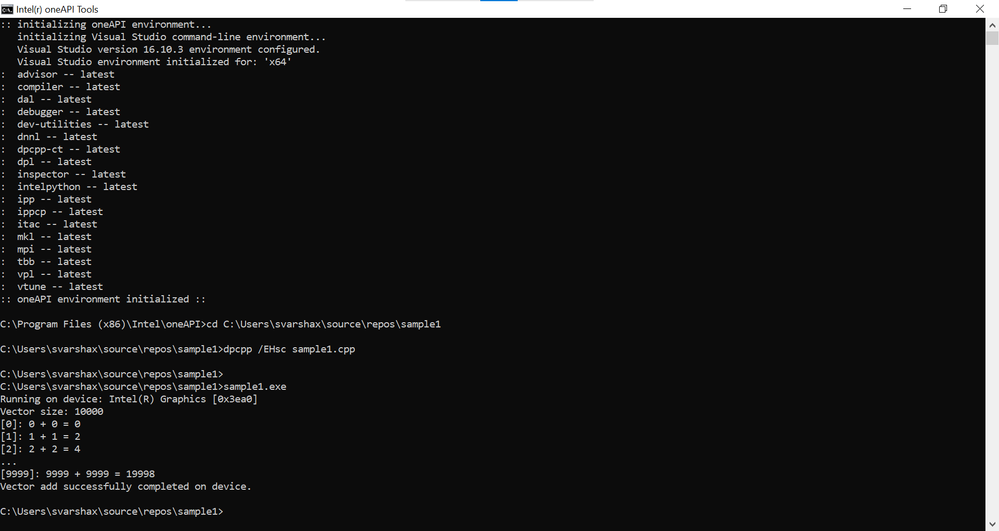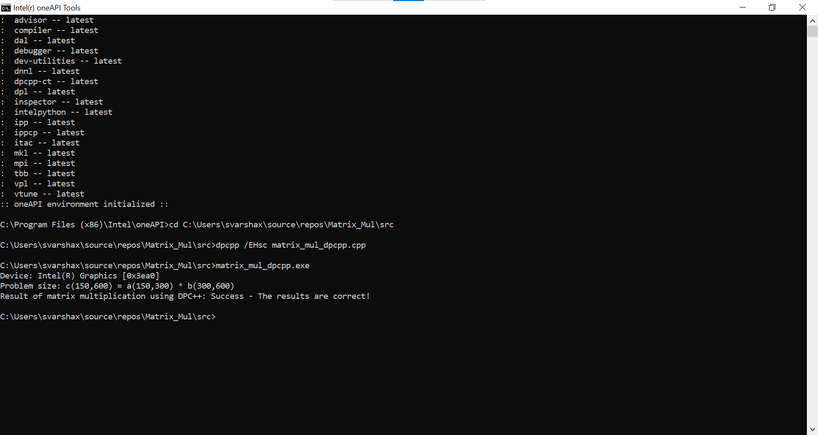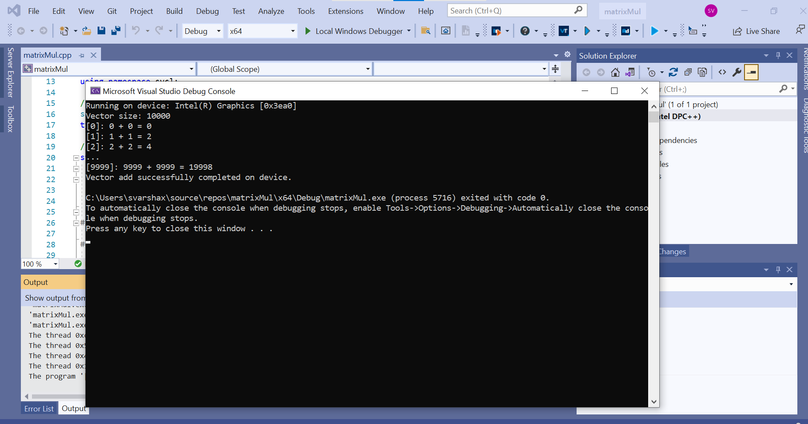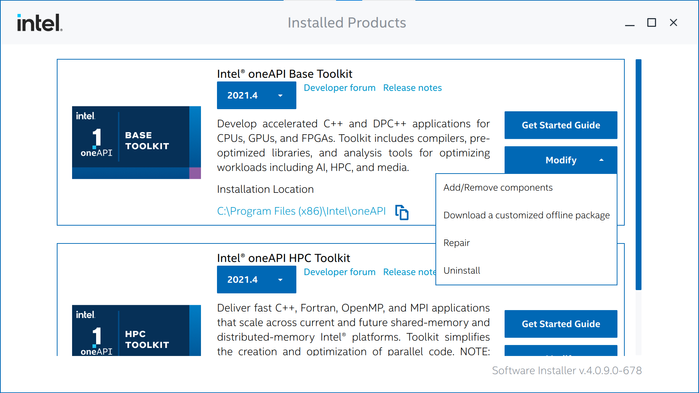- Mark as New
- Bookmark
- Subscribe
- Mute
- Subscribe to RSS Feed
- Permalink
- Report Inappropriate Content
Hi,
I have installed the Intel oneAPI base tool kit and the HPC tool kit .
Tried running the Intel oneAPI samples solution vector-add-buffers.cpp file in MS Visual Studio IDE and got this error
InvalidBuiltinSetName: Expects OpenCL12, OpenCL20. Actual is OpenCL.DebugInfo.100 [Src: D:\qb\workspace\21461\source\gfx-driver\Source\IGC\AdaptorOCL\SPIRV\libSPIRV\SPIRVModule.cpp:565 SPIRVBuiltinSetNameMap::rfind(BuiltinSetName, &BuiltinSet) ]
Please let me know how to move forward .
Thanks
araj24
Link Copied
- Mark as New
- Bookmark
- Subscribe
- Mute
- Subscribe to RSS Feed
- Permalink
- Report Inappropriate Content
Hi,
Thanks for reaching out to us.
Could you let us know the version of Microsoft Visual Studio and Intel oneAPI version you are using?
And also try this step for initializing oneAPI environment in Command Prompt.
Step 1: Open "Intel oneAPI command prompt for Intel 64 for Visual Studio 2019" from the Windows Search Bar.
This will automatically initialize the Intel oneAPI Environment. You can use all the compilers(DPCPP,MPIICC etc)
After initializing, try running the vector-add-buffers.cpp in command prompt. Please find the below screenshot.
Could you please let us know if you are able to generate the expected output?
Thanks & Regards
Varsha
- Mark as New
- Bookmark
- Subscribe
- Mute
- Subscribe to RSS Feed
- Permalink
- Report Inappropriate Content
Hi,
Thanks for your reply .
I have the following installed as below :
- Intel one API Product set to intel.oneapi.win.basekit.product,v=2021.4.0-3421 installed .
- intel.oneapi.win.hpckit.product,v=2021.4.0-3340
The Microsoft Visual Studio 19 version is the IDE , being used.
I followed the steps as given in your screenshot , now there are other linker errors . I have attached the screenshot image below.
I have the Windows 10 Pro OS with 64 bit OS , the MS Visual Studio in IDE is run on x64 configuration . In command prompt also I think I need to change that setting .
Pls let me know how I can proceed now .
Thanks
araj24
- Mark as New
- Bookmark
- Subscribe
- Mute
- Subscribe to RSS Feed
- Permalink
- Report Inappropriate Content
Hi,
I wanted to give an update on the above issue.
Currently I am able to run the simple-add , Base_vector_add , Array Transform projects through the oneapi-cli command prompt options.
I am still unable to run through the Visual Studio 2019 IDE environment as the error
InvalidBuiltinSetName: Expects OpenCL12, OpenCL20. Actual is OpenCL.DebugInfo.100 [Src: D:\qb\workspace\21461\source\gfx-driver\Source\IGC\AdaptorOCL\SPIRV\libSPIRV\SPIRVModule.cpp:565 SPIRVBuiltinSetNameMap::rfind(BuiltinSetName, &BuiltinSet) ]
internal compiler error, abnormal program termination
But for the matrix multiplication and mandelbrot projects , I again get the same error as above even in command prompt.
Kindly let me know for any lead on the above problem.
Thanks
araj24
- Mark as New
- Bookmark
- Subscribe
- Mute
- Subscribe to RSS Feed
- Permalink
- Report Inappropriate Content
Hi,
Thanks for providing the information and updates on your issue.
We are able to run the codes using Microsoft Visual Studio Professional 2019(Version 16.10.3) and Intel oneAPI command prompt. You can check the version using Help-->About Microsoft Visual Studio to find the version.
Maybe you can repair or reinstall the Intel oneAPI Toolkit to get proper integration with supported versions of Microsoft Visual Studio.
Could you please find the below link for the Intel OneAPI Compatibility with Visual Studio?
Could you please let us know if you are able to generate the expected output?
Thanks & Regards
Varsha
- Mark as New
- Bookmark
- Subscribe
- Mute
- Subscribe to RSS Feed
- Permalink
- Report Inappropriate Content
Hi,
Thanks for your reply . My Microsoft Visual Studio Professional 2019 version is
Version 16.9.4 . Hope Intel 2021.4.0 is supported for this version of Visual Studio . Also after we download, pls provide the link for a detailed explanation for all the configuration settings in Visual studio IDE ( General-Input, Linker ) . It is not very helpful from the current documentation provided in the InteloneAPI link .
I would again reinstall the compiler and check it once again .
Thanks
araj24
- Mark as New
- Bookmark
- Subscribe
- Mute
- Subscribe to RSS Feed
- Permalink
- Report Inappropriate Content
Hi,
>>Hope Intel 2021.4.0 is supported for this version of Visual Studio.
Yes, it is a supported version with Intel OneAPI.
>>Also after we download, pls provide the link for a detailed explanation for all the configuration settings in Visual studio IDE.
Intel OneAPI will automatically integrate with Microsoft Visual Studio at the time of Installation. We will be able to use the Intel Compiler.
>>It is not very helpful from the current documentation provided in the InteloneAPI link .
Could you please elaborate on this statement like which Intel link you are referring to? We would like to make our documentation better and user-friendly. For this, we would like to know which part of the documentation you found confusing/ difficult to interpret.
>>I would again reinstall the compiler and check it once again .
Could you please provide an update on this? Are you able to get the expected results?
Thanks & Regards
Varsha
- Mark as New
- Bookmark
- Subscribe
- Mute
- Subscribe to RSS Feed
- Permalink
- Report Inappropriate Content
Hi,
We have not heard back from you. This thread will no longer be monitored by Intel. If you need further assistance, please post a new question.
Thanks & Regards,
Varsha
- Subscribe to RSS Feed
- Mark Topic as New
- Mark Topic as Read
- Float this Topic for Current User
- Bookmark
- Subscribe
- Printer Friendly Page