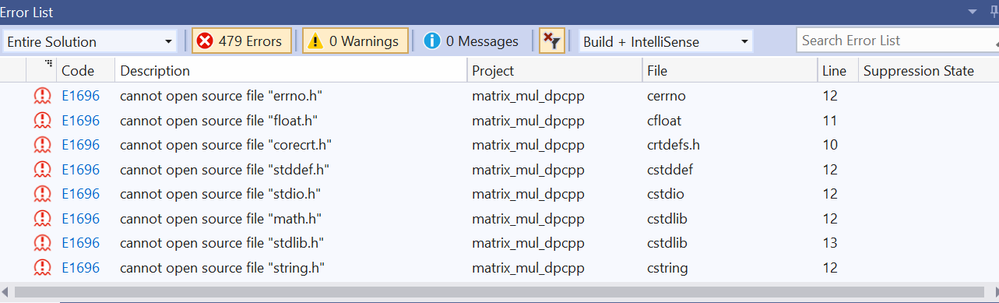- Mark as New
- Bookmark
- Subscribe
- Mute
- Subscribe to RSS Feed
- Permalink
- Report Inappropriate Content
I have problem running sample projects in Windows.
(1)Using oneapi command pront, oneapi-cli produced a windows sample project.
The solution file was opened. But I can't build and it has errors at
#include <CL/sycl.hpp> using namespace cl::sycl;
Then still have a lot of errors as shown in the image.
Do I still need to link to header files and libraries.
If so, where are oneapi include files and libraries.
Is it in this
C:\Program Files (x86)\inteloneapi
installed folder?
But can't find CL folder?
(2) According to discussion here,
I should be able to find Extentions > Intel > Open an Intel oneAPI Sample.
But saw only Manage Extensions.
How to have Extentions > Intel > Open an Intel oneAPI Sample in VS2019?
- Tags:
- General Support
1 Solution
- Mark as New
- Bookmark
- Subscribe
- Mute
- Subscribe to RSS Feed
- Permalink
- Report Inappropriate Content
Link Copied
3 Replies
- Mark as New
- Bookmark
- Subscribe
- Mute
- Subscribe to RSS Feed
- Permalink
- Report Inappropriate Content
- Mark as New
- Bookmark
- Subscribe
- Mute
- Subscribe to RSS Feed
- Permalink
- Report Inappropriate Content
Yes it works now.
- Mark as New
- Bookmark
- Subscribe
- Mute
- Subscribe to RSS Feed
- Permalink
- Report Inappropriate Content
Thanks for the confirmation. We are closing this thread.
Reply
Topic Options
- Subscribe to RSS Feed
- Mark Topic as New
- Mark Topic as Read
- Float this Topic for Current User
- Bookmark
- Subscribe
- Printer Friendly Page