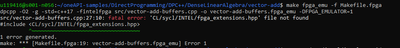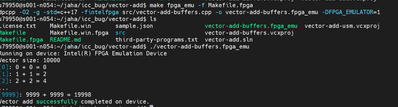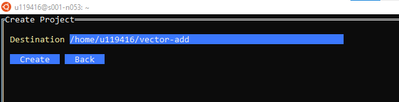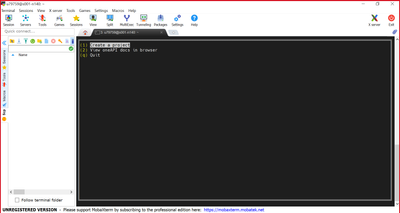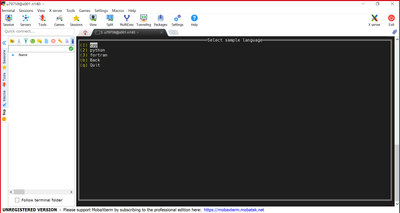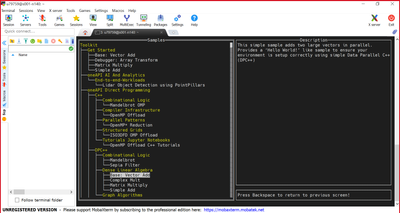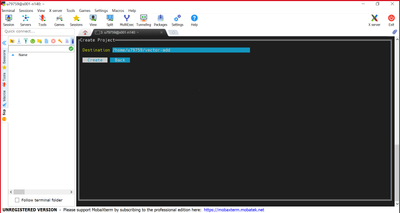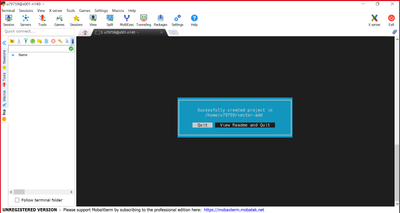- Mark as New
- Bookmark
- Subscribe
- Mute
- Subscribe to RSS Feed
- Permalink
- Report Inappropriate Content
Hi,
I am trying to runing vector add example and ran into this.
I did the following:
$ qsub -I -l nodes=1:fpga_compile:ppn=2 -d .
$ source /opt/intel/inteloneapi/setvars.sh
$ make fpga_emu -f Makefile.fpga
then the above error showed up.
Link Copied
- Mark as New
- Bookmark
- Subscribe
- Mute
- Subscribe to RSS Feed
- Permalink
- Report Inappropriate Content
Hi,
Thanks for reaching out to us.
The naming conventions of the header files have been updated, hence you are getting the error as CL/sycl/INTEL/fpga_extensions.hpp file not found.
If you want to use CL/sycl/INTEL/fpga_extensions.hpp header file, please try with dpcpp compiler 2021.3.0 version, but if you are planning to work with the latest dpcpp compiler 2022.0 then you can get the latest oneAPI samples from the below command, in this code, you can get the updated header file ( which is sycl/ext/intel/fpga_extensions.hpp.)
You can get the vector-add program from the latest oneAPI samples by using the below command
oneapi-cli
Please refer to the below screenshot in which the execution of the vector-add program is successful (which was taken from the latest samples and compiled with the latest compiler dpcpp 2022.0)
Hope the provided information helps.
Regards,
Vidya.
- Mark as New
- Bookmark
- Subscribe
- Mute
- Subscribe to RSS Feed
- Permalink
- Report Inappropriate Content
thanks for your reply...
I followed the above and in the login node (where "ssh devcloud" took me) and type
oneapi-cli
a window pop up and i clicked "create a project" then "cpp" (there are the best choices i can select since this is the first time I use cli and not quite sure how to nevigate), a list of directories showed up, I tried moving (using arrow key) to vector-add project/directory but was never able to get there, pretty much everytime the screen became scrambled and I had to quite (ctrl c and exit).
- Mark as New
- Bookmark
- Subscribe
- Mute
- Subscribe to RSS Feed
- Permalink
- Report Inappropriate Content
more update...
I used "qsub -I" to go to a compute node and thing got better, I was able to navigate to vector-add directory and hit return, then the following was what I saw and then I am stuck (nothing I can type to get it to respond)
- Mark as New
- Bookmark
- Subscribe
- Mute
- Subscribe to RSS Feed
- Permalink
- Report Inappropriate Content
Hi,
I tried it again and I was able to duplicate what you've noted above. Thank you very much for your help. Please feel free to close this ticket.
Happy New Year.
- Mark as New
- Bookmark
- Subscribe
- Mute
- Subscribe to RSS Feed
- Permalink
- Report Inappropriate Content
Hi,
I apologize for causing inconvenience.
Please find the below steps to get samples using oneapi-cli command (if still there is any confusion).
> ssh devcould
> qsub -I ( or you can select the required node )
> oneapi-cli
After entering the above command, a window will pop up as shown below
Hit "Enter" to navigate through the next steps.
1. Create a new project
2. Select the sample language
3. Select the sample of your choice (in your case, it is vector-add as shown in the screenshot)
4. This step shows where the created sample is stored. (path of the destination folder)
5. Final step
>>Thank you very much for your help. Please feel free to close this ticket
Thanks for the confirmation.
As the issue is resolved we are closing this thread. Please post a new question if you need any additional assistance from Intel as this thread will no longer be monitored.
Happy New Year!
Regards,
Vidya.
- Subscribe to RSS Feed
- Mark Topic as New
- Mark Topic as Read
- Float this Topic for Current User
- Bookmark
- Subscribe
- Printer Friendly Page