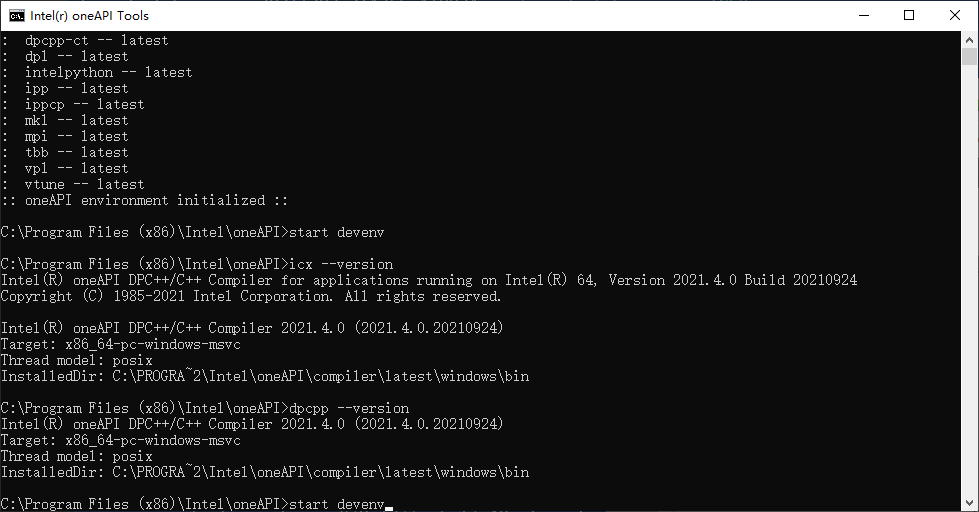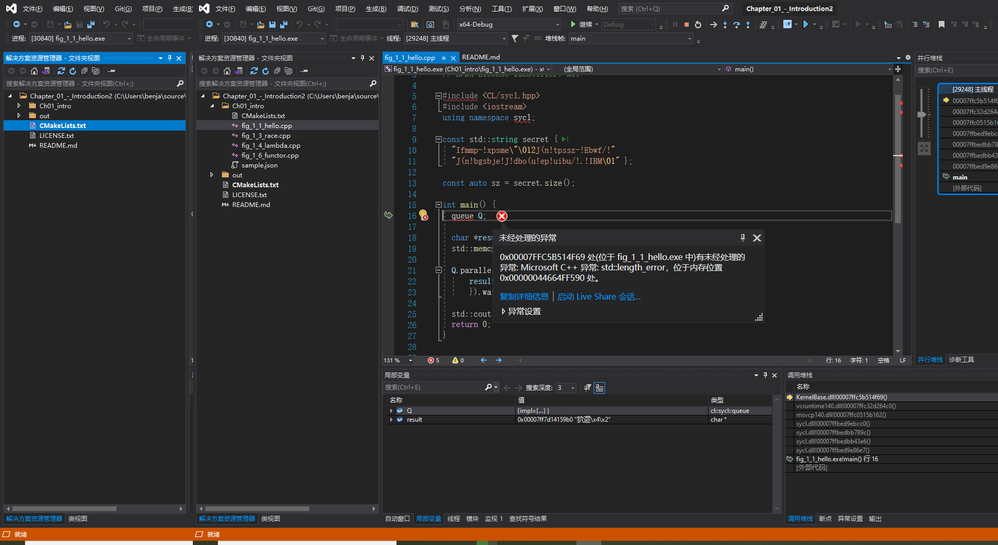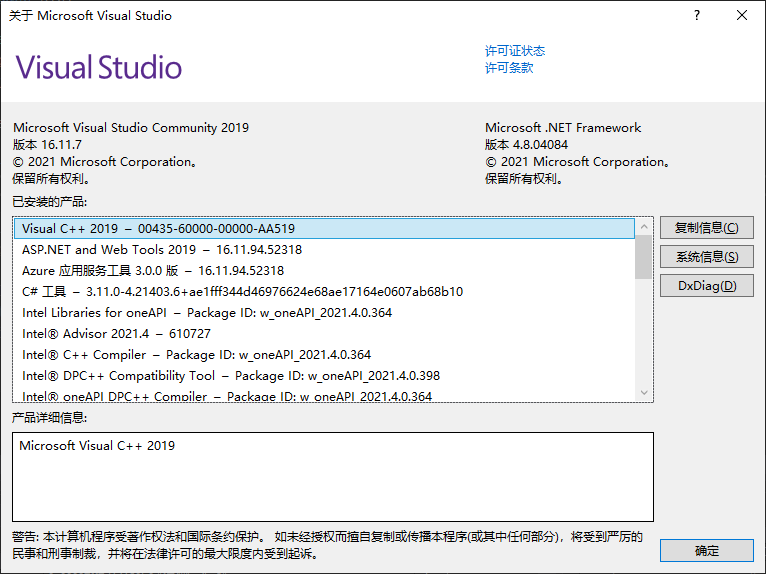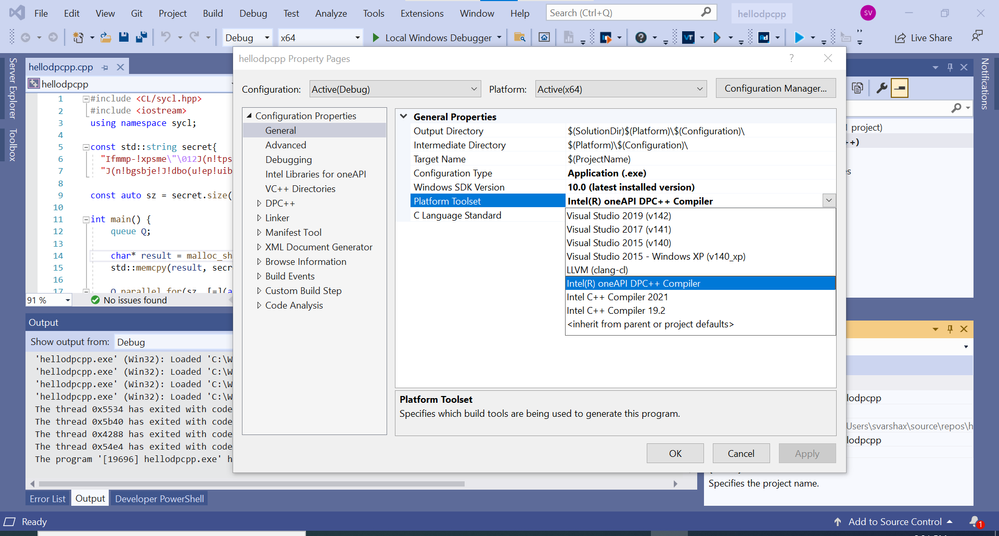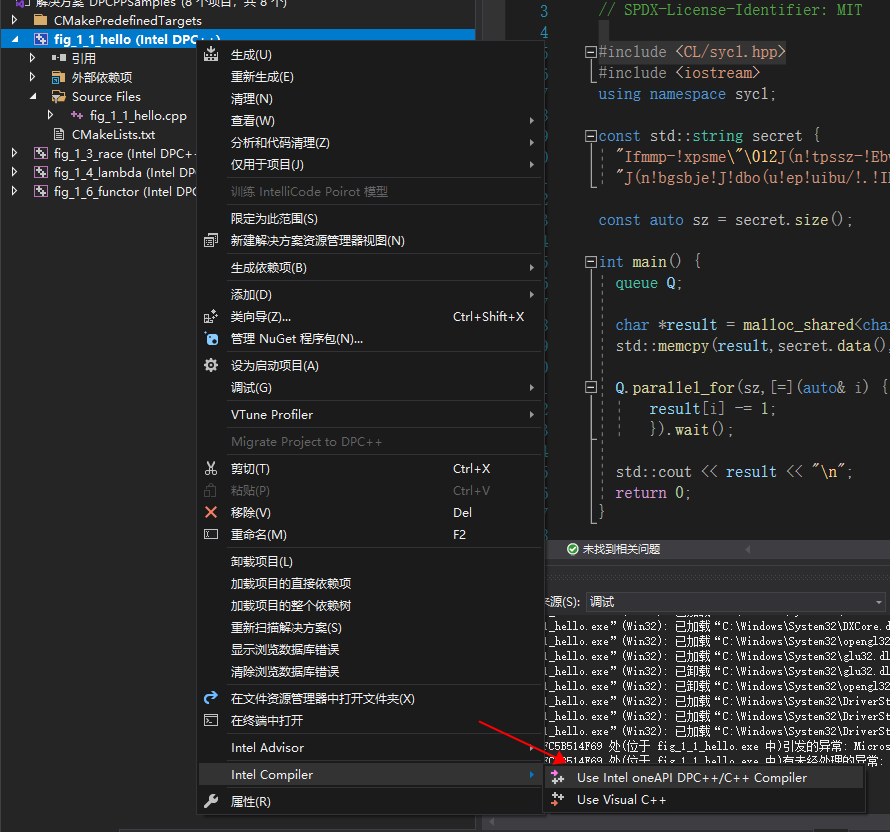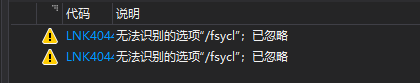- Mark as New
- Bookmark
- Subscribe
- Mute
- Subscribe to RSS Feed
- Permalink
- Report Inappropriate Content
I have complied sample in "intel oneApi command prompt" with "dpcpp" succeed, but compile same code in vs show error:
Link Copied
- Mark as New
- Bookmark
- Subscribe
- Mute
- Subscribe to RSS Feed
- Permalink
- Report Inappropriate Content
Hi,
Thanks for reaching out to us.
Whenever you use the Intel oneAPI command prompt, the oneAPI environment will be initialized automatically. So, you were able to run the sample dpcpp code successfully.
From the screenshots provided by you, we can see that you have not selected the Intel DPC++ Compiler. This might be caused you errors while running dpcpp code in Microsoft Visual Studio.
Could you please find the below screenshot for selecting the Intel DPC++ Compiler. Go to the Project Properties --> Configuration Properties --> General --> Platform Toolset (from the dropdown) select the Intel(R) oneAPI DPC++ Compiler. Click on "Apply" and Rebuild the solution.
Could you please let us know if you are still facing any issues?
Also, we have observed that you are using Microsoft Visual Studio(16.11.7) which is not supported by Intel oneAPI as of now. We recommend you to use the supported Microsoft Visual Studio versions with Intel oneAPI.
For the Microsoft Visual Studio Compatibility with Intel oneAPI, please find the below link :
Thanks & Regards,
Varsha
- Mark as New
- Bookmark
- Subscribe
- Mute
- Subscribe to RSS Feed
- Permalink
- Report Inappropriate Content
I have already tried :
1.
Go to the Project Properties --> Configuration Properties --> General --> Platform Toolset (from the dropdown) select the Intel(R) oneAPI DPC++ Compiler
2.
but still not work
by the way before all of this. I have uninstalled vs2022 and repair oneApi
I think this probably relate with:
- Mark as New
- Bookmark
- Subscribe
- Mute
- Subscribe to RSS Feed
- Permalink
- Report Inappropriate Content
Hi,
>>I have uninstalled vs2022 and repair oneApi
Could you please confirm which Visual Studio version you are using now?
We only provide support in English. Could you please help us with the error in English(as the error messages in the screenshot are not in English) so that we can investigate more on your issue?
Thanks & Regards,
Varsha
- Mark as New
- Bookmark
- Subscribe
- Mute
- Subscribe to RSS Feed
- Permalink
- Report Inappropriate Content
Hi,
We haven't heard back from you. Could you please provide an update on your issue?
Thanks & Regards,
Varsha
- Mark as New
- Bookmark
- Subscribe
- Mute
- Subscribe to RSS Feed
- Permalink
- Report Inappropriate Content
Hi,
We have not heard back from you. This thread will no longer be monitored by Intel. If you need further assistance, please post a new question.
Thanks & Regards
Varsha
- Subscribe to RSS Feed
- Mark Topic as New
- Mark Topic as Read
- Float this Topic for Current User
- Bookmark
- Subscribe
- Printer Friendly Page