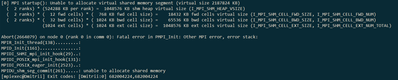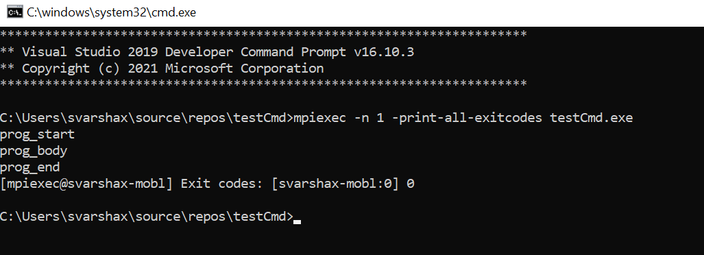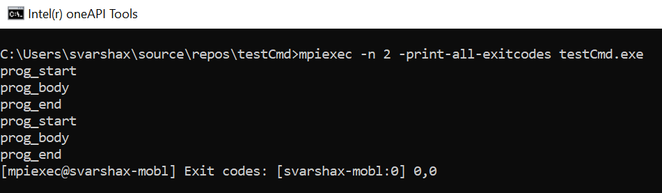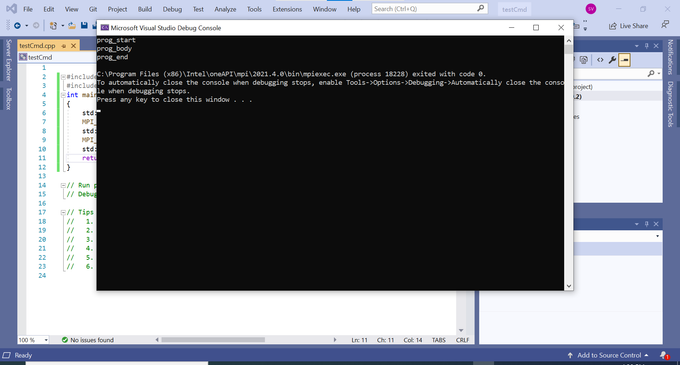- Mark as New
- Bookmark
- Subscribe
- Mute
- Subscribe to RSS Feed
- Permalink
- Report Inappropriate Content
I have some problems with Intel mpi , so I wrote the dumbest program:
#include "mpi.h"
#include <iostream>
int main(int argc, char** argv)
{
std::cout << "prog_start \n";
MPI_Init(&argc, &argv);
std::cout << "prog_body \n";
MPI_Finalize();
std::cout << "prog_end \n";
return 0;
}
and configured with VS2019.
If I run it through VS2019, then everything is in order and works as it should. But if i run through the console
(c:\ ...\mpiexec.exe -n 2 -print-all-exicodes c:\<path_to_file>\file.exe )
then i get this:
Link Copied
- Mark as New
- Bookmark
- Subscribe
- Mute
- Subscribe to RSS Feed
- Permalink
- Report Inappropriate Content
Hi,
Thanks for reaching out to us.
We tried to reproduce your issue, but we were able to get the expected results. Below are the configurations and screenshots of the results.
Operating System: Windows 10
OneAPI version - 2021.4
Microsoft Visual Studio - 16.10.3
Could you please let us know the OS details, Intel MPI version, and Microsoft Visual Studio version you are using?
Thanks & Regards
Varsha
- Mark as New
- Bookmark
- Subscribe
- Mute
- Subscribe to RSS Feed
- Permalink
- Report Inappropriate Content
I figured out that VS automatically launches the file "C: \ Program Files (x86) \ Intel \ oneAPI \ setvars.bat". If in one cmd session (with admin privileges !!!) you first run this file, then the program, then everything works. however, if you do this in cmd without admin privileges, then nothing is displayed.
Operating System: Windows 10
OneAPI Version 2021.4 Build 20210831
Microsoft Visual Studio - Version 16.11.5
- Mark as New
- Bookmark
- Subscribe
- Mute
- Subscribe to RSS Feed
- Permalink
- Report Inappropriate Content
Hi,
Yes we need to initialize the Intel oneAPI environment using the script file(setvars.sh). Glad to know that your issue is resolved. Could please let us know if we can close this thread?
Thanks & Regards
Varsha
- Mark as New
- Bookmark
- Subscribe
- Mute
- Subscribe to RSS Feed
- Permalink
- Report Inappropriate Content
Hi,
We have not heard back from you. From the screenshot provided by you, we can see you are able to get the expected results. So, we are going ahead and closing this thread. If you need further assistance, please post a new question.
Thanks & Regards
Varsha
- Subscribe to RSS Feed
- Mark Topic as New
- Mark Topic as Read
- Float this Topic for Current User
- Bookmark
- Subscribe
- Printer Friendly Page