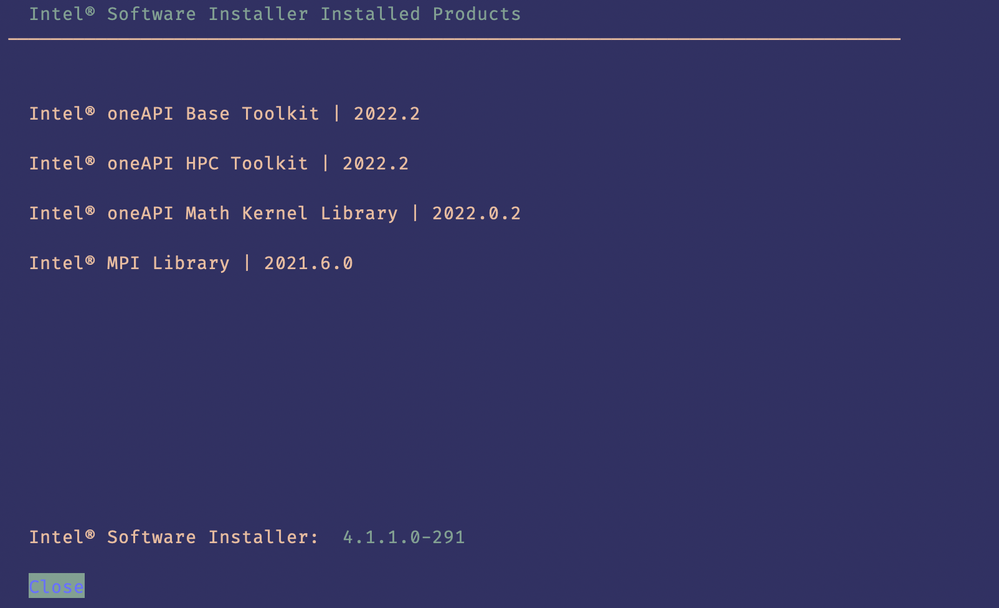- Mark as New
- Bookmark
- Subscribe
- Mute
- Subscribe to RSS Feed
- Permalink
- Report Inappropriate Content
After installing Intel® oneAPI Base Toolkit and Intel® oneAPI Math Kernel Library, I used the command below to load the MKL module.
module load $HOME/intel/oneapi/mkl/latest/But I got two errors telling me that:
Loading mkl32 version 2022.1.0
/modulefiles/mkl32(96):ERROR:105: Unable to locate a modulefile for 'tbb32'
/modulefiles/mkl32(97):ERROR:105: Unable to locate a modulefile for 'compiler-rt32'However when I loaded the TBB module, it didn't report any errors:
[usrname@admin ~]$ module load $HOME/intel/oneapi/tbb/latest/
Loading tbb32 version 2021.6.0It seems that the version of MKL is too advanced to be compatible with the other parts. Do I need to install an older version of MKL? How?
The figure below shows the installed products on my machine.
- Mark as New
- Bookmark
- Subscribe
- Mute
- Subscribe to RSS Feed
- Permalink
- Report Inappropriate Content
Hi,
Thank you for posting on Intel Communities.
We would like to inform you that, the Intel oneAPI Math Kernel Library would already be available in Intel oneAPI Base Toolkit and Intel MPI library would already be available in Intel oneAPI HPC Toolkit which you have already installed. Hence it's no more required to install the individual products again. We would like to suggest you not install any products on top of the Intel oneAPI Base Toolkit and Intel oneAPI HPC Toolkit.
In addition, There are two methods for configuring your environment in Linux. Regarding this, We hope information provided under below link would help you in other alternatives for module files. We request you to kindly have a glance over it.
As per your screenshot and debug log, we could see there is a miss-match in mkl versions as well.
Best Regards,
Shanmukh.SS
Link Copied
- Mark as New
- Bookmark
- Subscribe
- Mute
- Subscribe to RSS Feed
- Permalink
- Report Inappropriate Content
Hi,
Thank you for posting on Intel Communities.
We would like to inform you that, the Intel oneAPI Math Kernel Library would already be available in Intel oneAPI Base Toolkit and Intel MPI library would already be available in Intel oneAPI HPC Toolkit which you have already installed. Hence it's no more required to install the individual products again. We would like to suggest you not install any products on top of the Intel oneAPI Base Toolkit and Intel oneAPI HPC Toolkit.
In addition, There are two methods for configuring your environment in Linux. Regarding this, We hope information provided under below link would help you in other alternatives for module files. We request you to kindly have a glance over it.
As per your screenshot and debug log, we could see there is a miss-match in mkl versions as well.
Best Regards,
Shanmukh.SS
- Mark as New
- Bookmark
- Subscribe
- Mute
- Subscribe to RSS Feed
- Permalink
- Report Inappropriate Content
Hi,
A gentle reminder:
Has the information provided helped? Is your issue resolved?
Kindly let us know if your issue got resolved so that we could close this thread at our end.
Best Regards,
Shanmukh.SS
- Mark as New
- Bookmark
- Subscribe
- Mute
- Subscribe to RSS Feed
- Permalink
- Report Inappropriate Content
Hi,
Thank you for your remainder. My problem is successfully solved by following the instruction you given.
It seems that a VPN is needed to reply topics or click the "accept as solution " button in China. Otherwise I will be informed of a message of "authentication failed".
All best Regards and much appreciation,
Firky
- Mark as New
- Bookmark
- Subscribe
- Mute
- Subscribe to RSS Feed
- Permalink
- Report Inappropriate Content
Hi Fikry,
You are most welcome! Glad to know that your issue was resolved.
If you need any additional information, please post a new question as this thread will no longer be monitored by Intel.
Best Regards,
Shanmukh.SS
- Subscribe to RSS Feed
- Mark Topic as New
- Mark Topic as Read
- Float this Topic for Current User
- Bookmark
- Subscribe
- Printer Friendly Page