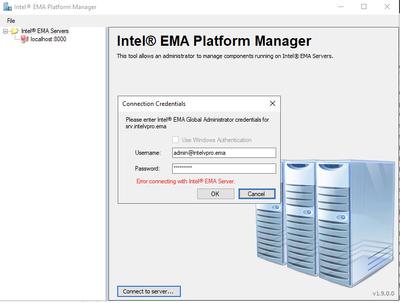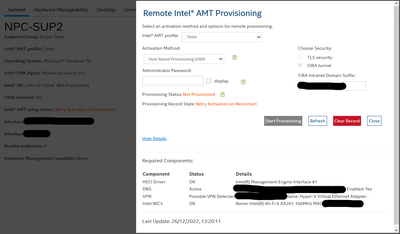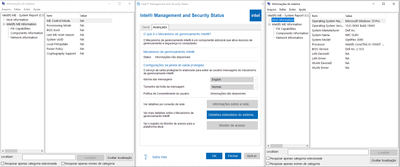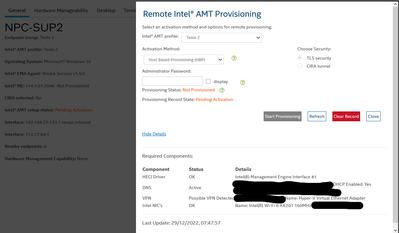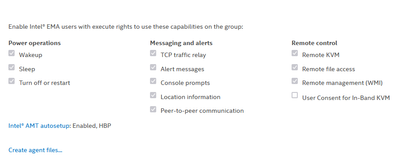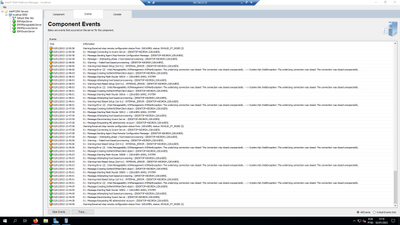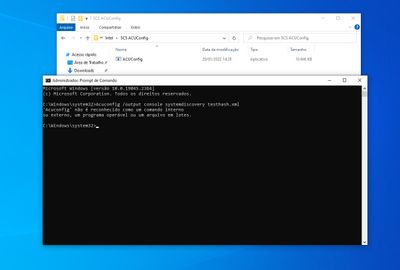- Mark as New
- Bookmark
- Subscribe
- Mute
- Subscribe to RSS Feed
- Permalink
- Report Inappropriate Content
Hi everyone. Someone can help me pls. I can't reach the web server and even the platform either. I have follow all the instructions of the guide with no errors. I don't know what to do.
Link Copied
- Mark as New
- Bookmark
- Subscribe
- Mute
- Subscribe to RSS Feed
- Permalink
- Report Inappropriate Content
Hello Matheus2,
Thank you for posting on the Intel® communities.
We will require he is following information in order to help you:
- Did the issue happen after updating to EMA 1.9 or were you completing the installation process for the first time with this version?
- Is the EMA server installed on a physical server or was it configured on a VM?
- Can you please provide the following logs:
- EMA logs from Server
[System drive]\Program File(x86)\Intel\Platform Manager\EmaLogs
Regards,
Victor G.
Intel Technical Support Technician
- Mark as New
- Bookmark
- Subscribe
- Mute
- Subscribe to RSS Feed
- Permalink
- Report Inappropriate Content
Hi, thanks for replying.
The problem was on my dns server which was not resolving the name of the EMA server. I'm having another issue now, i can't provision an endpoint.
Answering your questions:
* I'm doing the installation process for the first time with this version
* The EMA server are installed on a physical server
The endpoint im trying do provision is an Dell Optiplex 3090 Intel Core i5-10500T
Best Regards
- Mark as New
- Bookmark
- Subscribe
- Mute
- Subscribe to RSS Feed
- Permalink
- Report Inappropriate Content
Hello Matheus2,
Thank you for your response.
In this case, based on the new issue you have can you please provide the following:
1-Are you looking to provision this endpoint in client control mode (CCM) or Admin control mode (ACM)?
2-Do you have a provisioning certificate?
3-Is the endpoint going to be on the same network the server is at or not?
4-How many endpoints are you looking to provision for this project?
5-Please provide the following log from the affected endpoint:
- Download Intel® Setup and Configuration Software (Intel® SCS)
- Open the unzipped folder, open the Configurator folder and run ACUConfigInstaller.msi then, open a Command Prompt window as an Administrator.
- Go to drive C: \Program Files (x86) \Intel \SCS ACUConfig and
- Run the command: Acuconfig /output console systemdiscovery testhash.xml
6-From the server we will need the following logs:
EMA logs from Server
[System drive]\Program File(x86)\Intel\Platform Manager\EmaLogs
Platform manager log
c:\Program Files (x86)\Intel\Platform Manager>\PatformManagerServer.log
Regards,
Victor G.
Intel Technical Support Technician
- Mark as New
- Bookmark
- Subscribe
- Mute
- Subscribe to RSS Feed
- Permalink
- Report Inappropriate Content
Hi there
For now i'm just doing tests, for later if it's feasible to implement in the company i work for. I need to provision 2 computers for testing, one on the same network as the server and one not
1- ACM
2- No
3- both
4- 2
5- when i execute the comand it return me this : C:\Windows\system32>Acuconfig /output console systemdiscovery testhash.xml
'Acuconfig' is not recognized as an internal command or external, an operable program or a batch file.
thanks for helping
- Mark as New
- Bookmark
- Subscribe
- Mute
- Subscribe to RSS Feed
- Permalink
- Report Inappropriate Content
Hello Matheus2,
Thank you for your response.
There are certain things you need to consider before moving forward, when it comes to admin control mode or ACM you need a provisioning certificate in order to provision the endpoints, in order to get one you can actually buy it (Link); nonetheless, if getting one is not an option for your testing environment, you might want to use TLS instead of CIRA (CIRA needs a self-signed certificate among other things) and CCM instead of ACM; however, please bear in mind that the only way to be able to have access to endpoints in and outside of the server’s network is while using CIRA.
Additionally, if you follow the steps in this guide you should be able to provision the endpoints in CCM. (Pages 17 to 19)
Regards,
Victor G.
Intel Technical Support Technician
- Mark as New
- Bookmark
- Subscribe
- Mute
- Subscribe to RSS Feed
- Permalink
- Report Inappropriate Content
Hi
I'm still having the same problem. Where can I check if the provisioning mode is in ACM or CCM?
Something seems to be missing from the computer.
Thank you in advance and I apologize for my lack of knowledge.
regards
- Mark as New
- Bookmark
- Subscribe
- Mute
- Subscribe to RSS Feed
- Permalink
- Report Inappropriate Content
Hello Matheus2,
Thank you for your response.
After verifying the logs further, the errors registered by the EMA console have not been conclusive into what is the possible reason for your problem; however, we believe the best course of action for you at this point is to completely un-provisioned the endpoint and retry the provisioning from scratch. In order to fully un-provision an endpoint you will need to follow the steps below:
1-Uninstall EMA directly from the machine
2-Proceed with the un-provisioning of the machine by following the steps below:
- Download Intel® Setup and Configuration Software (Intel® SCS) https://www.intel.com/content/www/us/en/download/16349/intel-setup-and-configuration-software-intel-...
- Open the unzipped folder, open the Configurator folder and run ACUConfigInstaller.msi then, open a Command Prompt window as an Administrator.
- Go to drive C: \Program Files (x86) \Intel \SCS ACUConfig
- Run acuconfig.exe /output console unconfigure /full /adminpassword PASSWORD
3-From the EMA web console select the option that says stop managing endpoint.
Once you have completed all the steps you should be able to re-provision the computer following by the steps provided in the previously shared quick start guide. Our only recommendation this time since you don’t have a certificate is to choose CIRA instead of TLS, and also even if one of the endpoints doesn’t immediately says that it is provisioned, please attempt to provision the second endpoint you have for testing purposes, and if that endpoint ends up like the first one, please provide a second set of EMA server logs so we can see if any new registered entries can potentially explain the issue you will be seeing.
Regards,
Victor G.
Intel Technical Support Technician
- Mark as New
- Bookmark
- Subscribe
- Mute
- Subscribe to RSS Feed
- Permalink
- Report Inappropriate Content
Hello Matheus2,
Thank you for your response.
After verifying the logs further, the errors registered by the EMA console have not been conclusive into what is the possible reason for your problem; however, we believe the best course of action for you at this point is to completely un-provisioned the endpoint and retry the provisioning from scratch. In order to fully Un-provision an endpoint you will need to follow the steps below:
1-Uninstall EMA directly from the machine
2-Proceed with the provisioning of the machine by following the steps below:
- Download Intel® Setup and Configuration Software (Intel® SCS) https://www.intel.com/content/www/us/en/download/16349/intel-setup-and-configuration-software-intel-...
- Open the unzipped folder, open the Configurator folder and run ACUConfigInstaller.msi then, open a Command Prompt window as an Administrator.
- Go to drive C: \Program Files (x86) \Intel \SCS ACUConfig
- Run acuconfig.exe /output console unconfigure /full /adminpassword PASSWORD
3-From the EMA web console select the option that says stop managing endpoint.
Once you have completed all the steps you should be able to reprovision the computer following the steps provided in the previously shared quick start guide. Our only recommendation this time since you don’t have a certificate is to choose CIRA instead of TLS, and also even if one of the endpoints doesn’t immediately says that it is provisioned, please attempt to provision the second endpoint you have for testing purposes, and if that endpoint ends up like the first one, please provide a second set of EMA server logs so we can see if any new registered entries can potentially explain the issue you will be seeing.
Additionally, in regard to your question about how to know if a system has been provisioned in CCM or ACM, you can use the following power API scripts in order to get an output that will tell you exactly that among other useful entries.
The one we recommend is this one: - CSME-DiscoverySmbiosAdvanced, you can run it as an administrator directly in a Windows power shell window in the endpoint you want to check.
Regards,
Victor G.
Intel Technical Support Technician
- Mark as New
- Bookmark
- Subscribe
- Mute
- Subscribe to RSS Feed
- Permalink
- Report Inappropriate Content
Hello
I'm still having the same problem. I cannot activate Intel AMT. I think this is the reason for the provisioning failure. I did the whole process from the beginning. I formatted another computer, installed all updates and still fails to activate AMT.
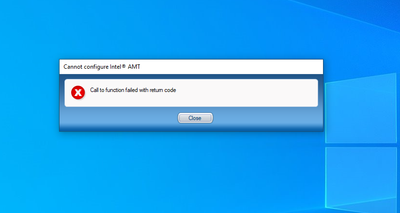
Thanks for your time and help
regards
- Mark as New
- Bookmark
- Subscribe
- Mute
- Subscribe to RSS Feed
- Permalink
- Report Inappropriate Content
Hello Matheus2,
Thank you for your response.
I understand that you are still having an issue, and I appreciate the information and images provided, but I need some information from the endpoints in order to determine what can possibly be the reason these different errors are happening on your end; therefore, I will require the following:
Please provide the following log from both endpoints:
- Download Intel® Setup and Configuration Software (Intel® SCS)
- https://www.intel.com/content/www/us/en/download/16349/intel-setup-and-configuration-software-intel-...
- Open the unzipped folder, open the Configurator folder and run ACUConfigInstaller.msi then, open a Command Prompt window as an Administrator.
- Go to drive C: \Program Files (x86) \Intel \SCS ACUConfig and
- Run the command: Acuconfig /output console systemdiscovery testhash.xml
Note: You should be able to generate two XML files, one from each endpoint, once you have them please share them in your next post.
Besides the logs, can you please let us know if you were able to successfully un-provision the endpoint(s) with the steps previously provided?
Best regards,
Victor G.
Intel Technical Support Technician
- Mark as New
- Bookmark
- Subscribe
- Mute
- Subscribe to RSS Feed
- Permalink
- Report Inappropriate Content
Hi.
The un-provision worked, but the commands don't.
- Mark as New
- Bookmark
- Subscribe
- Mute
- Subscribe to RSS Feed
- Permalink
- Report Inappropriate Content
Hello Matheus2,
Thank you for your response.
Based on the image you shared the command is being run incorrectly.
In order to run the command successfully your CMD should look like the image attached to this post. Please take it as an example once you start generating the files, please run it in all the endpoints you have tested, and directly in the EMA server machine, in total, you should be able to get back to me with three XML files, one from the server and two from the test endpoints, the CMD window might say at the end that not all information has been able to be retrieved, but that’s okay you can still share the XML files, these will be saved in the following location: C: \Program Files (x86) \Intel \SCS ACUConfig in the respective computer where the command is being run.
Best regards,
Victor G.
Intel Technical Support Technician
- Mark as New
- Bookmark
- Subscribe
- Mute
- Subscribe to RSS Feed
- Permalink
- Report Inappropriate Content
Hello Matheus2,
Were you able to check the previous post?
Please let me know if you still need further assistance.
Regards,
Victor G.
Intel Technical Support Technician
- Mark as New
- Bookmark
- Subscribe
- Mute
- Subscribe to RSS Feed
- Permalink
- Report Inappropriate Content
Hello Matheus2,
We have not heard back from you.
If you need any additional information, please submit a new question as this thread will no longer be monitored.
Regards,
Victor G.
Intel Technical Support Technician
- Subscribe to RSS Feed
- Mark Topic as New
- Mark Topic as Read
- Float this Topic for Current User
- Bookmark
- Subscribe
- Printer Friendly Page