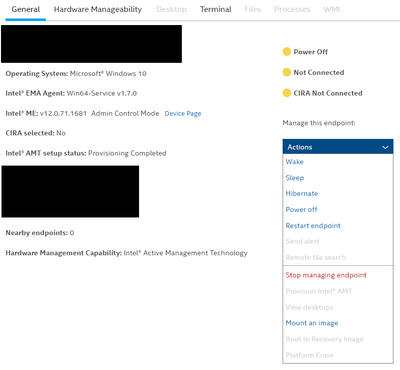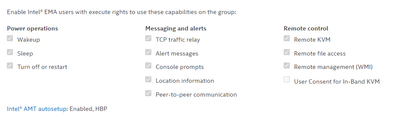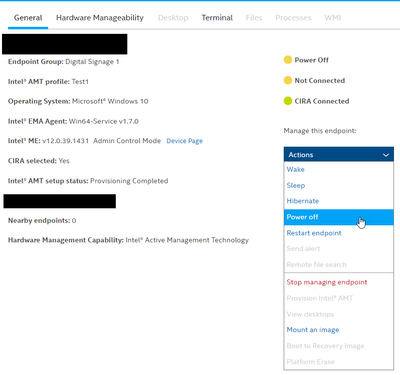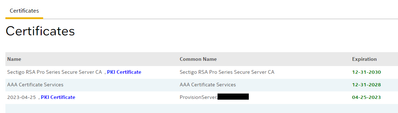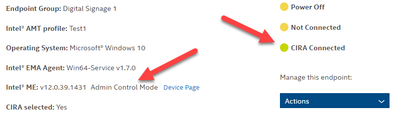- Mark as New
- Bookmark
- Subscribe
- Mute
- Subscribe to RSS Feed
- Permalink
- Report Inappropriate Content
I am working on moving over to the new EMA. I have my first device provisioned and am trying to figure out how to power on the device on OOB. I do not see any option in actions.
Link Copied
- Mark as New
- Bookmark
- Subscribe
- Mute
- Subscribe to RSS Feed
- Permalink
- Report Inappropriate Content
Hello THoob,
Thank you for joining the Intel community
Based on the image attached we can see the current status is "CIRA not connected" which is kind of a common issue on EMA provisioning. You want to follow this article to fix this How to Troubleshoot a Client Initiated Remote Access (CIRA)... (intel.com)
2nd question: is the remote system currently off?
Regards
Jose A.
Intel Customer Support Technician
- Mark as New
- Bookmark
- Subscribe
- Mute
- Subscribe to RSS Feed
- Permalink
- Report Inappropriate Content
I tried to follow the steps but I can't get into the MEBx because the provisioning set a random password and there is no way to get the password from the web portal. So I re-provisioned the MEBx with a profile that has a static password but that didn't seem to do anything as that password does not work either. I also ran the EMAAgent.exe with fulluninstall but that did not clear the password either so maybe I'm just outta luck.
I noticed in the endpoint group settings there isn't even an option for 'Power on'. Does IntelEMA even have the ability to turn on a computer that is off?
Also to answer the second question, yes, the PC was off.
- Mark as New
- Bookmark
- Subscribe
- Mute
- Subscribe to RSS Feed
- Permalink
- Report Inappropriate Content
Ok grabbed another old PC and did a full unprovision from MEBx. I set the DNS suffix in the MEBx then booted back into Windows. I reprovisioned vPro with the EMAAgent and checked the web portal. I see the new PC in the portal and it shows CIRA Connected but I still have no Power On action.
- Mark as New
- Bookmark
- Subscribe
- Mute
- Subscribe to RSS Feed
- Permalink
- Report Inappropriate Content
Hello THoob,
From the Intel EMA Admin Guide we can read the following: My Document (intel.com)
Sleep/Hibernate/Power off/Restart
This action can be performed on one or more endpoints.
If the target endpoint is in-band connected, the in-band power operation is performed via the endpoint’s operating system. If the target is not in-band connected, but has a complete Intel® AMT configuration record, the associated Intel AMT power action (sleep deep, hibernate, power off soft, power cycle soft, respectively) is performed.
If only one endpoint is chosen, the action will not be performed if any of the following are true:
- If the endpoint group’s policy does not allow this action
- If the logged-in user does not have the Execute right for this endpoint
Regards
Jose A.
Intel Customer Support Technician
- Mark as New
- Bookmark
- Subscribe
- Mute
- Subscribe to RSS Feed
- Permalink
- Report Inappropriate Content
Thank you for the copy\paste from the documentation but as you can see there is no 'power on' function. I do not need to put a PC to sleep or hibernate or power off or restart. My account is a tenant administrator and as you can see from the image posted earlier the endpoint group has all capabilities selected. However there is no power on option. Powering on PCs from an off state is the single function that I must have. Maybe Intel EMA does not have this function? If so I will need to stick with Intel SCS until this is fixed.
- Mark as New
- Bookmark
- Subscribe
- Mute
- Subscribe to RSS Feed
- Permalink
- Report Inappropriate Content
Hello THoob,
Let me look deeper into this. Did you used a provisioning certificate during the configuration? Could you look if the system is provisioned in Client Control Mode or Admin Control Mode?
Regards
Jose A.
Intel Customer Support Technician
- Mark as New
- Bookmark
- Subscribe
- Mute
- Subscribe to RSS Feed
- Permalink
- Report Inappropriate Content
Yes, I have the cert applied and I am able to provision into admin control mode.
So I believe that means the cert is working.
This one I provisioned with ACM and CIRA.
- Mark as New
- Bookmark
- Subscribe
- Mute
- Subscribe to RSS Feed
- Permalink
- Report Inappropriate Content
Hello THoob,
By any chance have you tried the "wake" option with the system been powered off? The Wake option (actually wake on LAN) is supposed to be the equivalent to Power On
Regards
Jose A.
Intel Customer Support Technician
- Mark as New
- Bookmark
- Subscribe
- Mute
- Subscribe to RSS Feed
- Permalink
- Report Inappropriate Content
I tried the wake option and it worked on both a CIRA connected and non-connected PC.
My only concern now is if this an actual Wake-on-LAN broadcast then this may not work across subnets.
I do not believe our routers are setup to rebroadcast the packets.
I will get one of the devices moved outside my subnet and test again.
- Mark as New
- Bookmark
- Subscribe
- Mute
- Subscribe to RSS Feed
- Permalink
- Report Inappropriate Content
Hello THoob,
EMA can work on different LAN/WAN. There is a setting in the EMA server console and some ports need to be opened in the router, but it does wake the system.
Regards
Jose A.
Intel Customer Support Technician
- Mark as New
- Bookmark
- Subscribe
- Mute
- Subscribe to RSS Feed
- Permalink
- Report Inappropriate Content
Hello THoob,
Do you have any updates, questions or comments in regards to this issue? Please do not hesitate to contact us back. I will try to reach you on next Thursday 28th. After that the case will be archived automatically.
Regards
Jose A.
Intel Customer Support Technician
- Mark as New
- Bookmark
- Subscribe
- Mute
- Subscribe to RSS Feed
- Permalink
- Report Inappropriate Content
I have tried the CIRA connected device in a different VLAN and it works.
For now I think this is good but I'm sure I will have many more questions.
Thank you!
- Mark as New
- Bookmark
- Subscribe
- Mute
- Subscribe to RSS Feed
- Permalink
- Report Inappropriate Content
Hello THoob,
Thank you for the confirmation. We will proceed to mark this thread as closed. If you have further issues or questions just go ahead and submit a new topic.
Regards
Jose A.
Intel Customer Support Technician
- Subscribe to RSS Feed
- Mark Topic as New
- Mark Topic as Read
- Float this Topic for Current User
- Bookmark
- Subscribe
- Printer Friendly Page