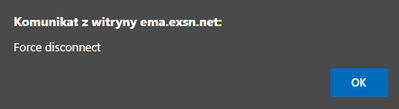- Mark as New
- Bookmark
- Subscribe
- Mute
- Subscribe to RSS Feed
- Permalink
- Report Inappropriate Content
- Mark as New
- Bookmark
- Subscribe
- Mute
- Subscribe to RSS Feed
- Permalink
- Report Inappropriate Content
Hello ejdier,
Since I have not heard back from you, I will proceed to close this thread.
Regards,
Wanner G.
Intel Customer Support Technician
Link Copied
- Mark as New
- Bookmark
- Subscribe
- Mute
- Subscribe to RSS Feed
- Permalink
- Report Inappropriate Content
Hello ejdier,
Thank you for posting your question on this Intel® Community.
We are currently reviewing the information provided. We will get back to you as soon as possible.
Wanner G.
Intel Server Specialist
- Mark as New
- Bookmark
- Subscribe
- Mute
- Subscribe to RSS Feed
- Permalink
- Report Inappropriate Content
Additionaly i want to say:
- i have update whole drivers via Dell Command Update also AMT drivers, ema drivers etc.
Did you have any update of this task?
- Mark as New
- Bookmark
- Subscribe
- Mute
- Subscribe to RSS Feed
- Permalink
- Report Inappropriate Content
Hello ejdier,
Thank you for the update.
To better assist you, we would like to have additional information about your setup. Please provide us with the following details:
1. Specific error messages or screenshots.
2. How are Intel® EMA agents being provisioned? TLS or CIRA? Please provide AMT profile details.
3. Exports of Windows Event Viewer System and Application logs
Wanner G.
Intel Server Specialist
- Mark as New
- Bookmark
- Subscribe
- Mute
- Subscribe to RSS Feed
- Permalink
- Report Inappropriate Content
Hi, thanks for reply.
1. I have specific error in webbrowser while connect to device with EMA Agent. This error screenshot as attach here, in the same time if this error apear the connection with EMA Agent was disconnected.
2. Provisioned with CIRA.
3. Ill attach event viewer here with 3 events connected with error. I must add this as txt becouse *.evtx is not acceptable.
- Mark as New
- Bookmark
- Subscribe
- Mute
- Subscribe to RSS Feed
- Permalink
- Report Inappropriate Content
Hello ejdier,
Thank you for your response.
Please allow us to review the information you have provided.
We will update this thread soon.
Wanner G.
Intel Server Specialist
- Mark as New
- Bookmark
- Subscribe
- Mute
- Subscribe to RSS Feed
- Permalink
- Report Inappropriate Content
Hello ejdier,
We have reviewed the information provided, and we thank you for that. We have additional questions that will help us address the problem you are currently experiencing.
1. On how many devices are the the application crash events occurring?
2. How often are the application crash events? how many times a day/hour?
3. What OS language is installed on EMA Server and EMA clients?
In addition, please provide us with details of the AMT profile configurations.
Wanner G.
Intel Server Specialist
- Mark as New
- Bookmark
- Subscribe
- Mute
- Subscribe to RSS Feed
- Permalink
- Report Inappropriate Content
1. At this moment every device is I install.
2. Not regularry but, after connection for 10-120s.
3. both ENG
Is there any options to expert AMT config via XML for example?
- Mark as New
- Bookmark
- Subscribe
- Mute
- Subscribe to RSS Feed
- Permalink
- Report Inappropriate Content
Hello ejdier,
If you need further assistance, please do not hesitate to update this thread, and we will be glad to help you.
Wanner G.
Intel Server Specialist
- Mark as New
- Bookmark
- Subscribe
- Mute
- Subscribe to RSS Feed
- Permalink
- Report Inappropriate Content
Hello ejdier,
Thank you for your response.
Please allow us to review this information to address your questions as soon as possible.
Wanner G.
Intel Server Specialist
- Mark as New
- Bookmark
- Subscribe
- Mute
- Subscribe to RSS Feed
- Permalink
- Report Inappropriate Content
Hello ejdier,
To continue working on the issues reported on this thread, please provide us with the EMA agent logs from a few of these computers.
- EMA Agent Log(32-bit agent): C:\Program Files (x86)\Intel\EMA Agent\EmaAgent.log
- EMA Agent Log(64-bit agent): C:\Program Files\Intel\EMA Agent\EmaAgent.log
Wanner G.
Intel Server Specialist
- Mark as New
- Bookmark
- Subscribe
- Mute
- Subscribe to RSS Feed
- Permalink
- Report Inappropriate Content
i will give you logs soon, please be patient. thanks
- Mark as New
- Bookmark
- Subscribe
- Mute
- Subscribe to RSS Feed
- Permalink
- Report Inappropriate Content
Hello ejdier,
Thank you for the update.
We look forward to your response.
Wanner G.
Intel Server Specialist
- Mark as New
- Bookmark
- Subscribe
- Mute
- Subscribe to RSS Feed
- Permalink
- Report Inappropriate Content
Are you sure about this logs? Becouse after crash nothing was addedd to log. I test it on two devices.
- Mark as New
- Bookmark
- Subscribe
- Mute
- Subscribe to RSS Feed
- Permalink
- Report Inappropriate Content
Hello ejdier,
I would like to provide an update.
Please try the following troubleshooting:
- Create a new Endpoint Group
- Unprovision AMT on a problem endpoint and move it into the new group
- Are there still application crashes when AMT is not provisioned?
- Create a new AMT profile similar to your existing profile and disable the Web-based user interface option.
- Apply the new AMT profile to the new Endpoint Group
- Check if the crashes are still occurring
It is important to mention that currently there is not a method to copy or export the EMA AMT profile to an XML file.
I hope you find this information helpful.
Wanner G.
Intel Server Specialist
- Mark as New
- Bookmark
- Subscribe
- Mute
- Subscribe to RSS Feed
- Permalink
- Report Inappropriate Content
I will try to use this hints. I realized i have waiting update of Intel EMA Solution from version 1.3.2.1 to 1.3.3.0 after update i will give you feedback about hints.
- Mark as New
- Bookmark
- Subscribe
- Mute
- Subscribe to RSS Feed
- Permalink
- Report Inappropriate Content
Hello ejdier,
Thank you for the update.
We look forward to your response.
Wanner G.
Intel Server Specialist
- Mark as New
- Bookmark
- Subscribe
- Mute
- Subscribe to RSS Feed
- Permalink
- Report Inappropriate Content
After update EMA platform to 1.3.3.1 we meet a problem. After push connect button on Endpoint Management Assistant and accept in target computer, the whole EMA website hang, screen was dark (but in target pc popout about connection was shown). At this moment, EMA is not usable...
Any ideas?
- Mark as New
- Bookmark
- Subscribe
- Mute
- Subscribe to RSS Feed
- Permalink
- Report Inappropriate Content
Hello ejdier,
I appreciate the update.
If possible, please provide me with the following EMA agent logs from a few of the affected computers to continue working on these issues:
- EMA Agent Log(32-bit agent): C:\Program Files (x86)\Intel\EMA Agent\EmaAgent.log
- EMA Agent Log(64-bit agent): C:\Program Files\Intel\EMA Agent\EmaAgent.log
Wanner G.
Intel Server Specialist
- Mark as New
- Bookmark
- Subscribe
- Mute
- Subscribe to RSS Feed
- Permalink
- Report Inappropriate Content
Hello ejdier,
Were you able to review my latest post?
If you need further assistance, I will be happy to help you.
Wanner G.
Intel Customer Support Technician
- Mark as New
- Bookmark
- Subscribe
- Mute
- Subscribe to RSS Feed
- Permalink
- Report Inappropriate Content
At this moment it is looks like we resolve the problem.
We could resolve the request if this problem will appear again i will create other request.
Thanks for help Wanner, wish all you best.
- Subscribe to RSS Feed
- Mark Topic as New
- Mark Topic as Read
- Float this Topic for Current User
- Bookmark
- Subscribe
- Printer Friendly Page