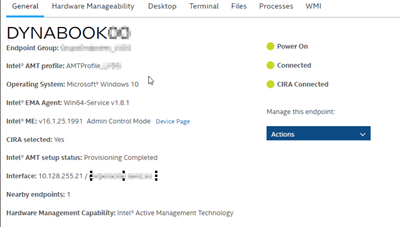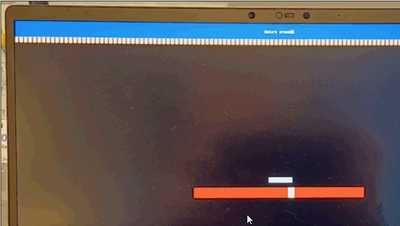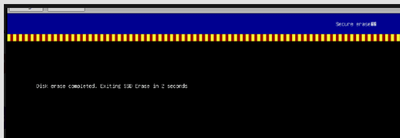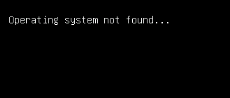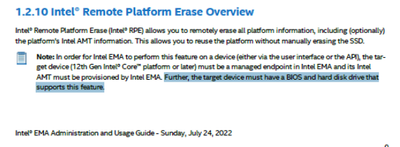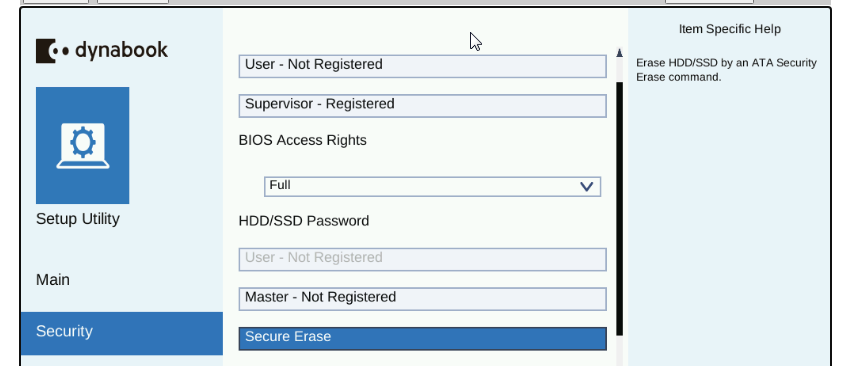- Mark as New
- Bookmark
- Subscribe
- Mute
- Subscribe to RSS Feed
- Permalink
- Report Inappropriate Content
Hello
We have the following scenario:
- EMA Server version 1.8.1 over a Windows Server 2019 DCE VM.
- Endpoint:
Model: "Dynabook Portégé X40L-K-110"
Processor: "Intel Core i5-1250P vPro"
BIOS version :2.30 (latest version)
Disk SSD : Model SAMSUNG MZVLQ512HBLU-00B00
The Endpoint is AMT provisioned in ACM Mode
We have tried the Action "Platform Erase" with no success.
We tried this action with the Endpoint in differents States:
a- S0 Power State at BIOS Setup
b- S0 Power State at Operating System Windows 10 Running
c- S5 Power State.
Only in State (a) we get this KVM outputs
Secure Erase !!!!
Disk erase completed. Exiting SSD Erase in 2 seconds
Operating system not found
But Partition Table and File Systems in that partitions have not been erased.
Is there any log we can check or utility we can use to check and determine what was going wrong while did the erase?
We have seen that this feature depends on BIOS version and Hard Disk,
how can we check that our Endpoint (described above) supports the Feature "Secure Erase" ?
Thank you very much in advance
Link Copied
- « Previous
-
- 1
- 2
- Next »
- Mark as New
- Bookmark
- Subscribe
- Mute
- Subscribe to RSS Feed
- Permalink
- Report Inappropriate Content
Thanks for answer Jose
As you may see, there is no Erase Mode option
But, we will forward the question to the endpoint´s OEM (Dynabook)
- Mark as New
- Bookmark
- Subscribe
- Mute
- Subscribe to RSS Feed
- Permalink
- Report Inappropriate Content
Hello SistemasLVDG,
Just checking if you have any updates from the OEM Dynabook?
Regards
Jose A.
Intel Customer Support Technician
- Mark as New
- Bookmark
- Subscribe
- Mute
- Subscribe to RSS Feed
- Permalink
- Report Inappropriate Content
Thanks for posting Jose
We have still not a final answer from OEM (dynabook)
- Mark as New
- Bookmark
- Subscribe
- Mute
- Subscribe to RSS Feed
- Permalink
- Report Inappropriate Content
Hello, SistemasLVDG,
Thank you for bringing us an update on the case. We will wait for your new update.
Regards,
Miguel C.
Intel Customer Support Technician
- Mark as New
- Bookmark
- Subscribe
- Mute
- Subscribe to RSS Feed
- Permalink
- Report Inappropriate Content
Hello, SistemasLVDG,
By any chance, have you received any updates from the system manufacturer?
Regards,
Miguel C.
Intel Customer Support Technician
- Mark as New
- Bookmark
- Subscribe
- Mute
- Subscribe to RSS Feed
- Permalink
- Report Inappropriate Content
Thanks for posting Miguel
We have not yet received any answer from OEM (Dynabook)
- Mark as New
- Bookmark
- Subscribe
- Mute
- Subscribe to RSS Feed
- Permalink
- Report Inappropriate Content
Hello, SistemasLVDG,
Thank you for your update. We are going to stop following up on the tread. Do not hesitate to reply if further assistance is necessary.
Regards,
Miguel C.
Intel Customer Support Technician
- Subscribe to RSS Feed
- Mark Topic as New
- Mark Topic as Read
- Float this Topic for Current User
- Bookmark
- Subscribe
- Printer Friendly Page
- « Previous
-
- 1
- 2
- Next »