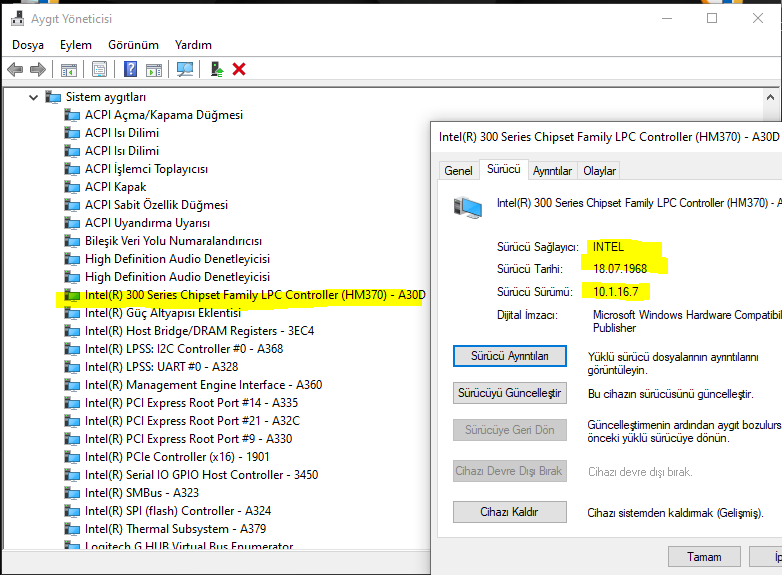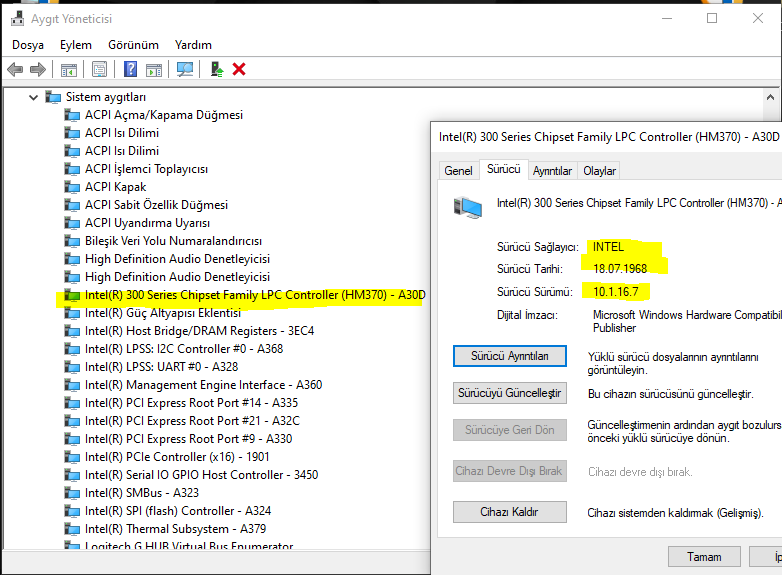- Mark as New
- Bookmark
- Subscribe
- Mute
- Subscribe to RSS Feed
- Permalink
- Report Inappropriate Content
I download lastly from my laptop producer website as you see number 2 photo as attached. but on your website , ı saw new version as photo 3 . but on my intel driver says you are up to date. an also on Device Manager my chipset date is seems 18.07.1968. is there any problem ?
Link Copied
- Mark as New
- Bookmark
- Subscribe
- Mute
- Subscribe to RSS Feed
- Permalink
- Report Inappropriate Content
Hi @rersi
- The Chipset Software downloaded from your laptop manufacturer site is the one you should use.
- I don't think that using the Intel DSA for update your laptop will give you any advantage as it is designed to support intel products: Intel NUCs, Intel Compute Cards and Intel Compute Sticks. Usually there is a similar tool for download in your laptop site.
- See the Intel Driver & Support Assistant (Intel® DSA) Driver Exclusions to see the list of drivers that are not supported for you.
Leon
- Mark as New
- Bookmark
- Subscribe
- Mute
- Subscribe to RSS Feed
- Permalink
- Report Inappropriate Content
The chipset drivers are actually provided by Microsoft, either as part of the Windows image or via Windows Update. Older versions of Intel's INF Files (which optimally configure the drivers for the chipset present) will sometimes label the driver for a chipset device as being from a previous chipset. In other cases, the date on the driver - which is actually the date from the INF File, not the date the driver was released - will not be provided and thus you see very old dates. To fix this, you need to install the latest release of the Intel Chipset Device software package (which is actually an installer for the INF files, not the drivers) and tell it to update the entry for every chipset device.
Here is the process:
- Manually download the latest available Chipset Device Software package from here: https://downloadcenter.intel.com/download/29227/Chipset-INF-Utility?product=135101.
- Unzip this package into a temporary folder.
- Open a Command window and make this temporary folder the current folder.
- Execute command "setupchipset /overall".
- Once it is done, close the command window.
- Delete the temporary folder.
- Manually reboot.
- Open Device Manager to see changes and fixes applied. Chipset devices should now be properly labelled. Most (sadly, not all) dates will be corrected.
Hope this helps,
...S
- Mark as New
- Bookmark
- Subscribe
- Mute
- Subscribe to RSS Feed
- Permalink
- Report Inappropriate Content
ı tried as you said but nothing to change for dates of driver on device manager. maybe ı can delete and reinstall for all
- Mark as New
- Bookmark
- Subscribe
- Mute
- Subscribe to RSS Feed
- Permalink
- Report Inappropriate Content
Just ignore the dates; you're being anal about something that is meaningless anyway. The only important thing is the version string.
Not a great answer but all you're going to get at this time. This has been reported to Intel on multiple occasion before but no fix has ever been forthcoming. Maybe Intel Customer Support can take another crack at getting this addressed?
...S
- Mark as New
- Bookmark
- Subscribe
- Mute
- Subscribe to RSS Feed
- Permalink
- Report Inappropriate Content
ı am not obsession to the date also when ı ıntalled to driver nothing chance on the version thats way ı confused
- Mark as New
- Bookmark
- Subscribe
- Mute
- Subscribe to RSS Feed
- Permalink
- Report Inappropriate Content
Hello rersi,
Thank you for posting on the Intel® communities.
I would like to thank the community for assisting with this matter.
Regarding your question, Leon provided you accurate information since on the Intel Driver & Support Assistant (Intel® DSA) Driver Exclusions you will see that the chipset driver is not included in the downloads given by the tool.
By the way, it's important to mention that if you are running the latest chipset driver provided by the OEM (Original Equipment Manufacturer), it means that you are up to date since we recommend you work with your computer manufacturer before installing our generic driver so you don’t lose features or customizations performed on the chipset.
The Chipset Software from your laptop manufacturer the one you should use.
You might contact your system manufacturer and request them to release a newer chipset version since there is a newer generic driver released.
Regards,
Adrian M.
Intel Customer Support Technician
- Mark as New
- Bookmark
- Subscribe
- Mute
- Subscribe to RSS Feed
- Permalink
- Report Inappropriate Content
thanks for reply ı wıll use OEM .
Just ı get confised when ı install driver , and when ı chck on device manager version is not changing
- Subscribe to RSS Feed
- Mark Topic as New
- Mark Topic as Read
- Float this Topic for Current User
- Bookmark
- Subscribe
- Printer Friendly Page