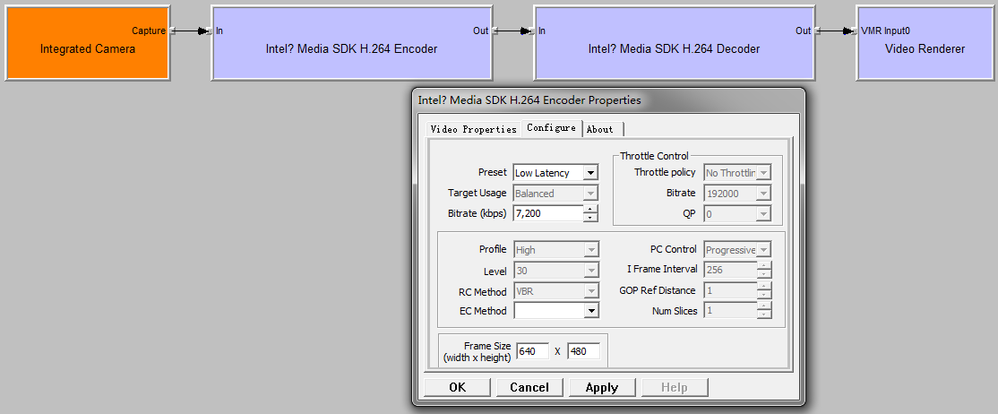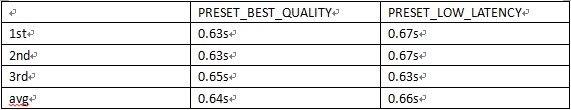- Mark as New
- Bookmark
- Subscribe
- Mute
- Subscribe to RSS Feed
- Permalink
- Report Inappropriate Content
CPU:Intel i5-2540M
GPU:Intel HD Graphics 3000(Intel Quick Sync Video supported)
GPU driver:8.15.10.2321
RAM:4G
OS:Win7 Professional64bit
Intel Media SDK:2012
Camera resolution:640*480
The article "Video Conferencing features of Intel Media Software Development Kit" tells thatlow latency encode and decode is a new feature of MSDK2012 for video conferencing applications.
I tested the different latencies of h264 encoder(the sample filter in MSDK)underdifferent presets:first, set the preset parameter to PRESET_LOW_LATENCY(m_EncoderParams.preset= CodecPreset::PRESET_LOW_LATENCY) , then set to PRESET_BEST_QUALITY.
Then,simply using a mirror to test the latency:
And I got the following data:
But the result shows that the latencies are very high(the resolution is only640*480),and arenearly the same with different presets.Why?
What latencies can you get with such test?
Thanks!
-Patrick
Link Copied
- Mark as New
- Bookmark
- Subscribe
- Mute
- Subscribe to RSS Feed
- Permalink
- Report Inappropriate Content
Based on your configuration there may be several things going on:
- A "real" Media SDK latency measurement needs to be captured at the encoder input and the decoder output sincethe camera or renderer may be contributing additional latency.
Camera, render or implicit color conversion may be introducing latency for your setup.
- Your workload may also be falling back on SW codec. If you run the mediasdk_sys_analyzer in the SDK tools folder and provide the log to uswe may be able to determine if this is the case.
Finally, one thing to keep in mind is that the Media SDK 1.3 API will not be available for HW acceleration until driver for the the upcoming next gen Intel Coreplatform gets released.
Using API 1.3 with this new driver will provide optimal low latency for Media SDK workloads.
- Mark as New
- Bookmark
- Subscribe
- Mute
- Subscribe to RSS Feed
- Permalink
- Report Inappropriate Content
My CPU is i5-2520M and driver version is 8.15.10.2761.
If I use SDK 1.3 API, I can only use SW?
Only Ivy Bridge can use 1.3 API HW acceleration?
Can I improve latency about 10ms, if I can not use HW acceleration
Because I only change sdk version in my sourcecode from 1.0 to 1.3, my cpu usage up to 100%.
Thanks
- Mark as New
- Bookmark
- Subscribe
- Mute
- Subscribe to RSS Feed
- Permalink
- Report Inappropriate Content
API 1.3 HW acceleration is supported on your machine.
I suspect your system is somehow configured incorrectly which prevents you from using HW.
Can you please share the output you get when executing the Media SDK tool "mediasdk_sys_analyzer"? It may help isolate your issue.
Regards,
- Subscribe to RSS Feed
- Mark Topic as New
- Mark Topic as Read
- Float this Topic for Current User
- Bookmark
- Subscribe
- Printer Friendly Page