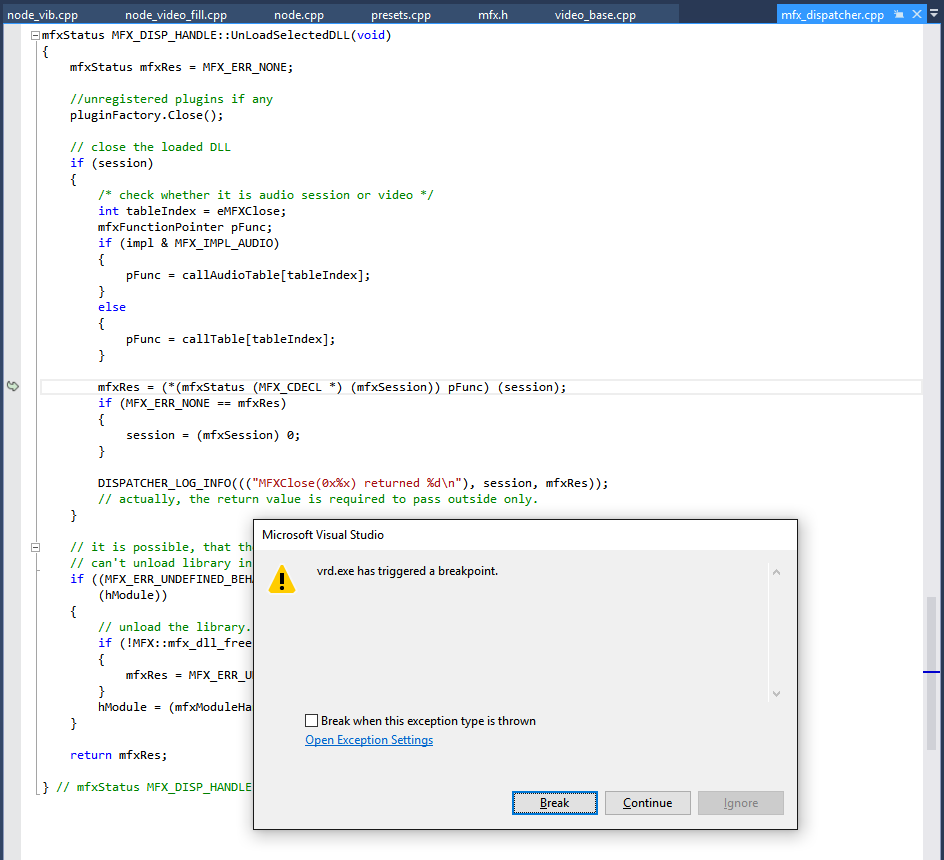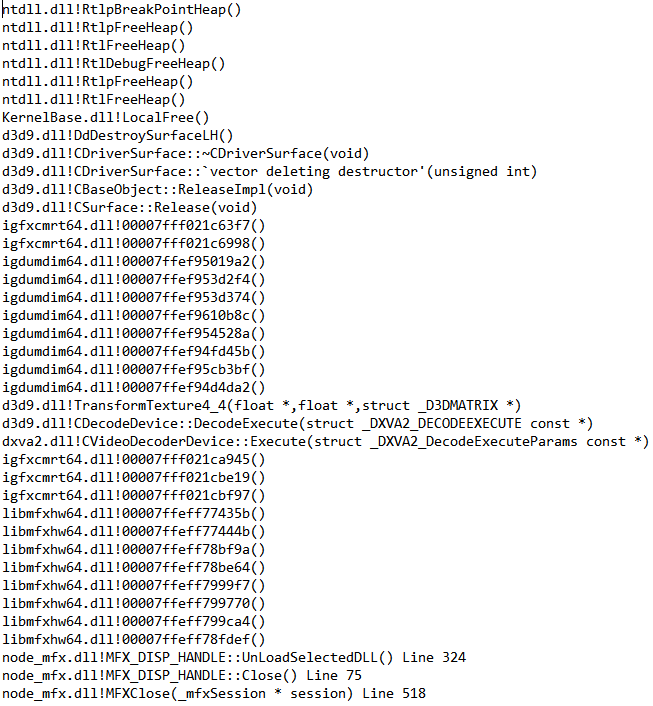- Mark as New
- Bookmark
- Subscribe
- Mute
- Subscribe to RSS Feed
- Permalink
- Report Inappropriate Content
I get the following exception when trying to close my MFX session.
The stack trace is
I am able to "continue" from this exception, but it's very annoying. What am I doing wrong?
I'm using MFX 1.17 on Windows x64. The stack trace indicates that it may have something to do with freeing surfaces. I'm using custom allocated system memory surfaces that I manually destroy before calling Close. Is that wrong?
-Jordan
Link Copied
- Mark as New
- Bookmark
- Subscribe
- Mute
- Subscribe to RSS Feed
- Permalink
- Report Inappropriate Content
The issue appears to go away when I initialize the session with MFX_IMPL_VIA_D3D11. I suspect there's a bug in the teardown implementation for D3D9.
- Mark as New
- Bookmark
- Subscribe
- Mute
- Subscribe to RSS Feed
- Permalink
- Report Inappropriate Content
Hi,
Is this on Skylake? I get the same problem, which resolves itself if I switch to DirectX 11. I also found that using
mfxInitParam::GPUCopy = MFX_GPUCOPY_OFF
removed the problem, does this work for you?
James.
- Mark as New
- Bookmark
- Subscribe
- Mute
- Subscribe to RSS Feed
- Permalink
- Report Inappropriate Content
Yes, this is on a Skylake. I tried your fix and that also works for me. Good find. I'm not sure which is the preferable fix.
- Mark as New
- Bookmark
- Subscribe
- Mute
- Subscribe to RSS Feed
- Permalink
- Report Inappropriate Content
Thanks Jordan and James for reporting this issue, we will check at our end and fix this bug,
-Surbhi
- Subscribe to RSS Feed
- Mark Topic as New
- Mark Topic as Read
- Float this Topic for Current User
- Bookmark
- Subscribe
- Printer Friendly Page