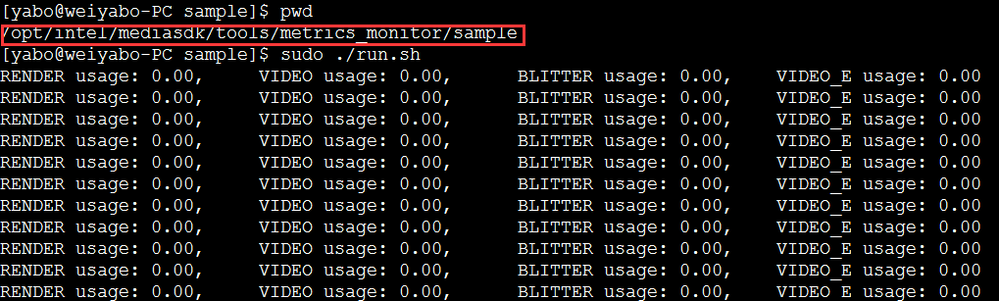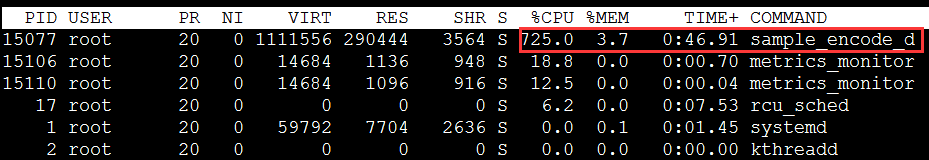- Mark as New
- Bookmark
- Subscribe
- Mute
- Subscribe to RSS Feed
- Permalink
- Report Inappropriate Content
Hi all,
I tried to test hevc hardware accelerated encoder, but the cpu load is too high and the gpu load is zero.
command line:
sudo ./sample_encode_drm h265 -i ~/1433759057.yuv -o ~/output.h265 -w 1920 -h 1080 -hw
hardware environment:
Intel(R) Core(TM) i7-4770R CPU @ 3.20GHz
software enviroment:
centos 7
SDK version:
MediaServerStudioProfessionalEvaluation2015R4
Link Copied
- Mark as New
- Bookmark
- Subscribe
- Mute
- Subscribe to RSS Feed
- Permalink
- Report Inappropriate Content
Hi Yabo,
On 4th generation system(i7-4770R) codename as HSW - HEVC is available as a plugin model unlike our tradition codecs and there are two implementations available i.e.
- pure software solution
- Hybrid/GPU accelerated solution
If you have installed HEVC package, you should find these plugin ids in /opt/intel/mediasdk/plugins/ directory. By default in sample_encode, hevc sw implementation is used due to which you are seeing CPU being consumed and GPU sitting idle.
To use GPU accelerated implementation, use below cmd line -
./sample_encode_drm h265 -i input.yuv -o output.h265 -w 1920 -h 1080 -b 5000 -f 30 -p e5400a06c74d41f5b12d430bbaa23d0b
For sw either don't mention plugin id, it will use sw plugin or you can choose to use this plugin id 2fca99749fdb49aeb121a5b63ef568f7
Fully hardware HEVC implementation is available from 6th generation.
Hope the information provided above helps.
Thanks,
Surbhu
- Subscribe to RSS Feed
- Mark Topic as New
- Mark Topic as Read
- Float this Topic for Current User
- Bookmark
- Subscribe
- Printer Friendly Page