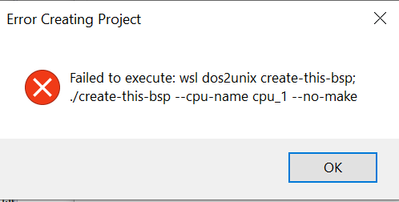- Mark as New
- Bookmark
- Subscribe
- Mute
- Subscribe to RSS Feed
- Permalink
- Report Inappropriate Content
I am looking to create a new "Nios II Application and BSP from Template" but I am getting this error message:
I followed the steps in "AN 717: Gen II Hardware Development Tutorial".
I am using Quartus 19.4 and followed the steps to install eclipse manually with confirmation of the plugin_customization.ini file.
Please help.
Thanks,
Link Copied
- Mark as New
- Bookmark
- Subscribe
- Mute
- Subscribe to RSS Feed
- Permalink
- Report Inappropriate Content
Have you installed the Windows Subsystem for Linux WSL/Ubuntu? See Nios II Software Developer Handbook (n2sw_nii5v2gen2.pdf) Section 2.1? The explanation for installing WSL is in the 20.1 version of this Handbook. I don't know about earlier versions.
- Mark as New
- Bookmark
- Subscribe
- Mute
- Subscribe to RSS Feed
- Permalink
- Report Inappropriate Content
Hi, Kyle
Can you try to find a new computer to install or remove NiosII EDS and reinstall it?
You may try below manually.
1. install WSL for windows
i. https://www.intel.com/content/dam/www/programmable/us/en/pdfs/literature/hb/nios2/n2sw_nii5v2gen2.pdf (chapter 2.1)
Note: Windows 10 build version 16215.0 or higher is the recommended operating system version.
ii. After installation has successfully completed, launch Ubuntu 18.04.
iii. Install additional distro packages required for Nios II EDS using the following commands:
a. sudo apt install wsl
b. sudo apt install doc2unix
c. sudo apt install make
before"sudo apt install wsl"
run:
sudo apt-get update
2. install nios2 eclipse folder
Eric
- Mark as New
- Bookmark
- Subscribe
- Mute
- Subscribe to RSS Feed
- Permalink
- Report Inappropriate Content
- Mark as New
- Bookmark
- Subscribe
- Mute
- Subscribe to RSS Feed
- Permalink
- Report Inappropriate Content
Hi, Kyle
Can you try below KDBs:
You may try below:
Thanks.
Eric
- Mark as New
- Bookmark
- Subscribe
- Mute
- Subscribe to RSS Feed
- Permalink
- Report Inappropriate Content
Hi, Kyle
Is your problem resolved ?
Can I close this if you have no more inquiry ?
Thanks.
Eric
- Mark as New
- Bookmark
- Subscribe
- Mute
- Subscribe to RSS Feed
- Permalink
- Report Inappropriate Content
Hi Eric,
I have the same issue, which I can't create the app and bsp from the eclipse menu.
I use Quartus 19.1 standard edition. All the issues started while my Win10 an automatically update.
Before the update I worked with wsl1 and all was fine, currently had to upgrade to wsl2.
I uninstalled and install the Quartus and the Eclipse all by the book. Did all the recommendation you posted (except the: https://www.intel.com/content/altera-www/global/en_us/index/support/support-resources/knowledge-base/embedded/2019/error--failed-to-execute--wsl---create-this-bsp-no-make.html, which will be very helpful of you can explain how the NIOS command shell should replace the BSP and application generation).
I see in other posts that this is common problem.
I'll be glad if you can instruct how to return the Eclipse back to work.
Thanks, Alon.
- Mark as New
- Bookmark
- Subscribe
- Mute
- Subscribe to RSS Feed
- Permalink
- Report Inappropriate Content
Hi aamlb,
This might not be the answer that you are looking for, but the only way I have been able to use NIOS 2 SBT in the last year since Intel started using WSL is to go back and use 18.1 which was before the WSL nonsense. There are several problems with 19.x and 20.x as far as NIOS 2 SBT for Eclipse goes that Intel does not seem to have ready answers for. Hopefully, they will get their act together in a future release.
Good Luck,
William Sheppard
- Mark as New
- Bookmark
- Subscribe
- Mute
- Subscribe to RSS Feed
- Permalink
- Report Inappropriate Content
Hi, Alon
You don't have to upgrade to wsl2. Do you mean you don't have problem with wsl1? you may continue with wsl1 if it is working good.
Eric
- Mark as New
- Bookmark
- Subscribe
- Mute
- Subscribe to RSS Feed
- Permalink
- Report Inappropriate Content
Thanks, I'll continue with wsl1.
- Mark as New
- Bookmark
- Subscribe
- Mute
- Subscribe to RSS Feed
- Permalink
- Report Inappropriate Content
Hi, Alon
Is your problem resolved with wsl 1?
Eric
- Mark as New
- Bookmark
- Subscribe
- Mute
- Subscribe to RSS Feed
- Permalink
- Report Inappropriate Content
- Subscribe to RSS Feed
- Mark Topic as New
- Mark Topic as Read
- Float this Topic for Current User
- Bookmark
- Subscribe
- Printer Friendly Page