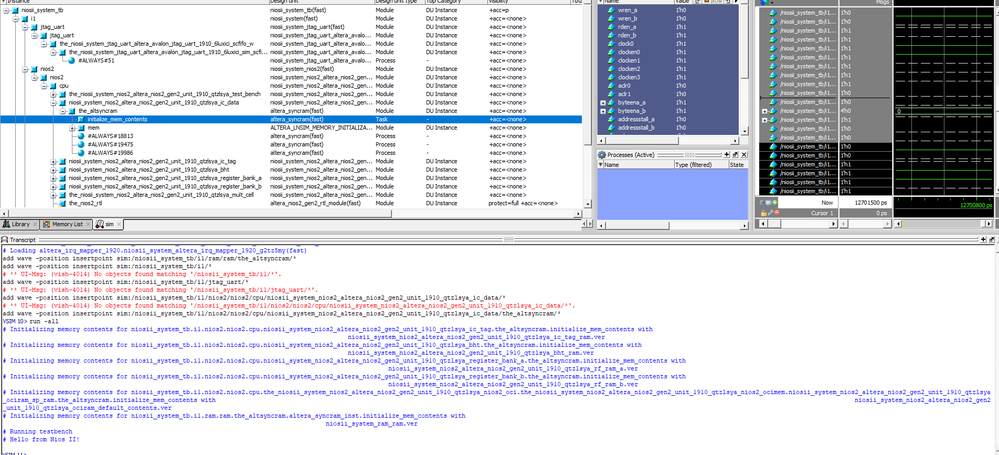- Mark as New
- Bookmark
- Subscribe
- Mute
- Subscribe to RSS Feed
- Permalink
- Report Inappropriate Content
Dear Support,
After few weeks struggle, finally I got the AN351 working on my Quartus Pro 21.3. I am so happy and feel surprised. there is still something not working as expected. most of the signals won't show up in the Objects window and Wave window. as in the picture.
the signal in at least one model can show in the Object window, and Wave window. you also see signal waveform.
add wave -position insertpoint sim:/niosii_system_tb/i1/ram/ram/the_altsyncram/*
the signals in most of the module would not show up. there must be some setup of the simulator or compiler wrong. it is so close to the goal. hope I can get support from this forum. To help analysis the problem, I attached the transcript.zip with the post.
add wave -position insertpoint sim:/niosii_system_tb/i1/*
# ** UI-Msg: (vish-4014) No objects found matching '/niosii_system_tb/i1/*'.
add wave -position insertpoint sim:/niosii_system_tb/i1/jtag_uart/*
# ** UI-Msg: (vish-4014) No objects found matching '/niosii_system_tb/i1/jtag_uart/*'.
add wave -position insertpoint sim:/niosii_system_tb/i1/nios2/nios2/cpu/niosii_system_nios2_altera_nios2_gen2_unit_1910_qtzlsya_ic_data/*
# ** UI-Msg: (vish-4014) No objects found matching '/niosii_system_tb/i1/nios2/nios2/cpu/niosii_system_nios2_altera_nios2_gen2_unit_1910_qtzlsya_ic_data/*'.
add wave -position insertpoint sim:/niosii_system_tb/i1/nios2/nios2/cpu/niosii_system_nios2_altera_nios2_gen2_unit_1910_qtzlsya_ic_data/the_altsyncram/*
- Mark as New
- Bookmark
- Subscribe
- Mute
- Subscribe to RSS Feed
- Permalink
- Report Inappropriate Content
I figured out the problem, maybe it is a question too easy to be answered. the commands Nios II Eclipse send out are
Do load_sim.tcl.
LD
Change the ld to ld_debug will make all signals show up.
finally, I think I know how this Nios II Eclipse and Questa works. I would say, AN351 as a tutorial was a failure. I will give it barely grade C if it is a high school project. maybe there is good one which I don't know. maybe I should have read the "Quartus Prime Pro Edition Handbook Volume 1 ,2, 3" and "Nios® II Software Developer Handbook" line by line.
Intel may have the best FPGA and design tools. the barrier to entry is so discourage, that is good news to who want to earn more money.
Link Copied
- Mark as New
- Bookmark
- Subscribe
- Mute
- Subscribe to RSS Feed
- Permalink
- Report Inappropriate Content
I figured out the problem, maybe it is a question too easy to be answered. the commands Nios II Eclipse send out are
Do load_sim.tcl.
LD
Change the ld to ld_debug will make all signals show up.
finally, I think I know how this Nios II Eclipse and Questa works. I would say, AN351 as a tutorial was a failure. I will give it barely grade C if it is a high school project. maybe there is good one which I don't know. maybe I should have read the "Quartus Prime Pro Edition Handbook Volume 1 ,2, 3" and "Nios® II Software Developer Handbook" line by line.
Intel may have the best FPGA and design tools. the barrier to entry is so discourage, that is good news to who want to earn more money.
- Mark as New
- Bookmark
- Subscribe
- Mute
- Subscribe to RSS Feed
- Permalink
- Report Inappropriate Content
Hi,
Usually, I would always refer to the Embedded design handbook for examples and guides:
https://cdrdv2.intel.com/v1/dl/getContent/666980?fileName=edh_ed_handbook-683689-666980.pdf
- Mark as New
- Bookmark
- Subscribe
- Mute
- Subscribe to RSS Feed
- Permalink
- Report Inappropriate Content
I will read it carefully, it will take some time for a 500 page document. for a board designer, when I learn Orcad/Allegro design tools from Cadence, sometimes even very simple question, will be answered by the forum. it will be much faster and easier than to read a thousand page user manual. if there is no help, the only way you solver your problem is rely on yourself.
Thank you for the document.
David
- Mark as New
- Bookmark
- Subscribe
- Mute
- Subscribe to RSS Feed
- Permalink
- Report Inappropriate Content
Hi David,
First and foremost, we would like to apologies for the support experience you are having so far in the forum.
We have good news regarding the this issue, we have Nios V and it will use Questa:
Also, for your ease, you can refer below video for the step by step:
https://www.youtube.com/watch?v=3Fwgsfbbcm4&ab_channel=IntelFPGA
If you have any issues/questions regarding Nios V, let me know. Or you may post your questions separately.
- Mark as New
- Bookmark
- Subscribe
- Mute
- Subscribe to RSS Feed
- Permalink
- Report Inappropriate Content
Hi Eberlazare
Thank you very much for the reply. I guess Nios V will be much better than Nios II. I am working on an old project which was created at 2016. Quartus 16 revision, I hope I can transfer the project to Quartus 21.3 pro. Then to make improvement, I need a working platform first. is there a tutorial to migrate from Nios II to Mios V. as a beginner, to migrate a working system is easier than to create a one from scratch.
Appreciate you help.
David
- Mark as New
- Bookmark
- Subscribe
- Mute
- Subscribe to RSS Feed
- Permalink
- Report Inappropriate Content
HI,
Yes, you can upgrade from an older version.
Unfortunately, we have yet to have a documentation on the migration from Nios II to Nios V, you may post again a question in the future once you are planning to.
- Mark as New
- Bookmark
- Subscribe
- Mute
- Subscribe to RSS Feed
- Permalink
- Report Inappropriate Content
Not sure if you have further question?
- Mark as New
- Bookmark
- Subscribe
- Mute
- Subscribe to RSS Feed
- Permalink
- Report Inappropriate Content
Hi Kenny
thank you for asking, now the Nios 2 simulation is working. everything is OK.
David
- Subscribe to RSS Feed
- Mark Topic as New
- Mark Topic as Read
- Float this Topic for Current User
- Bookmark
- Subscribe
- Printer Friendly Page