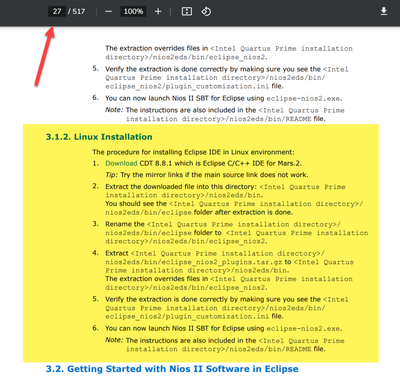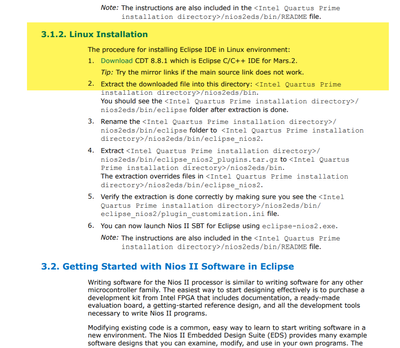- Mark as New
- Bookmark
- Subscribe
- Mute
- Subscribe to RSS Feed
- Permalink
- Report Inappropriate Content
Issue with Nios II Eclipse Tools with Quartus 18.x and 20.x on Linux. Quartus 18.x and 20.x both work perfectly fine on the Linux platform, but the issue arises when we start using Eclipse for Nios II software development. The problem I am encountering is that Eclipse is not able to read/parse the .sopc file that is created by Quartus. In Eclipse and only in these versions and only on Linux does this issue arise, Windows does not have this issue. In Quartus 16.x Eclipse reads the .sopc no problem on Linux and everything works as expected.
The issue and question is why does Quartus 18.x and 20.x Nios II Eclipse Tools have issues on Linux? Why does Eclipse have issues loading the .sopc file in both wizards of creating a templete design and creating a bsp, I can create the app no problem for Nios II but get stuck on creating the BSP, where upon loading .sopc I get stuck in an infinite loop. This only happens on Linux, I cannot recreate these issues in Windows.
Link Copied
- Mark as New
- Bookmark
- Subscribe
- Mute
- Subscribe to RSS Feed
- Permalink
- Report Inappropriate Content
Can you refer to page 27 below for Linux installation:
- Mark as New
- Bookmark
- Subscribe
- Mute
- Subscribe to RSS Feed
- Permalink
- Report Inappropriate Content
I am very interested to hear if the installation details in Linux described in page 27 do solve the problem. I have actually been having problems in Windows with Quartus 20.1 and am in the process to install on Linux to avoid the use of WSL.
Thanks. James
- Mark as New
- Bookmark
- Subscribe
- Mute
- Subscribe to RSS Feed
- Permalink
- Report Inappropriate Content
May I know which Linux you are using? For Nios II EDS 20.1 (in Quartus 20.1), only Red Hat 6 Linux is supported, you can check from below:
- Mark as New
- Bookmark
- Subscribe
- Mute
- Subscribe to RSS Feed
- Permalink
- Report Inappropriate Content
I am not using Linux directly at the moment. However, I do have one question.
On Windows, Intel recommends Ubuntu 18.04 WSL install. However, Ubuntu native 18.04 (or later) is not directly endorsed for Eclipse IDE. How can this be? How can Ubuntu be supported on WSL but not natively? Thanks. James
- Mark as New
- Bookmark
- Subscribe
- Mute
- Subscribe to RSS Feed
- Permalink
- Report Inappropriate Content
You can refer to point 4 below:
- Mark as New
- Bookmark
- Subscribe
- Mute
- Subscribe to RSS Feed
- Permalink
- Report Inappropriate Content
Would it be fair to say that the official Intel position is to "use Ubuntu 18.04 Windows Subsystem for Linux on Windows for Nios II Eclipse development, for Quartus Version 19 or greater, on Windows 10. However, use of Nios II Eclipse on Ubuntu 18.04 native is not supported."
Thanks,
James
- Mark as New
- Bookmark
- Subscribe
- Mute
- Subscribe to RSS Feed
- Permalink
- Report Inappropriate Content
There is the issue that although the content link you provide shows limited Linux support for "supported OS" there is the general description of installation on Linux in the Nios II handbook as shown below . . .
That is taken from page 27. It says Linux, not just SUSE Linux.
James
- Mark as New
- Bookmark
- Subscribe
- Mute
- Subscribe to RSS Feed
- Permalink
- Report Inappropriate Content
You are right. For Nios II EDS, the native Linux supported depends on the Quartus version.
You have to always check from below link before download.
- Mark as New
- Bookmark
- Subscribe
- Mute
- Subscribe to RSS Feed
- Permalink
- Report Inappropriate Content
Thanks for the feedback here.
However, it stills appears to me that there is difference between the website you reference
and the Nios II Handbook which gives instructions for Linux on page 27 of the handbook. On that pages, it appears any Linux is suitable.
I would have to think that running on Ubuntu would be feasible given that it Eclipse runs on WSL Ubuntu 18.04 on Windows.
I just haven't tried this out yet.
- Mark as New
- Bookmark
- Subscribe
- Mute
- Subscribe to RSS Feed
- Permalink
- Report Inappropriate Content
The Nios II handbook page 27 is a general guide, regarding the OS supported, you have to refer to the previous link I provided.
- Subscribe to RSS Feed
- Mark Topic as New
- Mark Topic as Read
- Float this Topic for Current User
- Bookmark
- Subscribe
- Printer Friendly Page