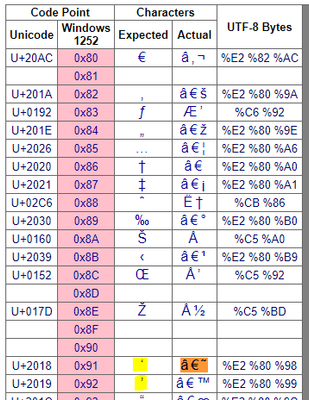- Mark as New
- Bookmark
- Subscribe
- Mute
- Subscribe to RSS Feed
- Permalink
- Report Inappropriate Content
Hey,
I'm trying to get the Nios® II Hardware Development Design Example running for hours now, but I'm still running into errors while trying to create a project in Nios II EDS an Windows 10. I fixed a lot of errors by using the advice from this forum, but now I'm finaly stuck and I realy hope that someone can help me.
When I create a project via "File -> New -> Nios II Application and BSP from Template" I get the following error:
Executing: wsl dos2unix create-this-bsp; ./create-this-bsp --cpu-name cpu --no-make (C:\FPGA_Designs\SDRAM_Test0\software\count_binary_bsp)
dos2unix: converting file create-this-bsp to Unix format...
create-this-bsp: Running "nios2-bsp hal . ../../first_nios2_system.sopcinfo --cpu-name cpu"
wslpath: .
wslpath: .
mkdir: cannot create directory ‘’: No such file or directory
wslpath: .
nios2-bsp: Can't mkdir -p
nios2-bsp hal . ../../first_nios2_system.sopcinfo --cpu-name cpu failed
please find attached a screenshot
Here some additional information, I hope that something is relevant:
- the project folder is C:\FPGA_Designs\SDRAM_Test0\software, which is accessible as "/mnt/c/FPGA_Designs\SDRAM_Test0\software" within ubuntu
- installed software versions:
Quartus Prime Version 22.1sts.0 Build 915 10/25/2022 SC Lite Edition
Eclipse Mars.2 Release 4.5.2
Nios II EDS V 22.1.0.20221026-1422
> wsl -v -l
WSL-Version: 1.0.3.0
Kernelversion: 5.15.79.1
WSLg-Version: 1.0.47
MSRDC-Version: 1.2.3575
Direct3D-Version: 1.606.4
DXCore-Version: 10.0.25131.1002-220531-1700.rs-onecore-base2-hyp
Windows Version: 10.0.19045.2486
> wsl -l -v
NAME STATE VERSION
* Ubuntu-18.04 Running 1
Thank you in advance!
Best regards
- Mark as New
- Bookmark
- Subscribe
- Mute
- Subscribe to RSS Feed
- Permalink
- Report Inappropriate Content
Hi to all.
"wslpath" command behaviour has been changed.
So workaround is to patch a "intelFPGA\22.1std\nios2eds\sdk2\bin\nios2-bsp" script:
adjust_path() {
if [ "${_IS_WSL}" = "1" ] && [[ ! $1 =~ ^\/mnt\/* ]]; then
- echo "$(wslpath -u "$1")" #Line 44
+ echo "$(wslpath -u -a "$1")"
else
echo "$1"
fi
Link Copied
- Mark as New
- Bookmark
- Subscribe
- Mute
- Subscribe to RSS Feed
- Permalink
- Report Inappropriate Content
One more guy with exactly same issue
- Mark as New
- Bookmark
- Subscribe
- Mute
- Subscribe to RSS Feed
- Permalink
- Report Inappropriate Content
Hi.
Seen this problem on two different computers while it is working on others.
It appears to be a problem with running the "dos2unix" under wsl
''failed to execute :wsl dos2unix create-this-bsp''
Executing: wsl dos2unix create-this-bsp; ./create-this-bsp --cpu-name cpu_lab6 --no-make (C:\<project_path>\software\my_hello_world_bsp)
dos2unix: converting file create-this-bsp to Unix format...
create-this-bsp: Running "nios2-bsp hal . ../../DE2_115_SOPC.sopcinfo --cpu-name cpu_lab6"
wslpath: .
wslpath: .
mkdir: cannot create directory ‘’: No such file or directory
wslpath: .
nios2-bsp: Can't mkdir -p
nios2-bsp hal . ../../DE2_115_SOPC.sopcinfo --cpu-name cpu_lab6 failed
What's with the wierd "‘’" directory name?!?!?
Could it be regional language settings (here it is Scandinavian language)
Why is the wslpath seemingly empty?
Any ideas?
Best regards
Nikolay
- Mark as New
- Bookmark
- Subscribe
- Mute
- Subscribe to RSS Feed
- Permalink
- Report Inappropriate Content
Hi to all.
"wslpath" command behaviour has been changed.
So workaround is to patch a "intelFPGA\22.1std\nios2eds\sdk2\bin\nios2-bsp" script:
adjust_path() {
if [ "${_IS_WSL}" = "1" ] && [[ ! $1 =~ ^\/mnt\/* ]]; then
- echo "$(wslpath -u "$1")" #Line 44
+ echo "$(wslpath -u -a "$1")"
else
echo "$1"
fi
- Mark as New
- Bookmark
- Subscribe
- Mute
- Subscribe to RSS Feed
- Permalink
- Report Inappropriate Content
Sorry, this did not solve my problem.
NiosII EDS still reports ''failed to execute :wsl dos2unix create-this-bsp''....
- Mark as New
- Bookmark
- Subscribe
- Mute
- Subscribe to RSS Feed
- Permalink
- Report Inappropriate Content
Hey Nikolay,
for me the workaround as described by kornev_online worked. I added the "-a" option to 'wslpath' command as he described. This seems to "force the result of wslpath to absolute path format".
To your question: What's with the wierd "‘’" directory name?!?!?
I found this table:
Looks like an empty path described by those two characters '' gets passed to mkdir. Maybe wslpath gets confused by relative paths, I dont know.
Thank you all for your help and kornev_online for your solution! I would have never solved this problem.
Best regards
- Mark as New
- Bookmark
- Subscribe
- Mute
- Subscribe to RSS Feed
- Permalink
- Report Inappropriate Content
Hi to all.
I aggregated the way to solve this trouble. When I have done all, problem was over.
Here is the way to solve this error
- Subscribe to RSS Feed
- Mark Topic as New
- Mark Topic as Read
- Float this Topic for Current User
- Bookmark
- Subscribe
- Printer Friendly Page