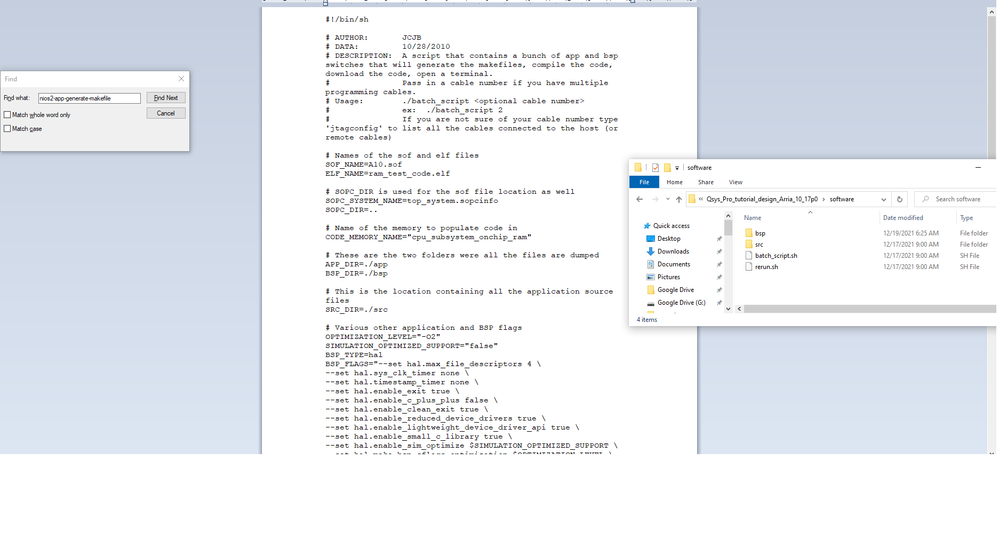- Mark as New
- Bookmark
- Subscribe
- Mute
- Subscribe to RSS Feed
- Permalink
- Report Inappropriate Content
Dear Intel Support/Expert,
I am learning an812 step by step. just finished install the wsl and cap run batch_script.sh.
seemed it ran. but at the end I had the following error.
I am not familiar with .sh language. hope some expert can give me some instruction or link to the document or solutions.
Thanks,
David
you_sun@DESKTOP-OPAPM32:/mnt/c/arria10devkit/Qsys_Pro_tutorial_design_Arria_10_17p0/software$ ./batch_script.sh
nios2-bsp: Using /mnt/c/intelFPGA_pro/21.3/nios2eds/sdk2/bin/bsp-set-defaults.tcl to set system-dependent settings.
nios2-bsp: Creating new BSP because ./bsp/settings.bsp doesn't exist.
nios2-bsp: Running "nios2-bsp-create-settings.exe --sopc c:/arria10devkit/Qsys_Pro_tutorial_design_Arria_10_17p0/top_system.sopcinfo --type hal --settings ./bsp/settings.bsp --bsp-dir ./bsp --script c:/intelFPGA_pro/21.3/nios2eds/sdk2/bin/bsp-set-defaults.tcl default_sections_mapping cpu_subsystem_onchip_ram --set hal.max_file_descriptors 4 --set hal.sys_clk_timer none --set hal.timestamp_timer none --set hal.enable_exit true --set hal.enable_c_plus_plus false --set hal.enable_clean_exit true --set hal.enable_reduced_device_drivers true --set hal.enable_lightweight_device_driver_api true --set hal.enable_small_c_library true --set hal.enable_sim_optimize false --set hal.make.bsp_cflags_optimization -O2"
INFO: Creating BSP settings file...
INFO: nios2-bsp-create-settings --sopc c:/arria10devkit/Qsys_Pro_tutorial_design_Arria_10_17p0/top_system.sopcinfo --type hal --settings ./bsp/settings.bsp --bsp-dir ./bsp --script c:/intelFPGA_pro/21.3/nios2eds/sdk2/bin/bsp-set-defaults.tcl default_sections_mapping cpu_subsystem_onchip_ram --set hal.max_file_descriptors 4 --set hal.sys_clk_timer none --set
hal.timestamp_timer none --set hal.enable_exit true --set hal.enable_c_plus_plus false --set hal.enable_clean_exit true
--set hal.enable_reduced_device_drivers true --set hal.enable_lightweight_device_driver_api true --set hal.enable_small_c_library true --set hal.enable_sim_optimize false --set hal.make.bsp_cflags_optimization -O2
INFO: Initializing SOPC project local software IP
INFO: [Info] Reading index <b>C:\arria10devkit\Qsys_Pro_tutorial_design_Arria_10_17p0\memory_tester_search_path.ipx</b>
INFO: [Info] <b>C:/arria10devkit/Qsys_Pro_tutorial_design_Arria_10_17p0/memory_tester_ip/**/*</b> matched 49 files in 0.01 seconds
INFO: [Info] <b>C:\arria10devkit\Qsys_Pro_tutorial_design_Arria_10_17p0\memory_tester_search_path.ipx</b> described 0 plugins, 1 paths, in 0.01 seconds
INFO: [Info] <b>C:/arria10devkit/Qsys_Pro_tutorial_design_Arria_10_17p0/*</b> matched 39 files in 0.02 seconds
INFO: [Info] <b>C:/arria10devkit/Qsys_Pro_tutorial_design_Arria_10_17p0/*/*_sw.tcl</b> matched 0 files in 0.00 seconds
INFO: [Info] <b>C:/arria10devkit/Qsys_Pro_tutorial_design_Arria_10_17p0/ip/**/*_sw.tcl</b> matched 0 files in 0.04 seconds
INFO: [Info] <b>C:/arria10devkit/ip/**/*_sw.tcl</b> matched 0 files in 0.00 seconds
INFO: Finished initializing SOPC project local software IP. Total time taken = 2 seconds
INFO: Searching for BSP components with category: driver_element
INFO: Searching for BSP components with category: software_package_element
INFO: Loading drivers from ensemble report.
INFO: Finished loading drivers from ensemble report.
INFO: Tcl message: "STDIO character device is cpu_subsystem_jtag_uart"
INFO: Tcl message: "No system timer device"
INFO: Tcl message: "Default linker sections mapped to cpu_subsystem_onchip_ram"
INFO: Tcl message: "No bootloader located at the reset address."
INFO: Tcl message: "Application ELF allowed to contain code at the reset address."
INFO: Tcl message: "The alt_load() facility is enabled."
INFO: Tcl message: "The .rwdata section is copied into RAM by alt_load()."
INFO: Default memory regions will not be persisted in BSP Settings File.
INFO: Generated file "C:\arria10devkit\Qsys_Pro_tutorial_design_Arria_10_17p0\software\bsp\settings.bsp"
INFO: BSP settings file was created at location "C:\arria10devkit\Qsys_Pro_tutorial_design_Arria_10_17p0\software\bsp\settings.bsp".
INFO: Generating BSP files...
INFO: Generating BSP files in "C:\arria10devkit\Qsys_Pro_tutorial_design_Arria_10_17p0\software\bsp"
INFO: Default memory regions will not be persisted in BSP Settings File.
INFO: Generated file "C:\arria10devkit\Qsys_Pro_tutorial_design_Arria_10_17p0\software\bsp\settings.bsp"
INFO: Generated file "C:\arria10devkit\Qsys_Pro_tutorial_design_Arria_10_17p0\software\bsp\summary.html"
INFO: Generated file "C:\arria10devkit\Qsys_Pro_tutorial_design_Arria_10_17p0\software\bsp\Makefile"
INFO: Generated file "C:\arria10devkit\Qsys_Pro_tutorial_design_Arria_10_17p0\software\bsp\public.mk"
INFO: Generated file "C:\arria10devkit\Qsys_Pro_tutorial_design_Arria_10_17p0\software\bsp\alt_sys_init.c"
INFO: Generated file "C:\arria10devkit\Qsys_Pro_tutorial_design_Arria_10_17p0\software\bsp\linker.x"
INFO: Generated file "C:\arria10devkit\Qsys_Pro_tutorial_design_Arria_10_17p0\software\bsp\linker.h"
INFO: Generated file "C:\arria10devkit\Qsys_Pro_tutorial_design_Arria_10_17p0\software\bsp\memory.gdb"
INFO: Generated file "C:\arria10devkit\Qsys_Pro_tutorial_design_Arria_10_17p0\software\bsp\system.h"
INFO: Generated file "C:\arria10devkit\Qsys_Pro_tutorial_design_Arria_10_17p0\software\bsp\mem_init.mk"
INFO: Finished generating BSP files. Total time taken = 2 seconds
INFO: BSP files generated in "C:\arria10devkit\Qsys_Pro_tutorial_design_Arria_10_17p0\software\bsp"
./batch_script.sh: 84: ./batch_script.sh: nios2-app-generate-makefile: not found
nios2-app-generate-makefile failed
- Mark as New
- Bookmark
- Subscribe
- Mute
- Subscribe to RSS Feed
- Permalink
- Report Inappropriate Content
Hi,
I see that you are using Quartus 21.3? Have you install below thoroughly?:
https://www.intel.com/content/www/us/en/support/programmable/articles/000074066.html
Link Copied
- Mark as New
- Bookmark
- Subscribe
- Mute
- Subscribe to RSS Feed
- Permalink
- Report Inappropriate Content
Here is a screen catch with both batch-script.sh and the directory.
in the .sh file APP_DRR = ./app.
but I don't have that directory in the /software/ directory.
I guess I missed a step or there was a failure I didn't notice during previous steps. could anyone give me some suggestions/hints.
which program or execution generates ./app directory in the project/software?
Thank you for the help.
David
- Mark as New
- Bookmark
- Subscribe
- Mute
- Subscribe to RSS Feed
- Permalink
- Report Inappropriate Content
Hi,
I see that you are using Quartus 21.3? Have you install below thoroughly?:
https://www.intel.com/content/www/us/en/support/programmable/articles/000074066.html
- Mark as New
- Bookmark
- Subscribe
- Mute
- Subscribe to RSS Feed
- Permalink
- Report Inappropriate Content
thank you very much, I guess I made mistake while install the wsl.
- Mark as New
- Bookmark
- Subscribe
- Mute
- Subscribe to RSS Feed
- Permalink
- Report Inappropriate Content
Hi,
For temporary workaround, could you try using Quartus 18.1 version with the CYGWIN?
- Subscribe to RSS Feed
- Mark Topic as New
- Mark Topic as Read
- Float this Topic for Current User
- Bookmark
- Subscribe
- Printer Friendly Page