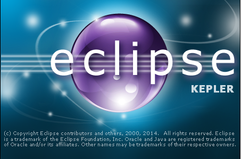- Mark as New
- Bookmark
- Subscribe
- Mute
- Subscribe to RSS Feed
- Permalink
- Report Inappropriate Content
hii
i have the max 10 neek dev board
and i would like to run the socket-server in the demonstration folder -
the dev board comes with a cd which has all types of examples
i followed the link below :
https://www.youtube.com/watch?v=CAY2NSB0XEw
the project is as i said from the :
MAX10_NEEK_v.1.0.7_SystemCD
so it suppose to work , but some how when i open nios 2 , i can see that there are 2 error ,and when i go to the problem tab to see what is the error , i don't see what the error is :
i attached the file from the nios , i be glad for any help .
Link Copied
- Mark as New
- Bookmark
- Subscribe
- Mute
- Subscribe to RSS Feed
- Permalink
- Report Inappropriate Content
Hi @aiedb ,
- Try to delete existing .h and .c files in socket_server folder.
- Then go back to Eclipse and right-click to refresh.
- Next, right-click the Makefile -> Import -> General -> File System -> Next -> Browse to software folder -> Tick .h and .c files to include -> Finish.
- Last, rebuild the project.
If the error still not being resolved, create a new Nios II Application and BSP from Template with:
SOPC: max10_qsys.sopcinfo
Template: Simple Socket Server
After creating new project, follow the four steps mentioned above will do.
**One more step: Right-click project -> Nios II -> BSP Editor... -> sys_clk_time: sys_timer -> Generate -> Exit -> No, Don't Save
Best regards,
Sheng
p/s: If any answer from the community or Intel Support are helpful, please feel free to give best answer or rate 4/5 survey.
- Mark as New
- Bookmark
- Subscribe
- Mute
- Subscribe to RSS Feed
- Permalink
- Report Inappropriate Content
hii i tried the first option
i deleted the files and when i tried to add them , by the 4 step process you described i didn't manage to add the . i got stuck in this window(see the picture attached ) , and there is no next or finish tab, how can i add the .c .h files back to the project ??? thanks for your help
- Mark as New
- Bookmark
- Subscribe
- Mute
- Subscribe to RSS Feed
- Permalink
- Report Inappropriate Content
Hi @aiedb ,
I think you're over browse. Browse until ..\socket_server_4\software will be enough and tick the following files:
alt_error_handler.c
alt_error_handler.h
iniche_init.c
led.c
network_utilities.c
network_utilities.h
simple_socket_server.c
simple_socket_server.h
tse_my_system.c
Best regards,
Sheng
p/s: If any answer from the community or Intel Support are helpful, please feel free to give best answer or rate 4/5 survey.
- Mark as New
- Bookmark
- Subscribe
- Mute
- Subscribe to RSS Feed
- Permalink
- Report Inappropriate Content
hii thanks for your quick reply
i tried the first option it didn't work for me , so i created a new nios project from template , and deleted .c.h files , and added them again
i built the project and i see an error that altera_msgdma.h is not defined and indeed , when i look at the included files in the drivers folder of the bsp , i can see that the include file has a different names , for example altera_msgdma.h is named altera_avalon_msgdma.h ( i attached the picture ) ,
plus i see "altera_msgdma_prefetcher_regs.h" that is included in ins_tse_mac.h , and when i look at drivers folder of the bsp , i don't see any file that is related to it .even with a different name
how can i advance from here to clean the error and build the project .
- Mark as New
- Bookmark
- Subscribe
- Mute
- Subscribe to RSS Feed
- Permalink
- Report Inappropriate Content
Hi @aiedb ,
I know your problem now. That example project is created using the old Quartus II 15.0 and the related Eclipse is eclipse KEPLER check image:
I'm able to build the project with the steps mentioned using eclipse KEPLER. For old version Quartus, Eclipse IDE is built inside the software so not need to download and install separately.
Best regards,
Sheng
p/s: If any answer from the community or Intel Support are helpful, please feel free to give best answer or rate 4/5 survey.
- Mark as New
- Bookmark
- Subscribe
- Mute
- Subscribe to RSS Feed
- Permalink
- Report Inappropriate Content
hii
can you please provide me a link to download the eclipse kepler for windows 10 that works with quartus
- Mark as New
- Bookmark
- Subscribe
- Mute
- Subscribe to RSS Feed
- Permalink
- Report Inappropriate Content
Hi @aiedb ,
Yup, you may create a new .qsys design in newer Quartus version and regenerate the .sopcinfo file.
Or may be you can try out this Intel Design Store example design for MAX 10 Neek check the link below:
And Quartus Standard v17.1 still downloadable from FPGA Software Download Center.
Related manual links:
https://www.altera.com/en_US/pdfs/literature/tt/tt_nios2_tcpip.pdf
There'll be problems occur between different versions of Eclipse most probably due to they're using different drivers.
Best regards,
Sheng
p/s: If any answer from the community or Intel Support are helpful, please feel free to give best answer or rate 4/5 survey.
- Mark as New
- Bookmark
- Subscribe
- Mute
- Subscribe to RSS Feed
- Permalink
- Report Inappropriate Content
Hi @aiedb ,
Forgot to mention that Quartus Standard v17.0 https://www.intel.com/content/www/us/en/software-kit/669514/intel-quartus-prime-standard-edition-design-software-version-17-0-for-windows.html use eclipse KEPLER as well. May be you can use 17.0std Eclipse to build the 15.0std Nios II example design.
**Note: Tested and worked
Best regards,
Sheng
p/s: If any answer from the community or Intel Support are helpful, please feel free to give best answer or rate 4/5 survey.
- Mark as New
- Bookmark
- Subscribe
- Mute
- Subscribe to RSS Feed
- Permalink
- Report Inappropriate Content
hii thanks so much for your support
can you deliver me alink maybe to download eclipse kepler , i am finding a hard time finding one
my os is windows 10
- Mark as New
- Bookmark
- Subscribe
- Mute
- Subscribe to RSS Feed
- Permalink
- Report Inappropriate Content
Hi @aiedb ,
Forgot to mention that Quartus Standard v17.0 https://www.intel.com/content/www/us/en/software-kit/669514/intel-quartus-prime-standard-edition-design-software-version-17-0-for-windows.html use eclipse KEPLER as well. May be you can use 17.0std Eclipse to build the 15.0std Nios II example design.
**Note: Tested and worked
The link provided above is for Quartus Standard v17.0 download. Have to download and install the Quartus first in order to use the eclipse KEPLER built inside.
Best regards,
Sheng
p/s: If any answer from the community or Intel Support are helpful, please feel free to give best answer or rate 4/5 survey.
- Mark as New
- Bookmark
- Subscribe
- Mute
- Subscribe to RSS Feed
- Permalink
- Report Inappropriate Content
HII THANKS I WILL TRY
- Mark as New
- Bookmark
- Subscribe
- Mute
- Subscribe to RSS Feed
- Permalink
- Report Inappropriate Content
hii
good morning
i downloaded and installed quartus 17 it and indeed eclipse keepler is build in , i created new project and added the files into the project , and i finally can build the project successfully
but when i downloads the project into the board , the display gets stuck
what i am expecting is that after the downloads i can see the "IP" of the board and the "PORT" of the board , but the download gets stuck !!
you can see in the attached picture , maybe still i am doing something wrong :)??
- Mark as New
- Bookmark
- Subscribe
- Mute
- Subscribe to RSS Feed
- Permalink
- Report Inappropriate Content
Hi @aiedb ,
May be you can follow this video posted before https://www.youtube.com/watch?v=CAY2NSB0XEw. After programming .sof file, go to eclipse KEPLER -> right-click -> Run As -> Nios II Hardware -> Download details shown in Nios II Console
The Nios II Hardware settings can refer to this document https://www.intel.com/content/dam/support/us/en/programmable/support-resources/fpga-wiki/asset03/simple-socket-ethernet-neek.pdf (page 11):
- Load the executable to the processor by right clicking on the Application project and selecting Run-As Nios II Hardware.
- In the Run Configurations page under the Target connections tab. Check the options; Ignore mismatched system ID and Ignore mismatched system timestamp. If you don’t see the connection specified, click Refresh Connections. Click Apply followed by Run.
Thanks,
Best regards,
Sheng
p/s: If any answer from the community or Intel Support are helpful, please feel free to give best answer or rate 4/5 survey.
- Mark as New
- Bookmark
- Subscribe
- Mute
- Subscribe to RSS Feed
- Permalink
- Report Inappropriate Content
- Mark as New
- Bookmark
- Subscribe
- Mute
- Subscribe to RSS Feed
- Permalink
- Report Inappropriate Content
Hi @aiedb ,
Or try this one more updated and latest design, this design also used eclipse KEPLER:
Related document:
https://www.altera.com/en_US/pdfs/literature/tt/tt_nios2_tcpip.pdf
Thanks,
Best Regards,
Sheng
p/s: If any answer from the community or Intel Support are helpful, please feel free to give best answer or rate 4/5 survey.
- Mark as New
- Bookmark
- Subscribe
- Mute
- Subscribe to RSS Feed
- Permalink
- Report Inappropriate Content
Hi @aiedb ,
Any further update? Does the more updated example design working well?
Thanks,
Best regards,
Sheng
- Mark as New
- Bookmark
- Subscribe
- Mute
- Subscribe to RSS Feed
- Permalink
- Report Inappropriate Content
hii ,good morning
i downloaded the example , and i restored the archived project
and i don't see that there are output folder which have sof file of the project .
so i opened the system in qsys in order to compile the project , to produce sof file , but somehow the qsys gets stuck while opening the system , and i am not able to compile the project .
i tried restarting my my pc and restarting quartus without any success unfortunately.
i think my best chance if you have a project that works , even the demonstration project of max10 neek , if you can zip it and upload it to gethub or onedrive and send me a link so i can download it into my pc ,and try it out
thanks for your kind help
- Mark as New
- Bookmark
- Subscribe
- Mute
- Subscribe to RSS Feed
- Permalink
- Report Inappropriate Content
Hi @aiedb ,
The sof file is in the master_image folder. I attahced the .sof file and .sopcinfo files below. The rest you just follow the steps in this document https://www.intel.com/content/dam/support/us/en/programmable/support-resources/fpga-wiki/asset03/simple-socket-ethernet.pdf will do. Make sure eclipse KEPLER is used to create the bsp software files.
Thanks,
Best regards,
Sheng
p/s: If any answer from the community or Intel Support are helpful, please feel free to give best answer or rate 4/5 survey.
- Mark as New
- Bookmark
- Subscribe
- Mute
- Subscribe to RSS Feed
- Permalink
- Report Inappropriate Content
- Mark as New
- Bookmark
- Subscribe
- Mute
- Subscribe to RSS Feed
- Permalink
- Report Inappropriate Content
hii good morning , unfortunately i give every thing that i had , and i didn't manage with it .
if you have a working version, could you please zip the entire project folder ,as it is not a qar file ?
and send me a link to zip file , so i can unzip and try it out on the max10 neek eval board that i have
- Subscribe to RSS Feed
- Mark Topic as New
- Mark Topic as Read
- Float this Topic for Current User
- Bookmark
- Subscribe
- Printer Friendly Page