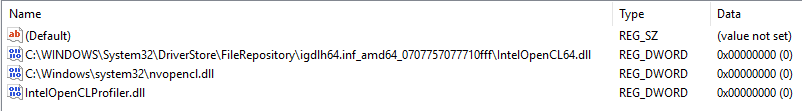- Mark as New
- Bookmark
- Subscribe
- Mute
- Subscribe to RSS Feed
- Permalink
- Report Inappropriate Content
FYI,
I've found that my Win10 + OpenCL SDK 2017 R2 system can't perform "Application Analysis" unless I explicitly force selection of the second (identical) Intel HD Graphics platform and device.
Finding the first matching platform ("Intel") and device ("Graphics") results in no profiling data.
Perhaps the platform should have a name like "Intel(R) OpenCL Interceptor" so it can be explicitly found.
I haven't looked at the github intercept layer repo to see if this feature exists as I'd like to keep using the SDK R2 as is.
Output of my "find by name" routine is attached.
-ASM
0: Intel(R) OpenCL <-- NO PROFILING
>>> 0: Intel(R) HD Graphics 630 [ 24.20.100.6025 ]
1: Intel(R) Core(TM) i7-7820HQ CPU @ 2.90GHz [ 7.6.0.698 ]
1: Intel(R) OpenCL <-- THIS ONE SUPPORT HOST/DEVICE PROFILING
0: Intel(R) HD Graphics 630 [ 24.20.100.6025 ]
1: Intel(R) Core(TM) i7-7820HQ CPU @ 2.90GHz [ 7.6.0.698 ]
2: NVIDIA CUDA
0: Quadro M1200 [ 398.28 ]
Link Copied
- Mark as New
- Bookmark
- Subscribe
- Mute
- Subscribe to RSS Feed
- Permalink
- Report Inappropriate Content
- Mark as New
- Bookmark
- Subscribe
- Mute
- Subscribe to RSS Feed
- Permalink
- Report Inappropriate Content
I always see both Intel platforms whether I'm running an OpenCL executable from the command line or via the Code Builder in VS 2017.
It appears whether or not the whether the Code Builder > Enable OpenCL API Debugger is enabled in Options.
( I was totally guessing that this is was due to the intercept layer! )
- Mark as New
- Bookmark
- Subscribe
- Mute
- Subscribe to RSS Feed
- Permalink
- Report Inappropriate Content
- Mark as New
- Bookmark
- Subscribe
- Mute
- Subscribe to RSS Feed
- Permalink
- Report Inappropriate Content
One more data point, here is what the registry looks like:
- Subscribe to RSS Feed
- Mark Topic as New
- Mark Topic as Read
- Float this Topic for Current User
- Bookmark
- Subscribe
- Printer Friendly Page