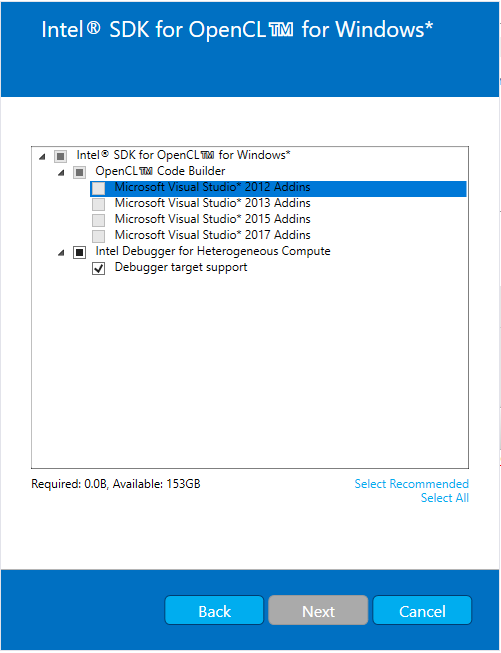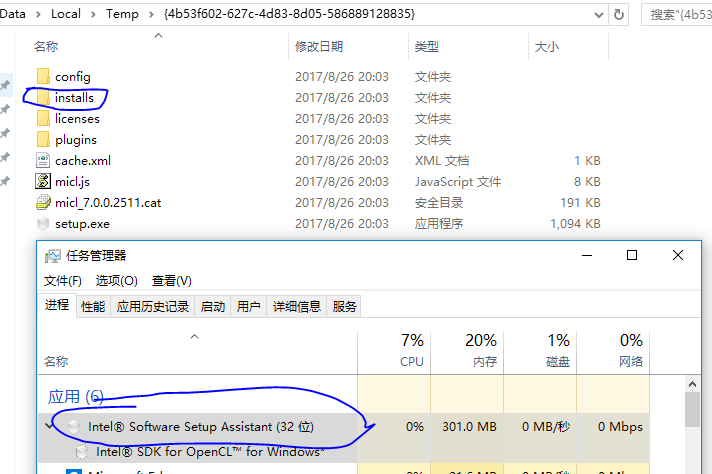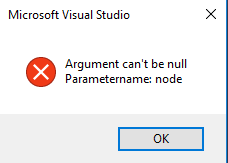- Mark as New
- Bookmark
- Subscribe
- Mute
- Subscribe to RSS Feed
- Permalink
- Report Inappropriate Content
Hi all,
I'd like to ask whether Intel OpenCL support for Visual Studio 2017 is planned? Is there any timeframe?
Thanks a lot, Ondrej
Link Copied
- Mark as New
- Bookmark
- Subscribe
- Mute
- Subscribe to RSS Feed
- Permalink
- Report Inappropriate Content
Thanks for your question. I'm gathering more information and will get back to you soon.
- Mark as New
- Bookmark
- Subscribe
- Mute
- Subscribe to RSS Feed
- Permalink
- Report Inappropriate Content
- Mark as New
- Bookmark
- Subscribe
- Mute
- Subscribe to RSS Feed
- Permalink
- Report Inappropriate Content
I'm also very interested in this.
I'm just getting started trying to setup an environment to write my first piece of OpenCL code. I'm on Windows 10 so, naturally, I do all my updates and head over to Microsoft and grab a copy of Visual Studio community edition. After what seems like an eternity installing I now have the 2017 version up and running.
Now I try and get the Intel OpenCL plugin working and it seems as though it simply doesn't install: I have no OpenCL project types when I try to create a new project. However, I'm not entirely certain of this since the documentation doesn't give a newb like me any concrete way to be sure.
When the getting started instructions say to do this "Go to CODE-BUILDER > Platform Info…" I assume it means to open the CODE-BUILDER menu and select Platform Info... I don't have that menu; however neither does the presenter in his version of Visual Studio in this Intel OpenCL howto video https://www.youtube.com/watch?v=y99e-s35TS4 and he seems to be using the enterprise edition of Visual Studio (probably the 2013 version)
Can someone who has this working tell me how I can be sure that the plugin isn't properly installed in visual studio 2017 community edition? I don't want to go through the pain of trying to install an old version side-by-side if I don't really have to.
Thanks
- Mark as New
- Bookmark
- Subscribe
- Mute
- Subscribe to RSS Feed
- Permalink
- Report Inappropriate Content
Work is ongoing to include a plugin for Visual Studio 2017 in a future release. However, the latest SDK available today (2016 R3) only includes addins for Visual Studio 2012, 2013, and 2015.
- Mark as New
- Bookmark
- Subscribe
- Mute
- Subscribe to RSS Feed
- Permalink
- Report Inappropriate Content
There are now a release, intel opencl 2017 but it won't integrate with visual studio 2017 version 15.3, are there any solution for this?
- Mark as New
- Bookmark
- Subscribe
- Mute
- Subscribe to RSS Feed
- Permalink
- Report Inappropriate Content
Hi everyone!
I am having the same problem, I installed SDK with the latest version which is supposed to have 2017 support. Unfortunately OpenCL still does not show up in my Visual Studio 2017 Community.
When installed SDK I couldn't select the 2017 Addins though, as you can see in the following screenshot:
Any idea why I cannot select the Addins?
Thanks a lot in advance!
Cheers,
Alex
- Mark as New
- Bookmark
- Subscribe
- Mute
- Subscribe to RSS Feed
- Permalink
- Report Inappropriate Content
Yes, I am also having the same problem! The SDK v7.0.0.2511 can't recognize VS2017 v15.3.2.
- Mark as New
- Bookmark
- Subscribe
- Mute
- Subscribe to RSS Feed
- Permalink
- Report Inappropriate Content
I also have problems integrating openCL in visual studio 2017, hopefully they are working on this.
- Mark as New
- Bookmark
- Subscribe
- Mute
- Subscribe to RSS Feed
- Permalink
- Report Inappropriate Content
Workaround:
Make sure that vs2017 has already installed.
While installing the SDK v7.0.0.2511, open taskmgr, right click on "Intel® Software Setup Assistant", and then press "O" (Open file's location).
You'll see a folder that contains a folder named "installs".
Open the "installs" folder, and install *.vsix packages manually.
- Mark as New
- Bookmark
- Subscribe
- Mute
- Subscribe to RSS Feed
- Permalink
- Report Inappropriate Content
Ensure that vs2017 has already installed.
When you install the SDK v7.0.0.2511, open taskmgr, right-click on the "Intel® Software Installation assistant", and then press "O" (open the file's location).
You will see a folder that contains a folder named "install".
Open the "Install" folder and install VSIX packages manually.
- Mark as New
- Bookmark
- Subscribe
- Mute
- Subscribe to RSS Feed
- Permalink
- Report Inappropriate Content
Thank you for the good idea James!
But although I can now see the OpenCL projects inside Visual Studio I cannot create any. I keep getting the same error message:
Did I do anything wrong? Does someone have the same problems?
James, did you only install all *.vsix packages or also the msi installers? Do I have to take care of a certain order when installing them?
Thanks in advance!
Cheers,
Alex
- Subscribe to RSS Feed
- Mark Topic as New
- Mark Topic as Read
- Float this Topic for Current User
- Bookmark
- Subscribe
- Printer Friendly Page