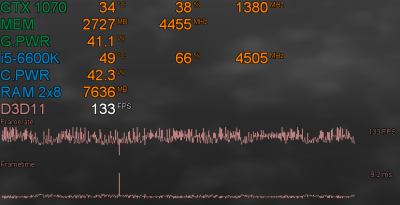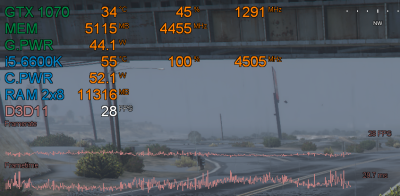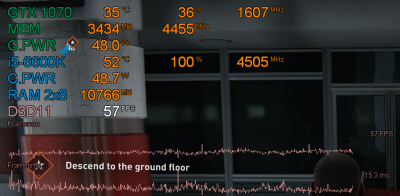- Mark as New
- Bookmark
- Subscribe
- Mute
- Subscribe to RSS Feed
- Permalink
- Report Inappropriate Content
Hello, so few days ago i removed my AIO and CPU to replace thermal paste and clean AIO from dust as idle temps started reach 50c. But after booting my PC, my CPU is now under constant 100% load in all games, while GPU at 20-40%. This made games that i played smooth before now unplayable, as they shutter and work at 20-50fps vs old 70-100fps+ with no shutters. Anyone have any ideas what's going on? Could be that some cores not function or something?
i5-6600k @4.5GHz
GTX 1070
Z170-P D3
2x8 Gb DDR3 RAM
Ask if more sys info needed.
Some usage in few games that i played fine before:
Age of Empires 2 DE (The only playable one)
FiveM
Die Young
World War Z: Aftermath
Link Copied
- Mark as New
- Bookmark
- Subscribe
- Mute
- Subscribe to RSS Feed
- Permalink
- Report Inappropriate Content
Incorrect application of thermal paste and reinstall of heatsink/fan. Take it to a repair shop and have them do it.
Doc (not an Intel employee or contractor)
[Waiting for Windows 12]
- Mark as New
- Bookmark
- Subscribe
- Mute
- Subscribe to RSS Feed
- Permalink
- Report Inappropriate Content
All been done correct, done it multiple time before, even took apart to see spread of thermal paste.
- Mark as New
- Bookmark
- Subscribe
- Mute
- Subscribe to RSS Feed
- Permalink
- Report Inappropriate Content
The fact that you might have done it before does not mean that you did it properly this time (or any previous time). No one said that the spread of the TIM was the issue. Check it thoroughly, even if this means repeating the process.
Frankly, if you are unwilling to follow the advice being provided (especially in a case like this), why are you here?
...S
- Mark as New
- Bookmark
- Subscribe
- Mute
- Subscribe to RSS Feed
- Permalink
- Report Inappropriate Content
Hoped people may know some answers, being on intel forums, guess not.
- Mark as New
- Bookmark
- Subscribe
- Mute
- Subscribe to RSS Feed
- Permalink
- Report Inappropriate Content
@Killer0pro To get answers, you must ask the right questions.
https://www.youtube.com/watch?v=C3xM8sHGoiQ
Doc (not an Intel employee or contractor)
[Waiting for Windows 12]
- Mark as New
- Bookmark
- Subscribe
- Mute
- Subscribe to RSS Feed
- Permalink
- Report Inappropriate Content
Well, the thing is that you said that the problem started after you remove the CPU to apply thermal paste, so that was the trigger (the smocking gun) that we can see here...
Unless "something else" happened during that process, you could also damaged a little connector on the CPU or motherboard socket... or you may loosened a stick of RAM, a cable, the GPU... who knows... certainly it is weird...
you should also check if there was any update (gfx or windows update) at the same time that might be actually causing the issue and perhaps removing the CPU was just coincidence with the moment you noticed the problem....
- Subscribe to RSS Feed
- Mark Topic as New
- Mark Topic as Read
- Float this Topic for Current User
- Bookmark
- Subscribe
- Printer Friendly Page