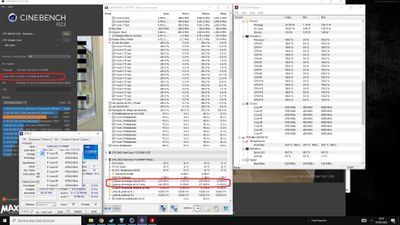- Mark as New
- Bookmark
- Subscribe
- Mute
- Subscribe to RSS Feed
- Permalink
- Report Inappropriate Content
Good afternoon,
I bought a 12700kf, when I do tests for example cinebench R23 I have only 19xxx pts,
normally it should have 22xxx, only appear 8 cores 16 threads , should appear 10 colors 20 threads .
Only consumption at maximum 139w load, Normal is 187w 100 load Board z690 Gaming x Bios last one psu 750 model gold.
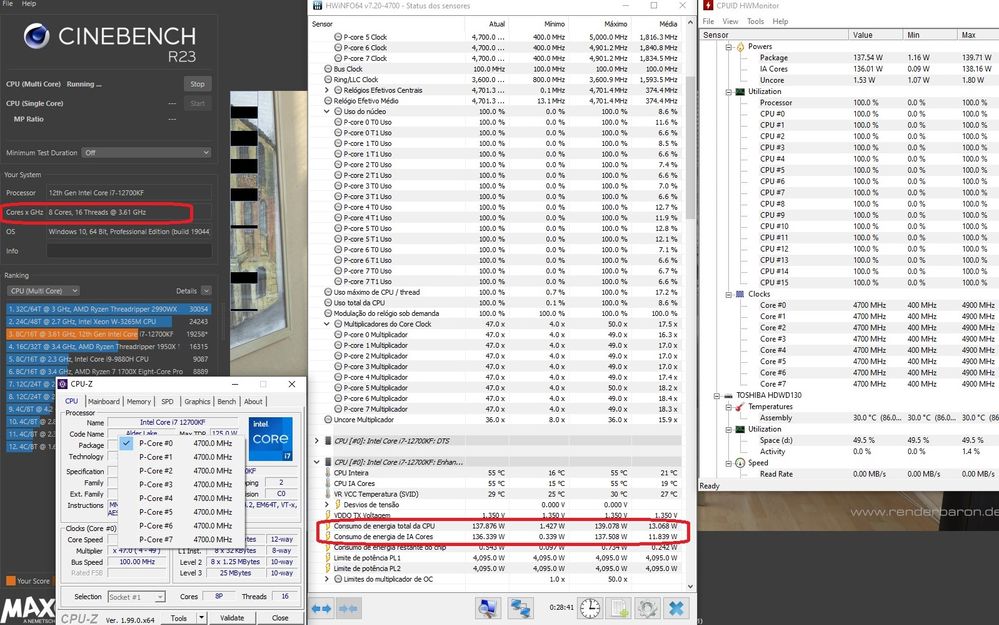
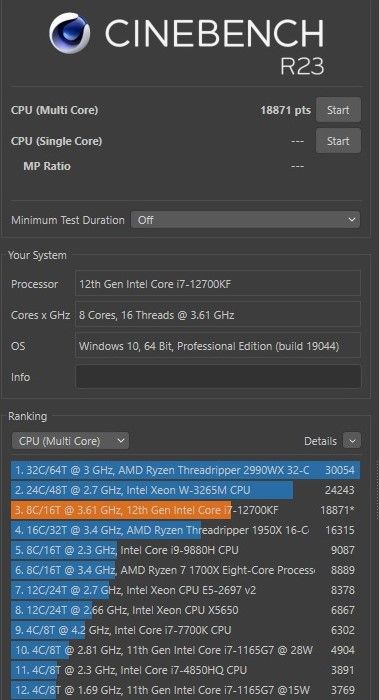
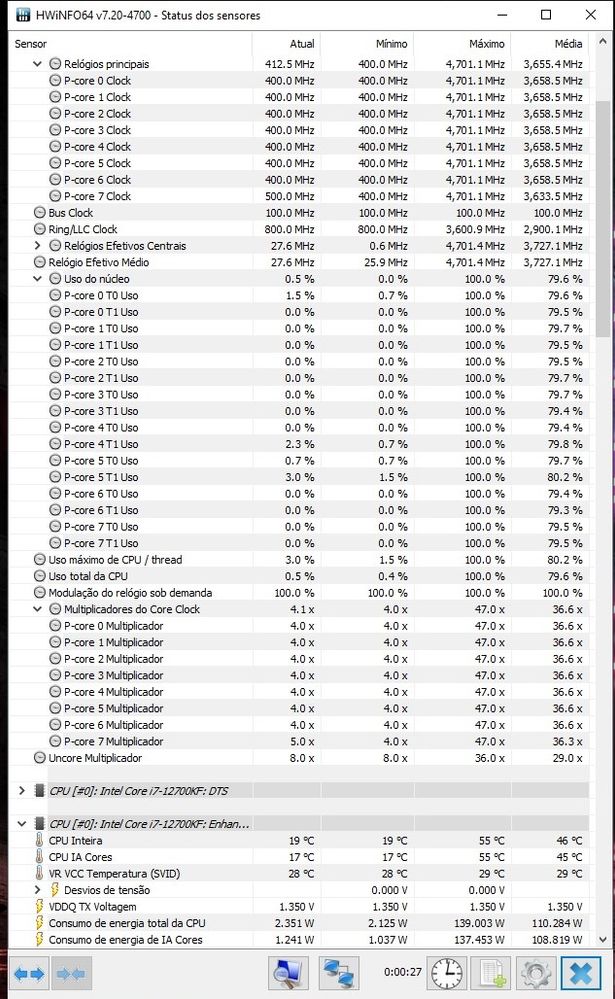 Board default settings xmp ddr4 3600 active only
Board default settings xmp ddr4 3600 active only
best regards
- Mark as New
- Bookmark
- Subscribe
- Mute
- Subscribe to RSS Feed
- Permalink
- Report Inappropriate Content
Good afternoon,
Windows 10 pro fail ... I upgraded to w11 pro and it was solved, now all 16 P-cores and 4 E-cores appear. I'm love it i tray Max oc with a 5.4 all cores P-cores E-cores processor at 4.2 1.35v on bios. under 85cº 100% load For everyday use I have 5.2 P-cores E-cores at 4.2 1.28V, gaming Resident Evil vilage 38-42cº 61w, Cooler artic freezer 360mm silent,
mode and RX6900XT.
Intel in this generation the intel is there, in the price/performance, but 241w hurts I upgrade from a 10700KF and 11700KF, to , 5.1 daily good temps, I bought the 12700KF, to be honest I didn't see gains 2/3 frames in the games I play,
Resident Evil 2,3 vilage, Ride 4, Dirt. I lost a lot of money selling the 10700KF and 11700KF and gaming boards , and I didn't see gains,
I only see gains when I bench like R23, because if I didn't know it was a 12700KF in the games I play I wouldn't know how to distinguish between a he and a 10700KF, 11700KF, 12700KF I've had all i7's and several, Pentium i3 i5's since 1st Gen, and many old pentium 3, 4, core 2 quad cpu's etc...
Thank you so much sir Jean_Intel
Link Copied
- Mark as New
- Bookmark
- Subscribe
- Mute
- Subscribe to RSS Feed
- Permalink
- Report Inappropriate Content
Hello @ziggry
Thank you for posting on the Intel️® communities.
I would like to confirm if you have experienced any performance issue with your system, or your issue is only related to the test you have tried?
It is important for you to know that third-party applications are not valid, since we have no control or clue for how they test the processor. My suggestion is to try using our tool Intel® Extreme Tuning Utility (Intel® XTU) and try to replicate the issue you are experiencing, please download the tool on the following link:
https://www.intel.com/content/www/us/en/download/17881/intel-extreme-tuning-utility-intel-xtu.html
Regarding the core count issue, I believe that this is created due to the program only recognizing the Performance-cores and not the Efficient-cores. What we can try is to check the task manager and see if all the cores are being recognized by the operating system.
Task manager> Performance> CPU
Hope you find this information useful.
Best regards,
Jean O.
Intel Customer Support Technician
- Mark as New
- Bookmark
- Subscribe
- Mute
- Subscribe to RSS Feed
- Permalink
- Report Inappropriate Content
Good afternoon,
Windows 10 pro fail ... I upgraded to w11 pro and it was solved, now all 16 P-cores and 4 E-cores appear. I'm love it i tray Max oc with a 5.4 all cores P-cores E-cores processor at 4.2 1.35v on bios. under 85cº 100% load For everyday use I have 5.2 P-cores E-cores at 4.2 1.28V, gaming Resident Evil vilage 38-42cº 61w, Cooler artic freezer 360mm silent,
mode and RX6900XT.
Intel in this generation the intel is there, in the price/performance, but 241w hurts I upgrade from a 10700KF and 11700KF, to , 5.1 daily good temps, I bought the 12700KF, to be honest I didn't see gains 2/3 frames in the games I play,
Resident Evil 2,3 vilage, Ride 4, Dirt. I lost a lot of money selling the 10700KF and 11700KF and gaming boards , and I didn't see gains,
I only see gains when I bench like R23, because if I didn't know it was a 12700KF in the games I play I wouldn't know how to distinguish between a he and a 10700KF, 11700KF, 12700KF I've had all i7's and several, Pentium i3 i5's since 1st Gen, and many old pentium 3, 4, core 2 quad cpu's etc...
Thank you so much sir Jean_Intel
- Mark as New
- Bookmark
- Subscribe
- Mute
- Subscribe to RSS Feed
- Permalink
- Report Inappropriate Content
Hello @ziggry
I hope you are doing well.
Were you able to check the previous post?
Let us know if you still need assistance.
Best Regards,
Jean O.
Intel Customer Support Technician
- Mark as New
- Bookmark
- Subscribe
- Mute
- Subscribe to RSS Feed
- Permalink
- Report Inappropriate Content
Hello @ziggry
We are glad to know you found a solution, since the thread is solved we will close it now.
If you need any additional information, please submit a new question as this thread will no longer be monitored.
Best regards,
Jean O.
Intel Customer Support Technician
- Subscribe to RSS Feed
- Mark Topic as New
- Mark Topic as Read
- Float this Topic for Current User
- Bookmark
- Subscribe
- Printer Friendly Page