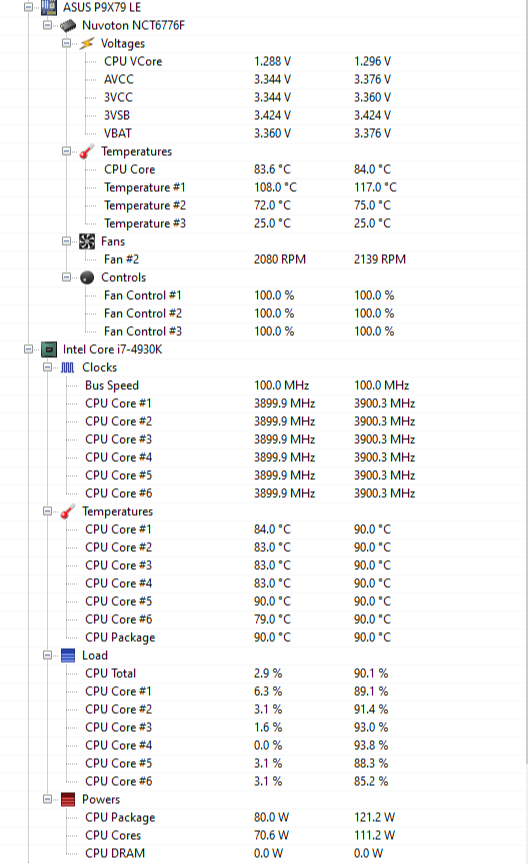- Mark as New
- Bookmark
- Subscribe
- Mute
- Subscribe to RSS Feed
- Permalink
- Report Inappropriate Content
Reopening ticket as old one was closed.
https://community.intel.com/t5/Processors/4930K-on-fire-at-idle/m-p/1238899#M48478
I updated bios and problem still exists. I remounted my AIO and no change in temps. CPU is roasting at idle.
Link Copied
- Mark as New
- Bookmark
- Subscribe
- Mute
- Subscribe to RSS Feed
- Permalink
- Report Inappropriate Content
PHuy, Thank you for posting in the Intel® Communities Support.
In order for us to provide the most accurate assistance on this matter, we just wanted to confirm a few details about your system:
What is the model of the motherboard?
Is this a new computer?
Was it working fine before?
When did the issue start?
Did you make any recent hardware/software changes?
Which Windows* version are you using?
How many fans are currently installed on your system?
Please provide the SSU report so we can verify further details about the components in your platform, please check all the options in the report including the one that says "3rd party software logs":
Any questions, please let me know.
Regards,
Albert R.
Intel Customer Support Technician
A Contingent Worker at Intel
- Mark as New
- Bookmark
- Subscribe
- Mute
- Subscribe to RSS Feed
- Permalink
- Report Inappropriate Content
I built this computer in 2012. The only hardware changes included swapping out my 2x geforce gtx 680s for 1 gtx 1080 when the 10 series nvidia cards released. This was to cut down on the heat generated by the video cards. Other than that, I have only changed coolers trying to mitigate this current CPU overheat issue.
Round about a year ago, my computer started to perma hang/freeze while my ASUS cpu monitor was throwing temp alerts. I was using and H115i AIO that was less than a year old at that point mounted above the pump/hoses at the top of the case. I took out the AIO and made sure the RAD was perfectly clear, and it was. I removed and reapplied TIM and reseated the pump head. No change in the temp readings, warnings, or hangs. I checked the mount around the CPU for damage or warping and found none. Pump block of AIO is seated perfectly on the CPU. I tried applying TIM in the size of a BB all the way up to the size of a little more than a pea. None of it made any difference. I went out and got a new H115i and went through the same spiel, and still, same results. I decided to keep the new H115i AIO just in case. I uninstalled Corsair Link and ASUS CPU monitor and the hangs seemed to subside (for the most part).
Recently, my PC started to hang / freeze again. When I reset my PC, POST would halt for CPU over temp warning of 80 deg C. PC wouldn't boot in that state. Again, I went through my PC, it was near spotless with really good airflow. I re-cleaned / sprayed-clear my AIO RAD and reseated it again with no change in temps.
I went into the BIOS and turned off temp warnings which allowed me to boot into windows 10.
I ran Open HW Monitor and captured this screenshot at idle sitting in windows.
Is my processor toast?
I've built near 100 gaming PCs in my time, and never had I had this issue. I figured the pump plate wasn't making good contact, but it's not that. I figured maybe the TIM was done, or maybe an air pocket developed, so I replaced that, but no change. Figured my AIO was bad, so I replaced that, no change.
I know the CPU is 8 years old now, but I've only ever seen CPU's die. I've never seen temp issues like this.
- Mark as New
- Bookmark
- Subscribe
- Mute
- Subscribe to RSS Feed
- Permalink
- Report Inappropriate Content
- Mark as New
- Bookmark
- Subscribe
- Mute
- Subscribe to RSS Feed
- Permalink
- Report Inappropriate Content
PHuy, Thank you very much for providing that information, the reports and the pictures.
"Is my processor toast?", no, based on the fact that the processor passed the Intel® PDT test we can confirm that the unit is working properly and the source of the problem seems to be related to a different component.
To monitor the temperature, you can also install the Intel® XTU version 7.0.1.4, it is fully compatible with the Intel® Core™ i7-4930K Processor:
https://downloadcenter.intel.com/download/29183/Intel-Extreme-Tuning-Utility-Intel-XTU-
According to the SSU report, the memory RAM seems to be the proper one, DDR3 1333/1600/1866, for testing purposes, do you have the option to test the computer with just one memory stick at a time with each stick on each slot? Just to rule out a possible problem with the memory stick itself or the memory slot in the board, the freezing problem could be related to memory.
Do you have the chance to test another known working SSD/HDD on the computer? The freezing problem could be related to that component as well:
Also in the information, you gave us, it says that the model of the board is "DH16ABLH" from ASUS, not sure if that is correct, but, did you try to get in contact directly with them to make sure the latest BIOS is currently installed and that all the settings in there are properly configured?
Keep in mind also that the Intel® Core™ i7-4930K Processor is not fully compatible with Windows* 10, that could be also another reason for this issue, since the features that Operating System has might require an intensive functionality of the Intel® Processor and it might not be able to comply with those requirements.
Once you get the chance, please let us know the results of trying the steps above.
Regards,
Albert R.
Intel Customer Support Technician
A Contingent Worker at Intel
- Mark as New
- Bookmark
- Subscribe
- Mute
- Subscribe to RSS Feed
- Permalink
- Report Inappropriate Content
I'll start working on this. I'll respond back in a few days.
Please do not lock this thread.
- Mark as New
- Bookmark
- Subscribe
- Mute
- Subscribe to RSS Feed
- Permalink
- Report Inappropriate Content
PHuy, Thank you very much for providing those updates.
Sure, no problem at all, take all the time you need, we understand that it takes time to do those tests, the thread will not be locked, once you get the chance please let us know the results.
Regards,
Albert R.
Intel Customer Support Technician
A Contingent Worker at Intel
- Mark as New
- Bookmark
- Subscribe
- Mute
- Subscribe to RSS Feed
- Permalink
- Report Inappropriate Content
Hello PHuy, I just wanted to check if you were able to complete the tests and if you need further assistance on this matter?
Regards,
Albert R.
Intel Customer Support Technician
A Contingent Worker at Intel
- Mark as New
- Bookmark
- Subscribe
- Mute
- Subscribe to RSS Feed
- Permalink
- Report Inappropriate Content
Hi Alberto,
I have updated to the latest BIOS per Asus. It is running stock settings except those that are needed to boot:
- Had to change BIOS setting to use RAID instead of AHCI
- Had to disable CPU temperature monitor as this was preventing boot due to exceeding heat thresholds.
I tried different memory configurations and no change in the freezes.
I used the Intel XTU to monitor my temps and they are running at 80 degrees C +/- 5 degrees at idle.
I used windows defender and malwarebytes to scan for malware, but none was found.
As soon as I do anything semi CPU intensive ~30% load, I see through XTU that thermal throttling is kicking into high gear. If I try to play any game, it's only a few minutes before the CPU temps gets to about 90-95C and then right around then is where the freeze happens.
I took my side panel off and have a shop fan blowing into my case. The ambient temp in my office is about 50 degrees F right now. My GPU temps are around 50C-60C when my CPU is reporting over 90C.
I ordered a seperate HDD and I'm going to pull my existing drives out and run with a new install of Windows 10 to see if its related to my drives or some device driver. I'm waiting for this coming weekend to undertake this effort.
Is there anyway to reliably measure the CPU temp that doesn't rely on the motherboard? I would say the temp sensors have failed if it wasn't for the freezes.
- Mark as New
- Bookmark
- Subscribe
- Mute
- Subscribe to RSS Feed
- Permalink
- Report Inappropriate Content
Hi PHuy, Thank you very much for sharing those details.
In reference to "Is there anyway to reliably measure the CPU temp that doesn't rely on the motherboard? He would say the temp sensors have failed if it wasn't for the freezes.", the best tools to confirm that information or to monitor the temperature are either the Intel® Processor Diagnostics Tool or the Intel® Extreme Tuning Utility, they provide very reliable information when it comes to overheating or any other hardware problem the Intel® Procesor might have.
"I ordered a seperate HDD and I'm going to pull my existing drives out and run with a new install of Windows 10 to see if its related to my drives or some device driver.", perfect, that will be very helpful in order, as you mentioned, to isolate the problem. Take your time, once you get the opportunity, please let us know the results so we can further assist you.
Regards,
Albert R.
Intel Customer Support Technician
- Mark as New
- Bookmark
- Subscribe
- Mute
- Subscribe to RSS Feed
- Permalink
- Report Inappropriate Content
Hello PHuy, I just wanted to check if you were able to complete the tests with the new drives and if you need further assistance on this matter?
Regards,
Albert R.
Intel Customer Support Technician
- Mark as New
- Bookmark
- Subscribe
- Mute
- Subscribe to RSS Feed
- Permalink
- Report Inappropriate Content
Hi Alberto
I got the drive installed with a fresh copy of windows and XTU and the idle temps remained the same according to XTU. I haven't gotten around to gaming on it yet to see if the hangs occur as i had to switch back to my old drives for work purposes.
Id expect the hangs/freezes to happen as the temps seem the same, but i'll try nonetheless this next weekend.
- Mark as New
- Bookmark
- Subscribe
- Mute
- Subscribe to RSS Feed
- Permalink
- Report Inappropriate Content
Hi PHuy, Thank you very much for letting us know that information.
Perfect, no problem at all, once the testings are completed and you get the chance, please let us know the results.
Regards,
Albert R.
Intel Customer Support Technician
- Mark as New
- Bookmark
- Subscribe
- Mute
- Subscribe to RSS Feed
- Permalink
- Report Inappropriate Content
Hello PHuy, I just wanted to check if the issue with the temperature/freeze still persists and if you need further assistance on this matter?
Regards,
Albert R.
Intel Customer Support Technician
- Mark as New
- Bookmark
- Subscribe
- Mute
- Subscribe to RSS Feed
- Permalink
- Report Inappropriate Content
Hi Albert,
My new install on the new drive froze without even getting to game.
If you are certain the CPU is fine, then what are the odds its the motherboard?
- Mark as New
- Bookmark
- Subscribe
- Mute
- Subscribe to RSS Feed
- Permalink
- Report Inappropriate Content
Hi PHuy, Thank you very much for sharing those updates.
We are sorry to hear the issue persists. In reference to your question, "what are the odds its the motherboard?", it is very possible that the problem could be related to the board, when a freezing problem is happening to the computer there are some components that are very important to check, the Intel® Processor, the board, the memory RAM or the hard drive.
At this point since we already confirmed that the proper memory RAM is being used, that the Intel® Processor passed the test of the Intel® PDT and you already replace the driver, that leaves us with the board itself.
The best way to confirm if there is something wrong with the board will be, if you have the option of course, to either test your board with a different processor or test the Intel® Processor on a different board, we completely understand that this option is not always available and in those cases we suggest to look for a local computer repair shop where they might be able to do this for you, to make sure if in fact there is actually a problem with the board.
Regards,
Albert R.
Intel Customer Support Technician
- Mark as New
- Bookmark
- Subscribe
- Mute
- Subscribe to RSS Feed
- Permalink
- Report Inappropriate Content
Hello PHuy, I just wanted to check if you were able to swap parts to test the Intel® Processor or if you were able to find a local repair shop?
Regards,
Albert R.
Intel Customer Support Technician
- Mark as New
- Bookmark
- Subscribe
- Mute
- Subscribe to RSS Feed
- Permalink
- Report Inappropriate Content
Hello PHuy, Since I have not heard back from you, we are closing the case, but if you have any additional questions, please post them on a new thread so we can further assist you with this matter.
Since the problem seems to be related to the motherboard itself, what we recommend will be to get in contact with the manufacturer of the board or the place of purchase for them to provide their warranty options on their unit:
Regards,
Albert R.
Intel Customer Support Technician
- Subscribe to RSS Feed
- Mark Topic as New
- Mark Topic as Read
- Float this Topic for Current User
- Bookmark
- Subscribe
- Printer Friendly Page